Xylem MULTI 3500i HANDHELD MULTIPARAMETER METERS User Manual
Page 28
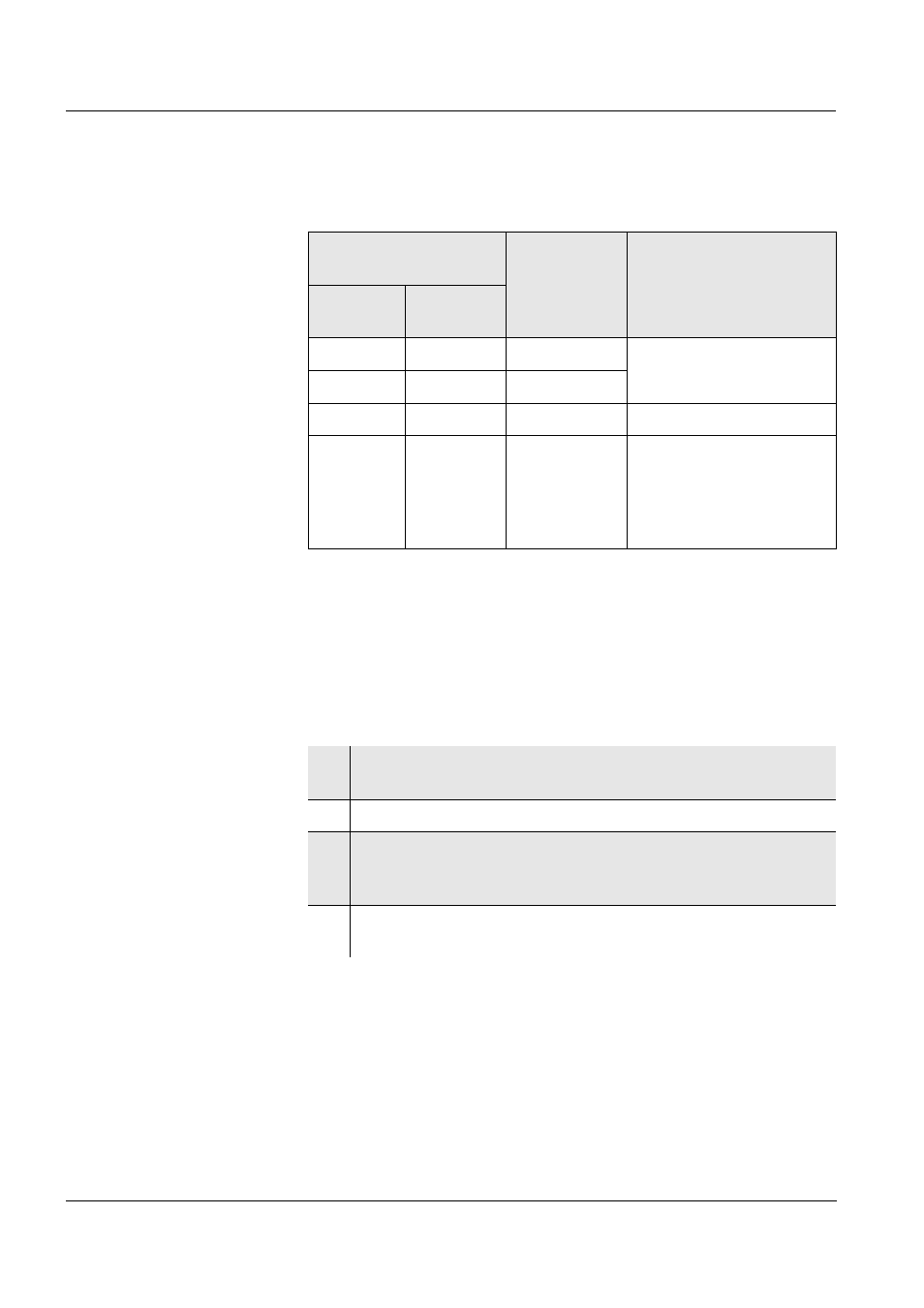
Operation
Multi 3500i
26
The display of the temperature indicates the active temperature mea-
suring mode:
* If you do not wish that, you can:
– either disconnect the 2nd sensor and use the manual temperature
input or
– use an electrode with a temperature sensor.
Preparatory activities
Perform the following preparatory activities when you want to measure:
Temperature
sensor
Resolution
of the temp.
display
Mode
pH
Cond or
Oxi
yes
-
0.1 °C
Automatic with pH tem-
perature sensor
yes
yes
0.1 °C
-
-
1 °C
Manual
-
yes
0.1 °C,
measured
temperature
value flashes
The temperature value of
the second sensor (Cond
or Oxi) in the same test
sample is taken over for
pH measurement*
1
Connect a pH or ORP electrode to the measuring instrument.
The pH/ISE measuring window is displayed.
2
If necessary, select the pH or mV display with
3
Adjust the temperature of the solutions and measure the cur-
rent temperature if the measurement is made without a temper-
ature sensor.
4
Calibrate or check the measuring instrument with the elec-
trode.
- Lab 850 BENCHTOP pH METER (73 pages)
- Lab 850, up to serial number 09470314 (61 pages)
- Lab 860 BENCHTOP pH METER (74 pages)
- Lab 870 BENCHTOP pH METER (71 pages)
- Lab 960 (77 pages)
- Lab 970 (71 pages)
- CG 839 (8 pages)
- CG 842 (44 pages)
- CG 843P (72 pages)
- CG 843 (68 pages)
- CG 853P (76 pages)
- CG 853 (74 pages)
- CG 855 (11 pages)
- HandyLab 100 QuickStart (50 pages)
- HandyLab 100 (66 pages)
- HandyLab 200 QuickStart (50 pages)
- HandyLab 200 (52 pages)
- HandyLab 600 QuickStart (50 pages)
- HandyLab 600 (72 pages)
- HandyLab 680 QuickStart (50 pages)
- HandyLab 680 (120 pages)
- HandyLab 700(EX) (128 pages)
- HandyLab 700 (76 pages)
- HandyLab 780 (164 pages)
- handylab LF 11 (44 pages)
- handylab LF 12 (64 pages)
- handylab OX 12 (60 pages)
- handylab multi 12 (82 pages)
- handylab pH 11 (48 pages)
- handylab pH 12 (68 pages)
- handylab pH LF 12 (80 pages)
- IQ SensorNet FDO 70x IQ (SW) (48 pages)
- IQ SensorNet ViSolid 700 IQ (SW) (58 pages)
- MultiLab 4010-2 (112 pages)
- MultiLab 4010-3 (112 pages)
- EBI 40 TK-12 (18 pages)
- TFX 410 (38 pages)
- EBI 20 Serie (20 pages)
- EBI20 TEMPERATURE/HUMIDITY DATALOGGERS (40 pages)
- EBI 20-TF (40 pages)
- TFX 422 (36 pages)
- ST 1000 (42 pages)
- TLC 1598 (2 pages)
- TTX 100/110/120 (28 pages)
- EBI 25 (18 pages)
