6 carrying out the tec and nist/din calibration, Carrying out the tec and nist/din calibration 34 – Xylem MULTI 3500i HANDHELD MULTIPARAMETER METERS User Manual
Page 36
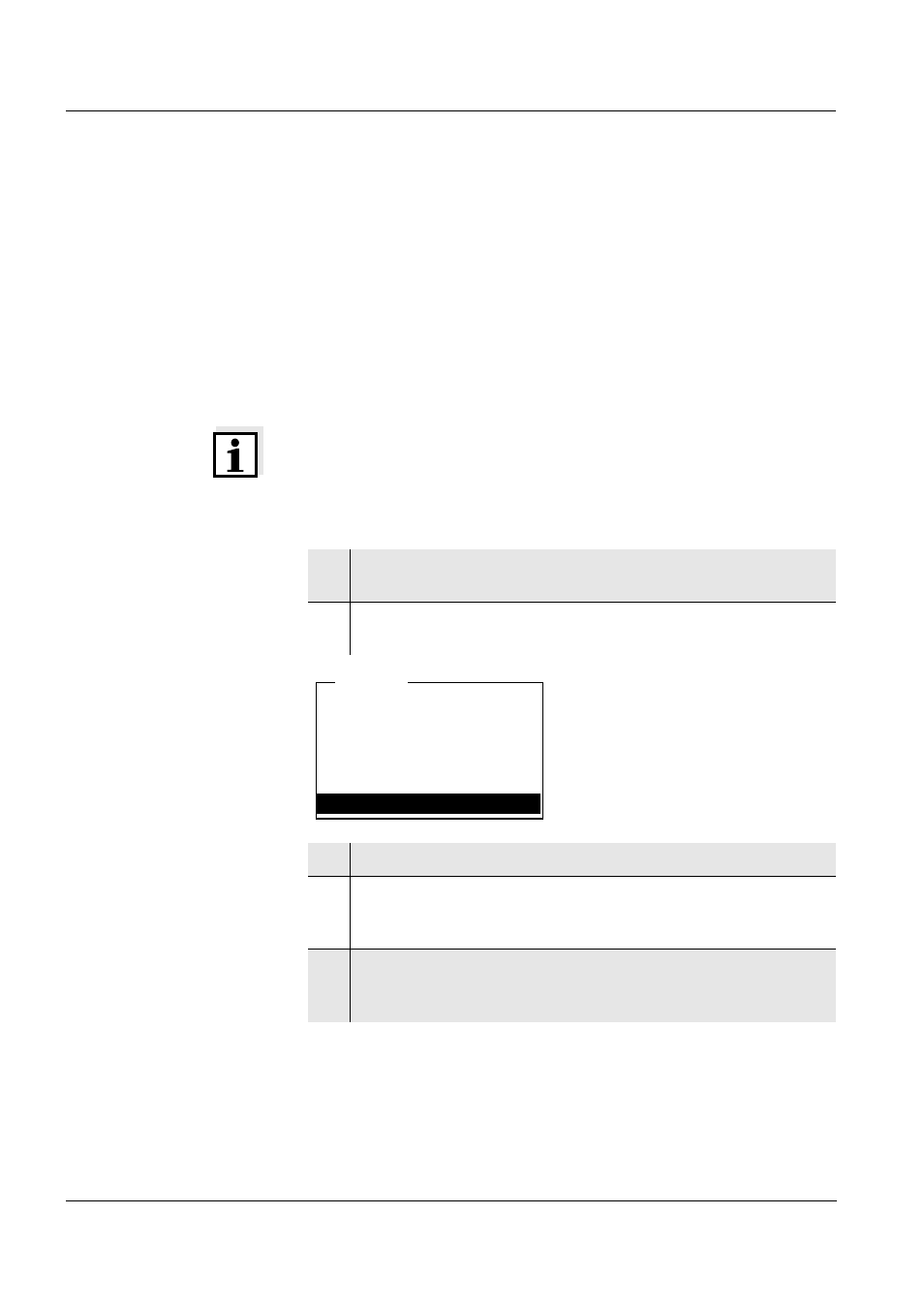
Operation
Multi 3500i
34
4.4.6
Carrying out the TEC and NIST/DIN calibration
The two calibration procedures only differ in the usage of different buff-
er sets (see section 4.4.5). Make sure that the Calibration type is cor-
rectly set in the sensor menu (see section 4.4.4).
For this procedure, use any one, two or three WTW technical buffer so-
lutions in ascending or descending order.
The TEC calibration is described below. With the NIST/DIN calibration,
the NIST/DIN buffer recognition and different nominal buffer values are
displayed. Apart from that, the procedure is identical.
Note
The TEC calibration for pH 10.01 is optimized for the WTW technical
buffer solution TEP 10 Trace or TPL 10 Trace. Other buffer solutions
can lead to an erroneous calibration. The correct buffer solutions are
given in the WTW catalog or in the Internet.
1
In the measured value display, select the pH or mV measuring
window with <
▲> <▼> and
2
Start the calibration with
The calibration display appears.
3
Immerse the electrode in buffer solution 1.
4
If the Set temperature menu item appears, measure and enter
the temperature of the buffer manually (measurement without
temperature sensor).
5
Select Continue with <
▲> <▼> and press .
The buffer is measured.
The measured value is checked for stability (AutoRead).
i Buffer recognition TEC
i Immerse sensor in buffer 1
Continue
pH
