2 measuring, Measuring – Xylem MULTI 3500i HANDHELD MULTIPARAMETER METERS User Manual
Page 52
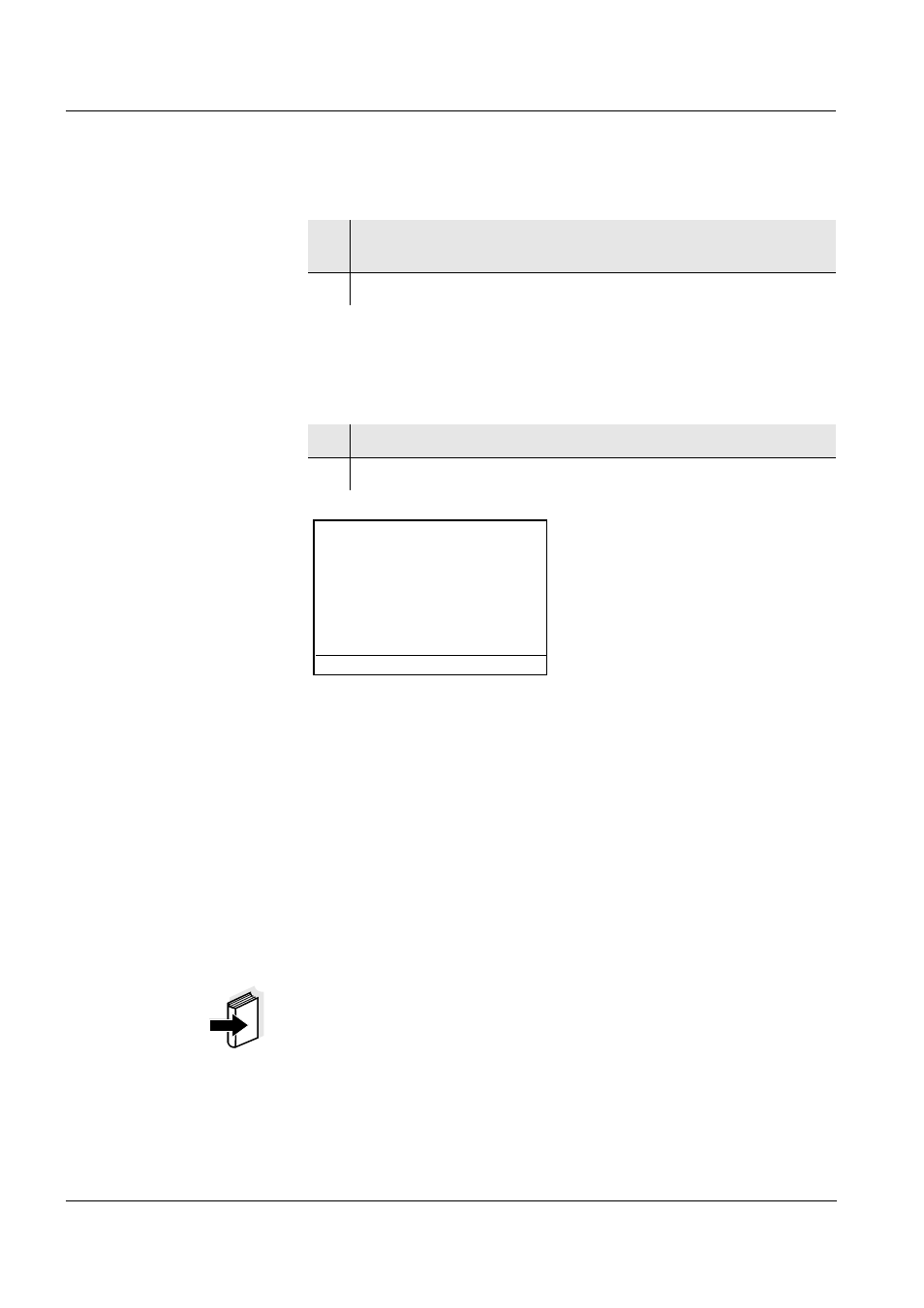
Operation
Multi 3500i
50
Preparatory activities
Perform the following preparatory activities when you want to measure:
4.6.2
Measuring
Selecting the
displayed
measured variable
You can switch between the following displays with
z DO concentration [mg/l]
z DO saturation [%]
z DO partial pressure [mbar].
Salinity correction
When measuring the concentration of solutions with a salt content of
more than 1 g/l, a salinity correction is required. For this, you have to
measure and input the salinity of the measured medium first. When the
salinity correction is switched on, the [SAL] indicator is displayed in the
measuring window.
Note
The salinity correction is switched on or off and the salinity is entered
in the measuring menu of the DO measurement (see section 4.6.3).
1
Connect the DO sensor to the measuring instrument.
The DO measuring window is displayed.
2
Calibrate or check the measuring instrument with the sensor.
1
Perform the preparatory activities according to section 4.6.1.
2
Immerse the DO sensor in the test sample.
O
2
7.29
mg/l
25.0
°C
