Bell & Gossett S13641B Technologic 5500 Series Pump Controller User Manual
Page 9
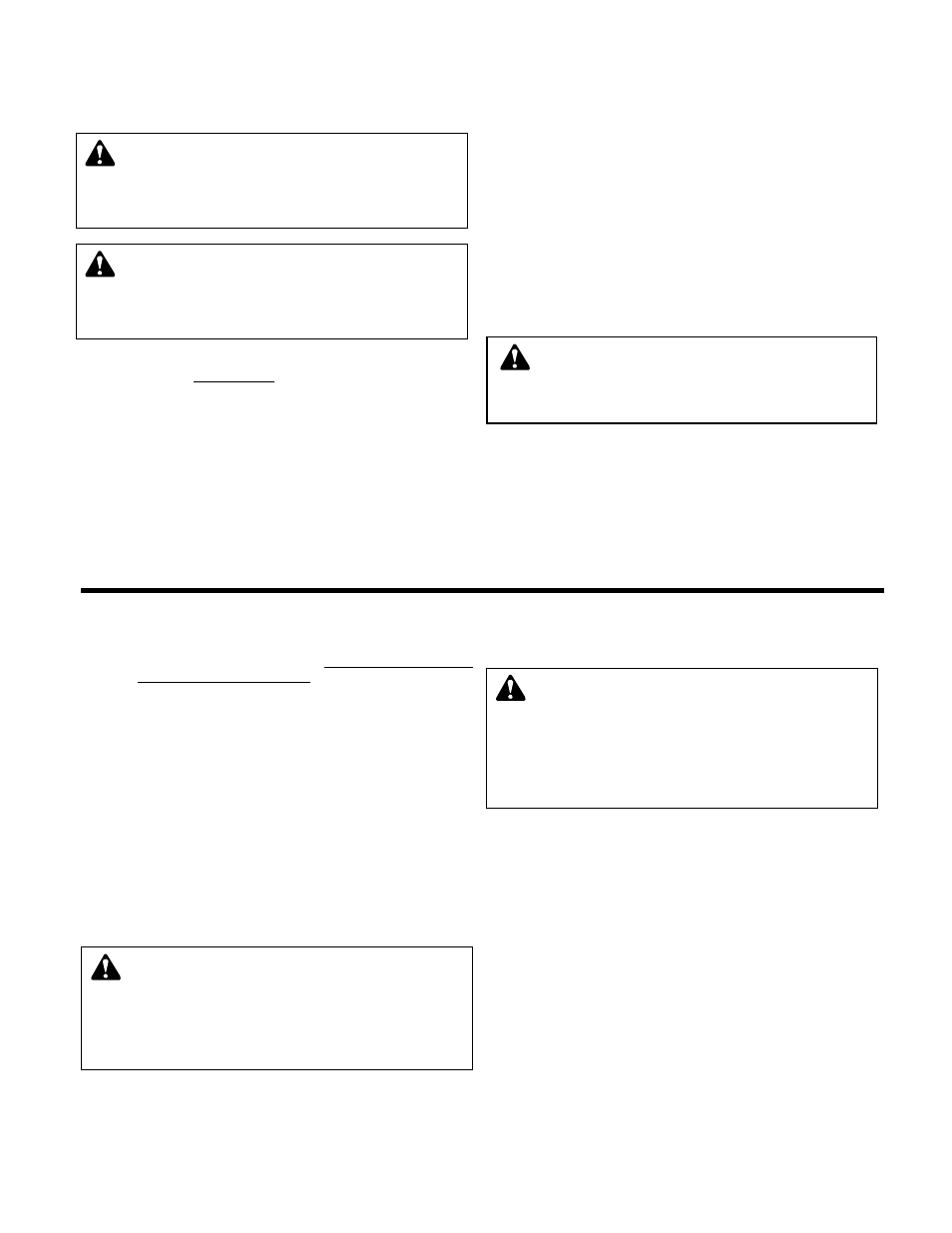
9
2.3
PUTTING THE UNIT INTO SERVICE
2.3.1
PUMP ROTATION, 3 PHASE MOTORS ONLY
With the disconnect switch engaged to the “ON”
position, momentarily start and stop each motor .
Observe the pump shaft rotation.
2.3.2
If a Bell and Gossett bypass panel is supplied, place
the AUTO-OFF-HAND switch in HAND. In the HAND
position the controller is off and the user has local
control of the pumps through the DRIVE-BYPASS
switches. Momentarily start the pump in the DRIVE
and BYPASS mode.
2.3.3
If incorrect, turn the main disconnect off and refer to
Section 4.9.
2.3.4
While the unit may be hydro tested at the factory to
internal quality standards, there may be some joints
that are not pressure tested. Some joints may have
also been loosened to allow for draining of the sys-
tem, and not retightened. Thus, some joints may be
loose for due to system grainage or shocks during
the shipping process.
All flanged joints are to be checked for tightness and
proper torque of the flange bolts prior to filling the
system with fluid. See the next section for proper
setup.
3.1
GENERAL NOTES
3.1.1
The HELP key can be pressed at any time without
disrupting system operation. The HELP key will give
details on alarm conditions or if used in conjunction
with any function key will give a detailed explanation
of the function key application.
3.1.2
The key names are shown as CAPITAL LETTERS and
the operator interface responses are shown as bold
CAPITAL LETTERS.
3.1.3
On data input screens the ENTER key can be used to
advance to the next item, the CLEAR key can be
used to return to the previous item.
3.1.4
When the green LED’s on the PREV. SCREEN or
NEXT SCREEN keys are flashing the keys can be
pressed to navigate to neighboring screens.
3.2
POWER-UP
3.2.1
Put LOCAL-REMOTE-OFF (LRO) switch in the
LOCAL position. Put the optional AUTO-OFF-HAND
switch in the AUTO position.
3.2.2
Turn main disconnect on.
3.2.3
The operator interface will display the Technologic
Pump Controller default screen.
3.2.4
The START-STOP LED will be flashing.
3.2.5
If the START-STOP LED is not illuminated as
described above, press the START-STOP button
once to light the LED.
3.2.6
The Auto-Manual LED should be green for auto oper-
ation. The display should also indicate MANUAL in
the lower right hand corner. If not, press the AUTO-
HAND key to enter the operation mode menu, press
the SET POINT/2 key, then the ENTER key to select
manual operation.
Section 3 - Setup and Features
CAUTION: Seal damage may occur. Do not run
pump dry. Fill and vent the pump volute prior to oper-
ation. FAILURE TO FOLLOW THESE INSTRUCTIONS
COULD RESULT IN PROPERTY DAMAGE AND/OR
MODERATE PERSONAL INJURY.
WARNING: Electrical shock hazard. Inspect all elec
trical connections prior to powering the unit. Wiring
connections must be made by a qualified electrician in
accordance with all applicable codes, ordinances, and
good practices. FAILURE TO FOLLOW THESE INSTRUC-
TIONS COULD RESULT IN SERIOUS PERSONAL
INJURY, DEATH, AND/OR PROPERTY DAMAGE.
WARNING: Electrical shock hazard. Multiple power
sources. The off position of the LOCAL-REMOTE-
OFF switch does not disconnect all of the power sources in
the technologic panel, All power sources must be discon-
nected prior to entering the control panel. FAILURE TO
FOLLOW THESE INSTRUCTIONS COULD RESULT IN
SERIOUS PERSONAL INJURY, DEATH, AND/OR PROP-
ERTY DAMAGE.
WARNING: Rotating shafts can catch loose clothing.
Do not operate the pump without all guards in place.
FAILURE TO FOLLOW THESE INSTRUCTIONS COULD
RESULT IN SERIOUS PERSONAL INJURY, DEATH,
AND/OR PROPERTY DAMAGE.
WARNING: Failure to check all joints for tightness,
and flange bolts for proper torque, could result in
leaks and/or flooding. FAILURE TO FOLLOW THESE
INSTRUCTIONS COULD RESULT IN SERIOUS PER-
SONAL INJURY, DEATH, AND/OR PROPERTY DAMAGE.
