Bell & Gossett S13641B Technologic 5500 Series Pump Controller User Manual
Page 21
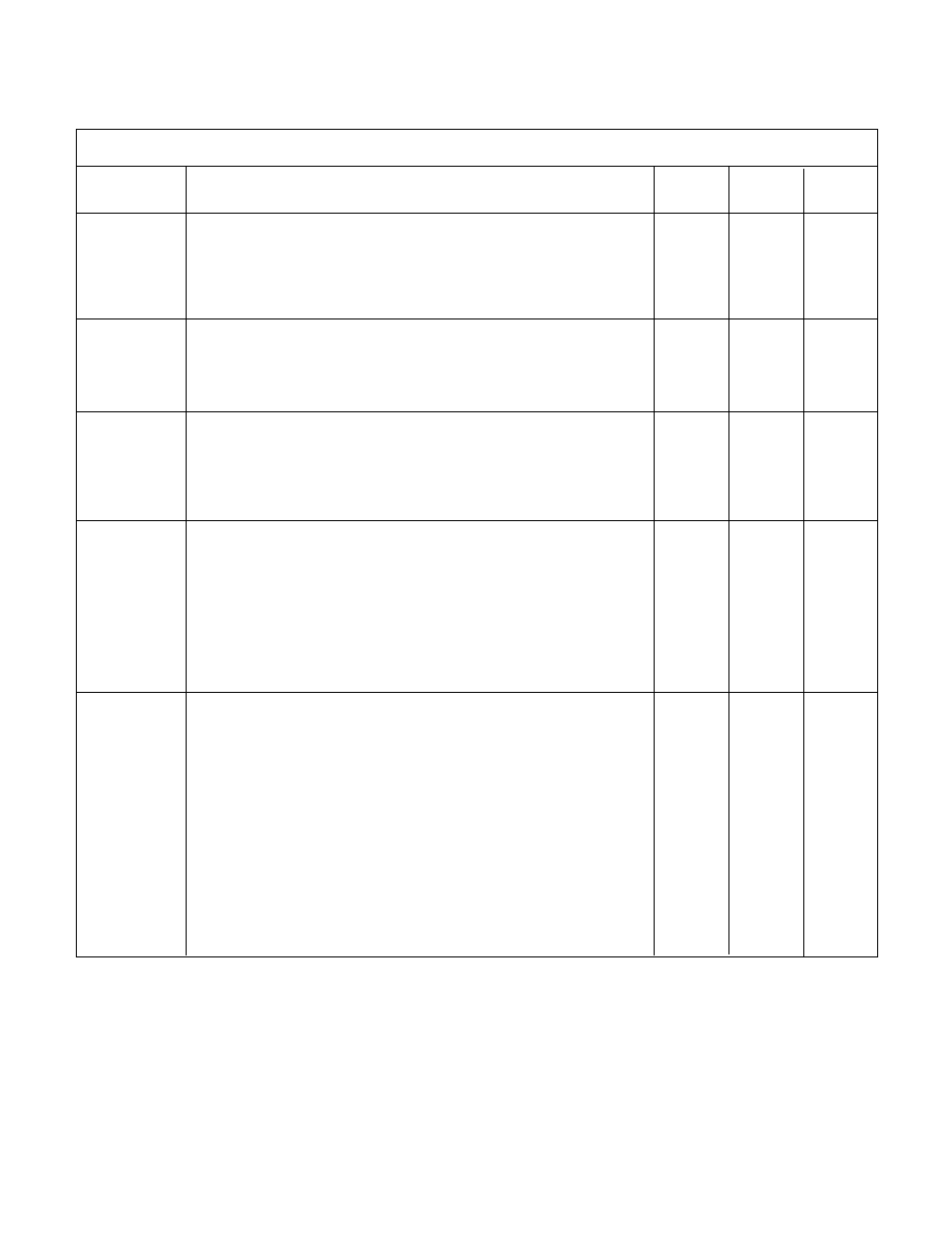
21
SPECIAL FUNCTIONS MENU ITEMS
Field
Menu Item
Variable
Default
Range
Value
Special
Selection: #
1
1-2
Functions
Select the special function.
1 = Pump Duty/Standby
2 = PB. Application
0 = EXIT
Pump Duty/
# of Duty Pump #
# of pumps
Standby
# of Standby Pump #
0
The number of duty pumps equals the number of pumps
configured in the pump setup menu. Standby pumps are
those pumps that will not run unless one of the duty pumps fail.
PB. Application
PB. Setup #
0
0-2
Select the pressure booster staging scheme
1 = System Press. Alm.
2 = NFSD
0 = Exit
System
High Sys. Press
Press. Alm.
High Sys. Press. #
0
HSP Proof Tmr #s
0
The high system pressure is the pressure at which the high
system pressure alarm will activate and the system will shut down.
A manual reset is necessary to clear the alarm and restart the system
The HSP Proof timer is the amount of time, in seconds, that the
system will still run while operating above high system pressure
point before shutting down.
NFSD
NFSD Tst Pr. Tmr #s
0
Min Spd Pr. Tmr #s
30
Restart PV Drop 50
0
Min Run #m
10
The No Flow Shut Down test proof timer is the amount
of time, in seconds, the controller will run the system while
the PV is greater then SP.
The Minimum Speed Proof Timer is the amount of time, in
seconds, the system will run at minimum speed before shutting off.
The Restart PV Drop is the value the PV variable needs to be less
then the SP in order to restart the system.
Minimum Run is the minimum amount of time, in minutes,
that the system will run once it shuts down from a no flow
condition and restarts.
3.17
SPECIAL FUNCTIONS
3.17.1
See the following table for special functions.
3.17.2
Your controller may have additional setup menus that
were requested prior to delivery. Refer to the setup
addendum that was shipped with the product for a
definition of the unique setup items.
