Bell & Gossett S13641B Technologic 5500 Series Pump Controller User Manual
Page 7
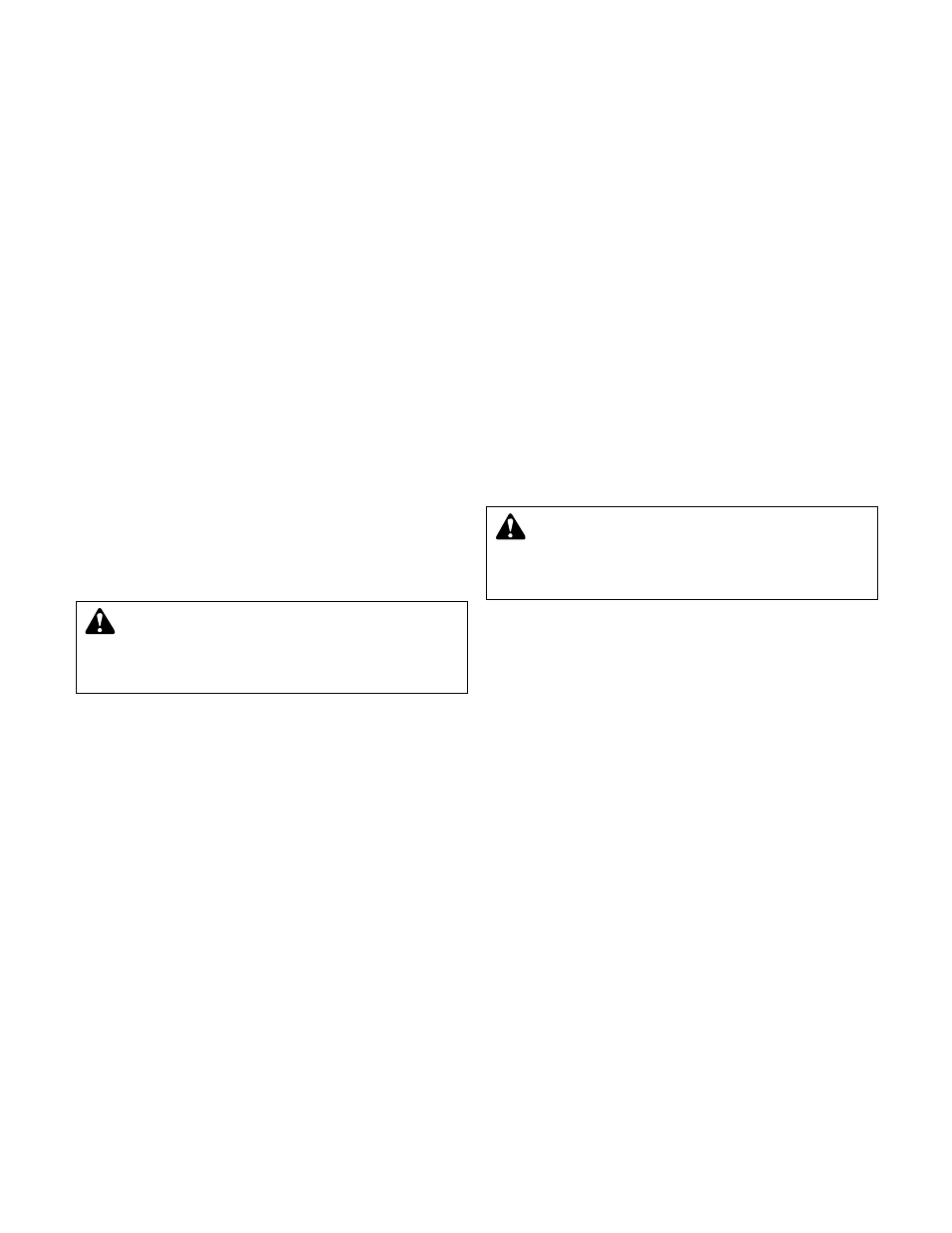
7
1.10
ANALOG SIGNALS
Shielded cable (#22 AWG, Belden type 8762, Alpha
#2411, or equal) should be installed for all D.C. con-
trol wiring. The shield must be terminated in the
Technologic Pump Controller panel. Do not connect
the shield at the other end of the cable! Insulate the
shield so that no electrical connection is made at the
other end of the cable. A twisted pair of #22 AWG
conductors (Belden 8442, or equal) can be used in
place of shielded cable. The cable length must be
limited to 5,000 feet for #22 AWG wire.
1.11
FIELD CONNECTION DIAGRAMS
1.11.1
Refer to the pump Installation, Operation, and
Maintenance Manual for specific details unique to the
pump.
1.11.2
Refer to the flow sensor/transmitter Installation,
Operation, and Maintenance manual for specific
details unique to the flow sensor/transmitter.
1.11.3
The following field connection diagrams should be
reviewed prior to unit installation and operation.
Drawing #
Description
Job Specific
Wiring Diagram(s)
Print(s)
Dimensional Drawings
Job Specific
Field Connection
Diagram
Job Specific
1.12
SENSOR AND CONTROL WIRING
1.12.1
The following sections are based on the installation
of standard Technologic 5500 product. Because
customized software and hardware is available the
installing contractor should base all wiring connec-
tions on the wiring diagrams that accompany each
controller. These sections are meant to complement,
not replace, those wiring diagrams.
1.12.2
Differential pressure switches installed to sense the
increase in pressure between the pump suction and
discharge gauge taps are used to determine whether
a pump is running. Each switch should be wired from
the normally closed contact.
1.12.3
To monitor if an adjustable frequency drive is running
it is necessary to wire from each AFD’s normally
open “run” or “on” contact.
1.12.4
For the Technologic 5500 Controller to start and stop
each AFD it is necessary to wire to the remote start
terminals in each AFD.
1.12.5
Additional wiring to each of the adjustable frequency
drives may be required with certain types of con-
troller programs. Refer to the wiring diagram for all
connection points.
1.12.6
With certain bypass and control methods it is neces-
sary to disable an adjustable frequency drive from
running. This is accomplished by wiring from the
Technologic 5500 terminals to each AFD’s interlock
terminals. Should this wiring be required, any jumpers
which may be found on the AFD’s interlock terminals
should be removed.
1.12.7
The Technologic 5500 control family may be pro-
vided with the capability to accept many analog
inputs. Typically all analog inputs must be 4-20mA
and powered by the 24VDC power supply in the
Technologic 5500. All shields must be grounded in
the Technologic 5500 only to prevent ground loops
and improper signals.
It is not necessary for all analog inputs to be used to
monitor system zones. It is necessary, however, that
all zone transmitters be connected consecutively
starting with zone 1. Optional transmitters (i.e., other
than zones) may be supplied.
1.12.8
Analog Input Sensors Powered By Others
The following steps describe the general procedure
for rewiring an analog input sensor when the sensor’s
power source is not the Technologic 5500 controller.
1) Turn off all power to the Technologic 5500 controller
2) Refer to the appropriate controller wiring diagram
that was shipped with unit. Locate the analog
input sensors on the wiring diagram that will be
rewired. They are labeled AI X.
3) Remove the 24 VDC positive (+) wire from TB 40
for the respective analog input sensor connection.
This wire needs to be removed completely or
terminated if used as a jumper, to avoid any
accidental contact with a negative (-) voltage
source (i.e. control panel); as this could become a
short circuit. Care should be taken to ensure that
24 VDC positive (+) voltage is still provided to any
remaining sensors that will still be powered by the
Technologic 5500 controller.
4) Remove the 24 VDC negative (-) wire from TB 41
for the respective analog input sensor connection.
This wire needs to be removed completely or
terminated if used as a jumper, to avoid any
accidental contact with a positive (+) voltage
source; as this could become a short circuit. Care
should be taken to ensure that 24 VDC (-) negative
voltage is still provided to any remaining sensors
that will still be powered by the Technologic 5500
controller
WARNING: Prevent electrical shocks. Disconnect
the power supply before beginning installation. FAIL-
URE TO FOLLOW THESE INSTRUCTIONS COULD
RESULT IN SERIOUS PERSONAL INJURY, DEATH,
AND/OR PROPERTY DAMAGE.
WARNING: Prevent electrical shocks. Disconnect
the power supply before beginning installation. FAIL-
URE TO FOLLOW THESE INSTRUCTIONS COULD
RESULT IN SERIOUS PERSONAL INJURY, DEATH,
AND/OR PROPERTY DAMAGE.
