3 commissioning, 1 scope of delivery, 2 initial commissioning – Xylem handylab multi 12 User Manual
Page 15: Commissioning, Scope of delivery, Initial commissioning, 3commissioning
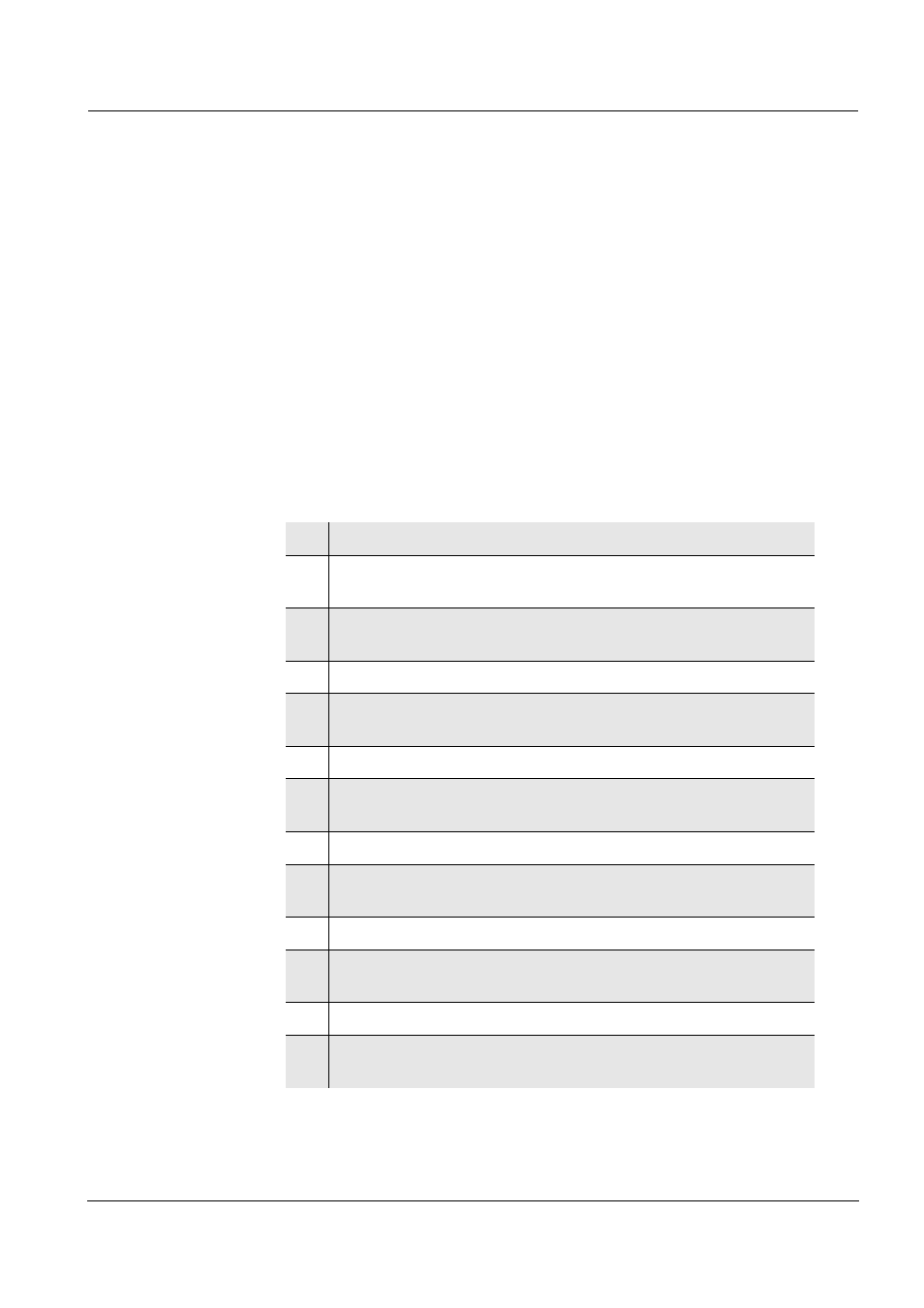
handylab multi 12
Commissioning
15
ba75371e03
11/2009
3
Commissioning
3.1
Scope of delivery
z handylab multi 12 handheld meter
z Operating manual and short operating manual
z 4 batteries, 1.5 V Mignon type AA (in the instrument)
3.2
Initial commissioning
Perform the following activities:
z Set the date and time
z Connect the plug-in power supply (optional)
Setting the date
and time
1
Press the
2
Press the
The display test appears briefly on the display.
3
Press the
pears on the display.
4
Set the date of the current day with <
▲> <▼>.
5
Confirm with
The date (month) flashes in the display.
6
Set the current month with <
▲> <▼>.
7
Confirm with
The year appears on the display.
8
Set the current year with <
▲> <▼>.
9
Confirm with
The hours flash on the display.
10
Set the current time with <
▲> <▼>.
11
Confirm with
The minutes flash on the display.
12
Set the current time with <
▲> <▼>.
13
Confirm with
The instrument switches to a measuring mode.
