8 hardware monitor, Cpu1/cpu2/cpu3/cpu4 temperature [xxxºc/xxxºf, System 1/2 temperature [xxxºc/xxxºf – Asus KFN5-Q/SAS User Manual
Page 97: Asus kfn5-q series 4-27
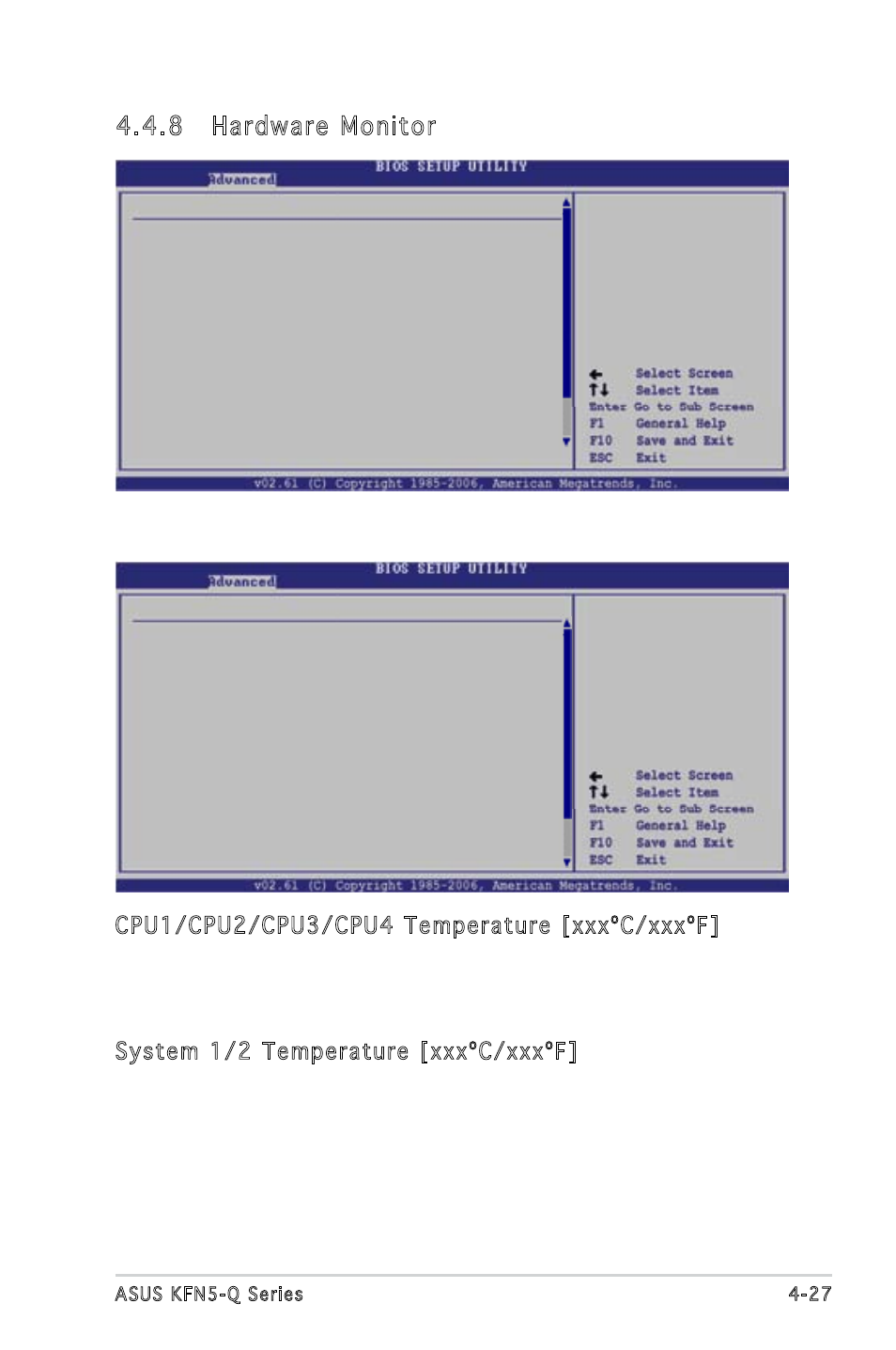
ASUS KFN5-Q Series
4-27
CPU1/CPU2/CPU3/CPU4 Temperature [xxxºC/xxxºF]
The onboard hardware monitor automatically detects and displays the CPU
temperatures. Select [Ignored] if you do not wish to display the detected
temperatures.
System 1/2 Temperature [xxxºC/xxxºF]
The onboard hardware monitor automatically detects and displays the
systems’ temperatures. Select [Ignored] if you do not wish to display the
detected temperatures.
Use the arrow down key to display additional items.
Clear ESCD during
System Boot.
4.4.8 Hardware Monitor
Hardware Monitor
CPU1 Temperature
[69ºC/156ºF]
CPU2 Temperature
[N/A]
CPU3 Temperature
[N/A]
CPU4 Temperature
[N/A]
System1 Temperature
[35ºC/95ºF]
System2 Temperature
[65ºC/149ºF]
CPU1 Fan1 Speed
[2621RPM]
CPU1 Fan2 Speed
[N/A]
CPU1 Fan3 Speed
[N/A]
CPU1 Fan4 Speed
[N/A]
Front Fan1 Speed
[N/A]
Front Fan2 Speed
[N/A]
Front Fan3 Speed
[N/A]
Front Fan4 Speed
[N/A]
Front Fan5 Speed
[N/A]
Front Fan6 Speed
[N/A]
Rear Fan1 Speed
[N/A]
Rear Fan2 Speed
[N/A]
CPU1 Temperature
Hardware Monitor
Smart Fan Control
[Smart Fan II]
CPU1 Target Temperature [66]
CPU2 Target Temperature [66]
CPU3 Target Temperature [66]
CPU4 Target Temperature [66]
System1 Target Temperature [66]
System2 Target Temperature [66]
VCORE1 Voltage
[1.314V]
VCORE2 Voltage
[N/A]
VCORE3 Voltage
[N/A]
VCORE4 Voltage
[N/A]
VTT Voltage
[1.188V]
3V Voltage
[3.328V]
12V Voltage
[11.904V]
5V Voltage
[5.166V]
5VSB Voltage
[5.046V]
VBAT Voltage
[3.024V]
