Asus KFN5-Q/SAS User Manual
Page 4
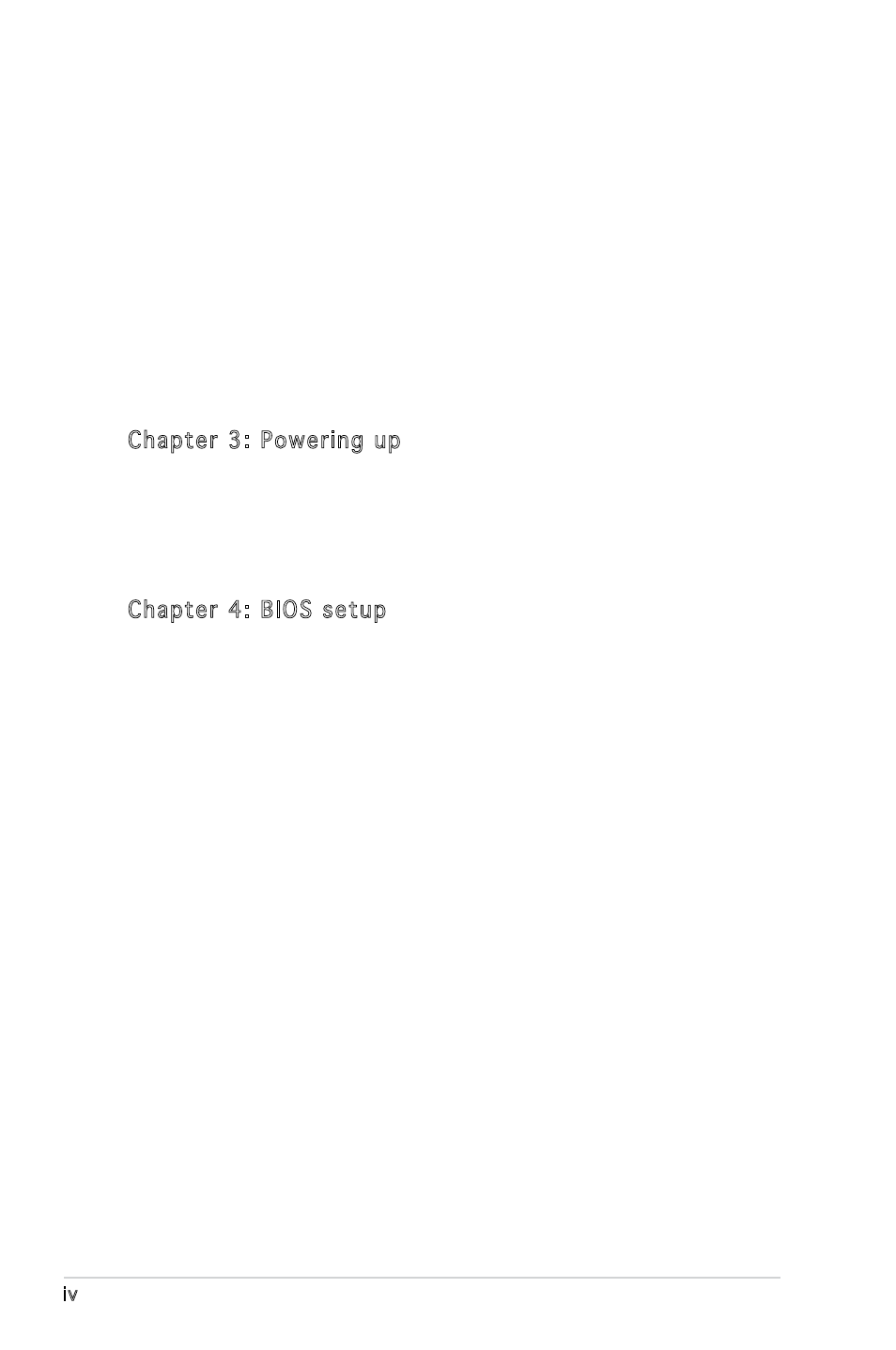
iv
Contents
2.5.6 PCI Express x8 slot (x8 link) ................................. 2-21
2.5.7 ZCR slot ................................................................. 2-22
2.5.8 HyperTransport (HTX) slot ................................... 2-22
2.5.9 DDR SO-DIMM slot ................................................. 2-23
2.6 Jumpers .............................................................................. 2-24
2.7 Switches ............................................................................. 2-29
2.8 Connectors ......................................................................... 2-31
2.8.1 Rear panel connectors .......................................... 2-31
2.8.2 Internal connectors ............................................... 2-32
Chapter 3: Powering up
3.1 Starting up for the first time ................................................ 3-1
3.2 Powering off the computer ................................................... 3-2
3.2.1 Using the OS shut down function ........................... 3-2
3.2.2 Using the dual function power switch ..................... 3-2
Chapter 4: BIOS setup
4.1 Managing and updating your BIOS ........................................ 4-1
4.1.1 Creating a bootable floppy disk .............................. 4-1
4.1.2 AFUDOS utility ........................................................ 4-2
4.1.3 ASUS CrashFree BIOS 2 utility ................................ 4-4
4.1.4 ASUS Update utility ................................................ 4-6
4.2 BIOS setup program .............................................................. 4-7
4.2.1 BIOS menu screen ................................................... 4-8
4.2.2 Menu bar ................................................................. 4-8
4.2.3 Navigation keys ....................................................... 4-8
4.2.4 Menu items ............................................................. 4-9
4.2.5 Sub-menu items ...................................................... 4-9
4.2.6 Configuration fields ................................................. 4-9
4.2.7 Pop-up window ........................................................ 4-9
4.2.8 Scroll bar ................................................................. 4-9
4.2.9 General help ............................................................ 4-9
4.3 Main menu ........................................................................... 4-10
4.3.1 System Time ........................................................ 4-10
4.3.2 System Date ........................................................ 4-10
4.3.3 Floppy A ............................................................... 4-10
