World clock, Voice recorder – Asus V66 User Manual
Page 64
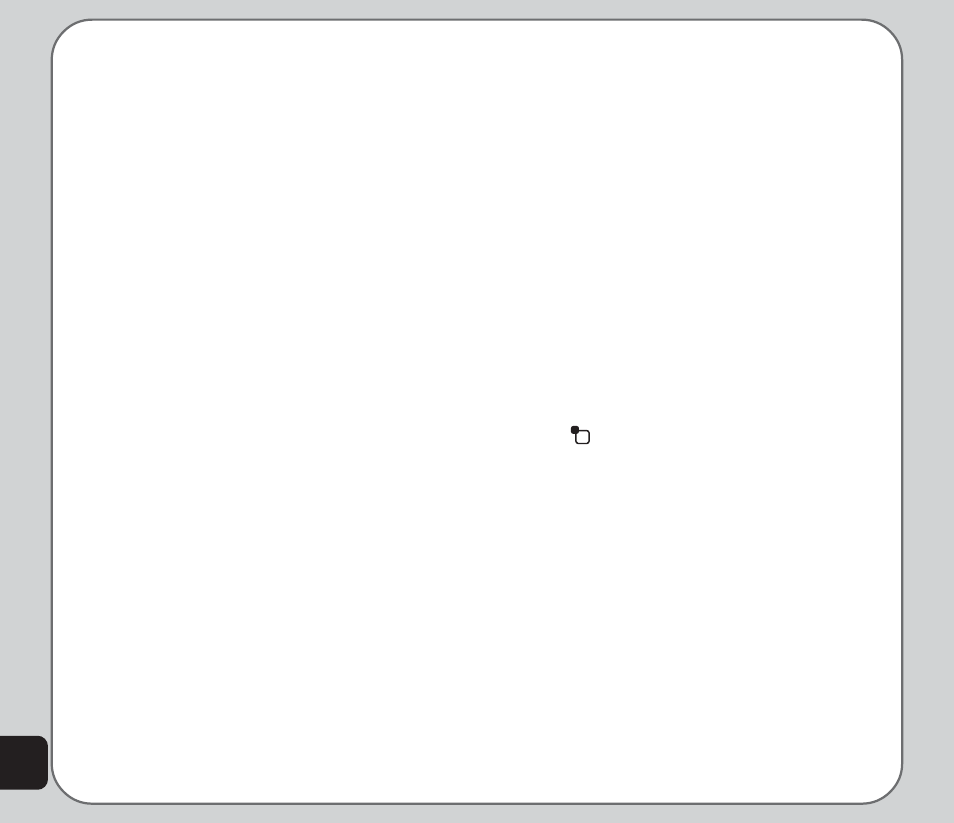
56
• mc Select mc then press the Enter key
to clear memory.
• mr Select mr to retrieve and enter the
number in memory.
The number stored in memory appears in
[brackets] at the top of the screen.
Note that most of the functions are selected
with the joystick alone, with no need to press
OK or the enter key. For example, compute
239 + 1,238 + 439 as follows:
1. Enter 239 with the number keys.
2. Press the up joystick key once to select
the + function.
3. Enter 1,238 with the number keys.
4. Press the up joystick key once to select
the + function. The subtotal, 1,477,
appears.
5. Enter 439 with the number keys. The
subtotal, 1916, appears.
6. Press the enter key to display the total,
1916.
NOTES:
1.
Numbers are cleared from memory once you exit the
calculator.
2.
Press the # key to enter a decimal point.
World Clock
The world clock function enables you to see the
time in various major cities of the world.
To open the world clock:
1. From the main menu, select Organizer >
World Clock.
The World Clock is displayed.
The clock displays a map and the current time
in your own location. You can move the location
east or west.
Voice Recorder
The voice recorder lets you record and play
back sounds.
To open the voice recorder:
1. From the main menu, select Organizer >
Voice Recorder.
The Voice Recorder is displayed.
2. Use the joystick to highlight an existing file
from the list and press the enter key to
confirm. Alternatively, press the left soft
key
to display the Option menu.
From the option menu you can make a
new recording, play the current recording,
append the current recording, rename the
current recording, delete the current
recording, delete all recordings, change
settings, or send the recording.
Recorder settings include the default
storage location and the file format. Files
can be stored in AMR or WAV formats.
3. Highlight an item from the option menu
and press the enter key to confirm.
