Settings – Asus V66 User Manual
Page 49
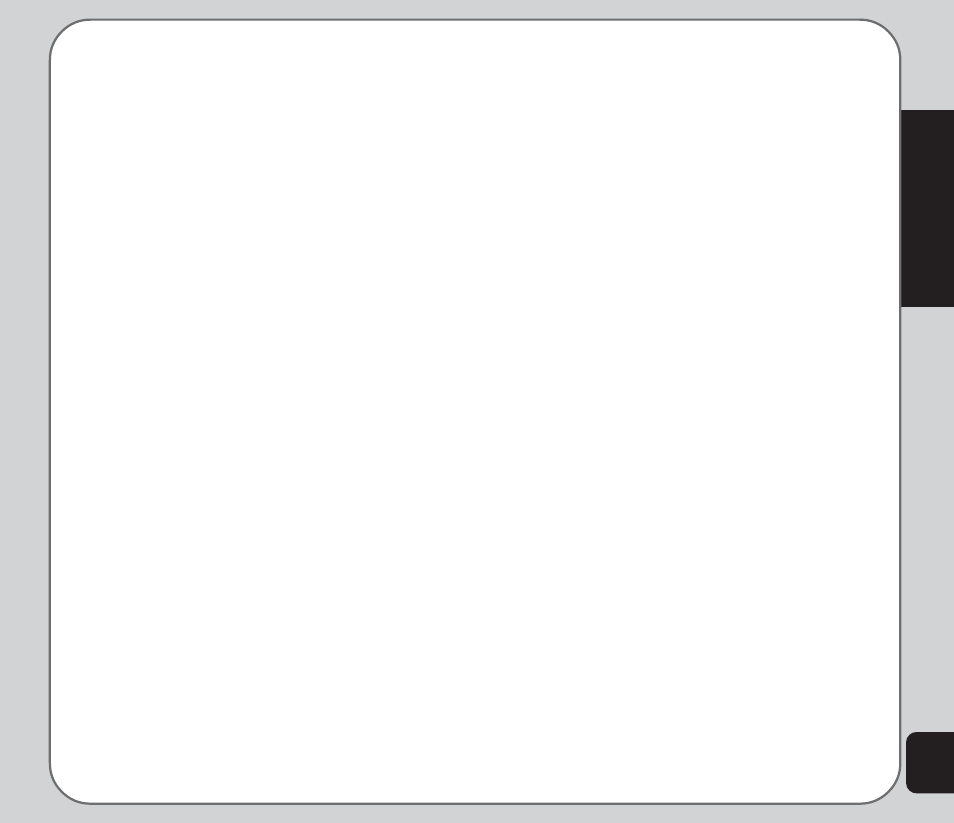
41
Settings
unauthorized use if the phone is stolen or used
by others.
Highlight the SIM Lock option from the Security
Setup menu and use the right and left joystick
keys to toggle the option to On or Off.
NOTE: This option requires a default password from your
service provider. Consult your service provider if needed.
Phone Lock Code
The Settings >Security Settings> Phone
Lock Code option provides additional security
by locking the handset. Even if the SIM card is
changed, the phone cannot be used until a
password is entered to unlock it.
NOTE: The default password is 1234. See the section ”Change
Password” in this chapter for information on setting your own
password.
Highlight the SIM Lock option from the Security
Setup menu and press the right and left
joystick keys to toggle the option to On or Off.
Auto Keypad Lock
The Settings >Security Settings> Auto
Keypad Lock option locks the keypad after a
specified period of time.
To set the auto keypad lock:
1. Highlight the Auto Keypad Lock option,
then press the enter key.
2. Select to lock the keypad after 5 seconds,
30 seconds, 1 minute, or 5 minutes of
inactivity. Select None to disable the
function.
For information on unlocking the keypad, see
the section “Unlocking the Keypad” in the
Getting Started chapter of this manual.
Fixed Dial
The Settings >Security Settings> Fixed Dial
function limits dialing to the numbers that you
specify. Fixed dialing is a service offered by
some service providers.
The Fixed Dial option can be set to On or Off
and a fixed dial list can be defined.
NOTE: This option requires a password, known as PIN2.
Consult your service provider if you don’t know the password.
Barred Dial
The Settings >Security Settings> Barred Dial
option enables you to block dialing of certain
numbers. Barred dialing is a service offered by
some service providers.
To enable the option, highlight the Barred Dial
option from the Security Setup menu and press
the enter key to toggle the option to On or Off.
NOTE: This option requires a password. Consult your service
provider if you don’t know your password. This function may not
be supported by all service providers.
Change Password
Use the Settings >Security Settings> Change
Password option to change passwords for SIM
card PINs or for the phone.
