E-mail, Voice mail – Asus V66 User Manual
Page 38
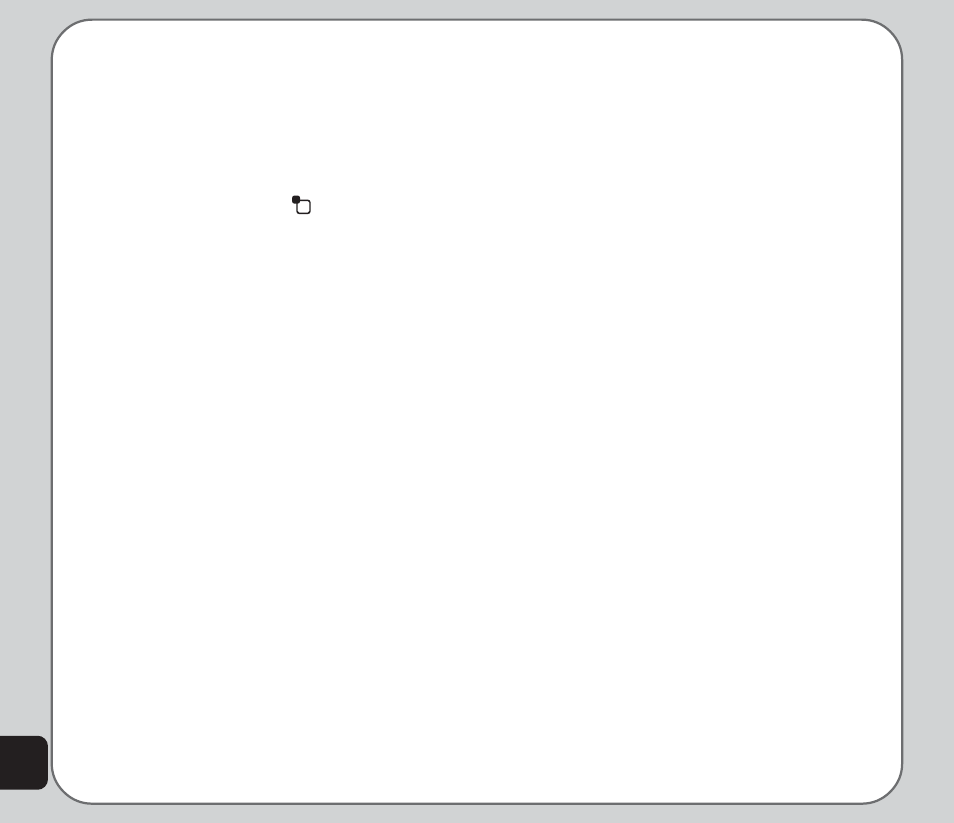
30
2. Use the joystick to highlight a chatroom
from the list, the press the enter key to
confirm.
3. Press the enter key to display the
chatroom information.
4. Enter a nickname and destination number
if required.
5. Press the left soft key
to save your new
settings.
6. Use the joystick key to select the Start
New option, then press the Enter key to
confirm.
The chat session begins.
You can use the phone to send e-mail
messages. Before you can use the e-mail
feature you must set up an account. Settings
such as incoming and outgoing servers are
entered in e-mail profiles. Contact your service
provider for details about e-mail settings.
To set up an e-mail account:
1. From the main menu, select Messages >
Email > Email Profile.
A list of e-mail profiles is displayed.
2. Use the joystick to highlight a profile to
use, then press the enter key to confirm.
3. Use the joystick button to highlight the
Edit option, then press the enter key to
confirm.
The profile menu is displayed. Here you
can configure profile settings, the outgoing
server, the incoming server and your
signature.
4. Use the joystick to highlight the Profile
Setting option, then press the enter key to
confirm.
The Profile Setting menu is displayed.
5. Use the joystick to highlight each field and
press the enter key to change any field.
Once your e-mail profile is complete, you need
to activate it.
1. From the main menu, select Messages >
Email > Email Profile.
A list of profiles is displayed.
2. Use the joystick to highlight a profile to
use, then press the enter key to confirm.
3. Press the enter key to activate the
selected profile.
Once your profile is activated, you can send
and receive e-mail with your phone.
Voice Mail
You can set up two voice mail accounts on your
phone that will take messages for you when
you are not able to answer your phone.
To set up a voice mail server:
1. From the main menu, select Messages >
Voice Mail.
A list of voice mail accounts is displayed.
2. Use the joystick to highlight a voicemail
account, then press the enter key to
