Media center – Asus V66 User Manual
Page 61
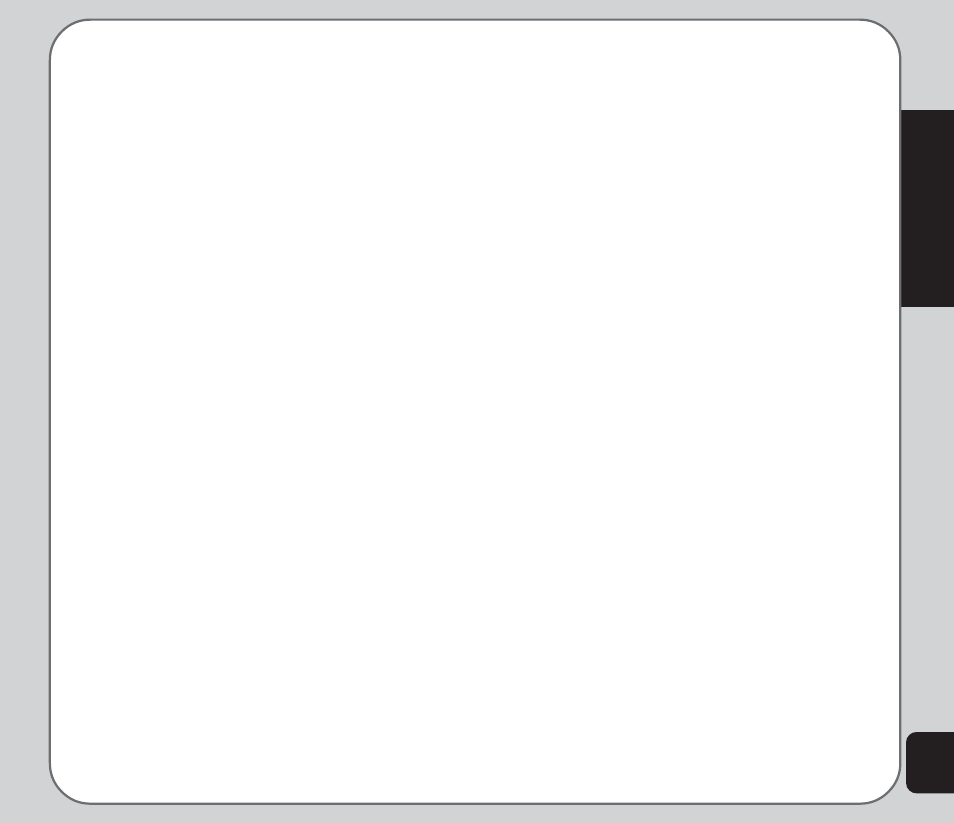
53
Media Center
• If you would like to edit your tune by
turning off the vibration or screen on /
off effects, select the effect on the staff,
then press the down joystick key to
deactivate it. An “x” then appears on
the effect. Press the up joystick key to
reactivate.
You can play your tune at any time from the
Option menu. From the Option menu, you can
also select an instrument to play your tune,
adjust the speed and save your work.
