5 static multicast 4.5.6 igmp snooping, 5 static multicast, 6 igmp snooping – Asus GigaX3112 User Manual
Page 41
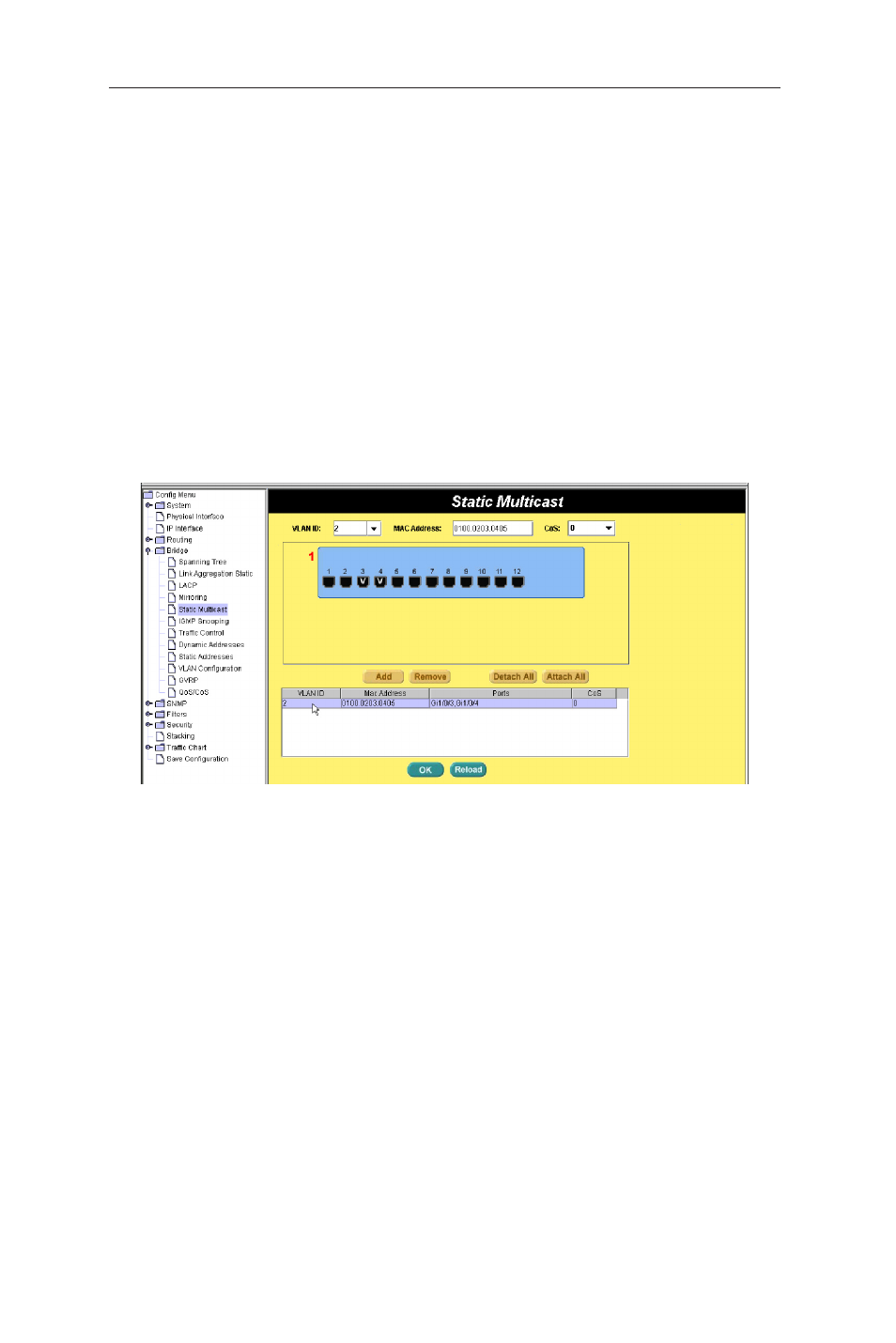
28
GigaX3112 Series Layer 3 Managed Switch
4.5.5 Static multicast
This page can add multicast addresses into the multicast table. The switch
can hold up to 256 multicast entries. All the ports in the group will forward the
specified multicast packets to other ports in the group.
Port: selects the port from selection panel. Or select an existing group
address from list panel to display
VLAN: selects the VLAN group, it is VLAN-based feature
MAC Address: assigns the multicast address
CoS: assigns the priority for Class of Service
Click
OK to make the setting send to the switch (HTTP server). Click Reload to
refresh the settings to current value.
Figure 27. Static multicast (GigaX 3112F)
4.5.6 IGMP snooping
IGMP snooping helps reduce the multicast traffics on the network by allowing
the IGMP snooping function to be turned on or off.
The first part provides the following settings,
Enable IGMP Snooping: Globally enable IGMP snooping in all existing
VLAN interfaces. By default, IGMP snooping is globally enabled on the
switch. When globally enabled or disabled, it is also enabled or disabled in
all existing VLAN interfaces.
If global snooping is disabled, you cannot enable VLAN snooping. If global
snooping is enabled, you can enable or disable VLAN snooping.
