Asus PCI-DA2200 User Manual
Page 78
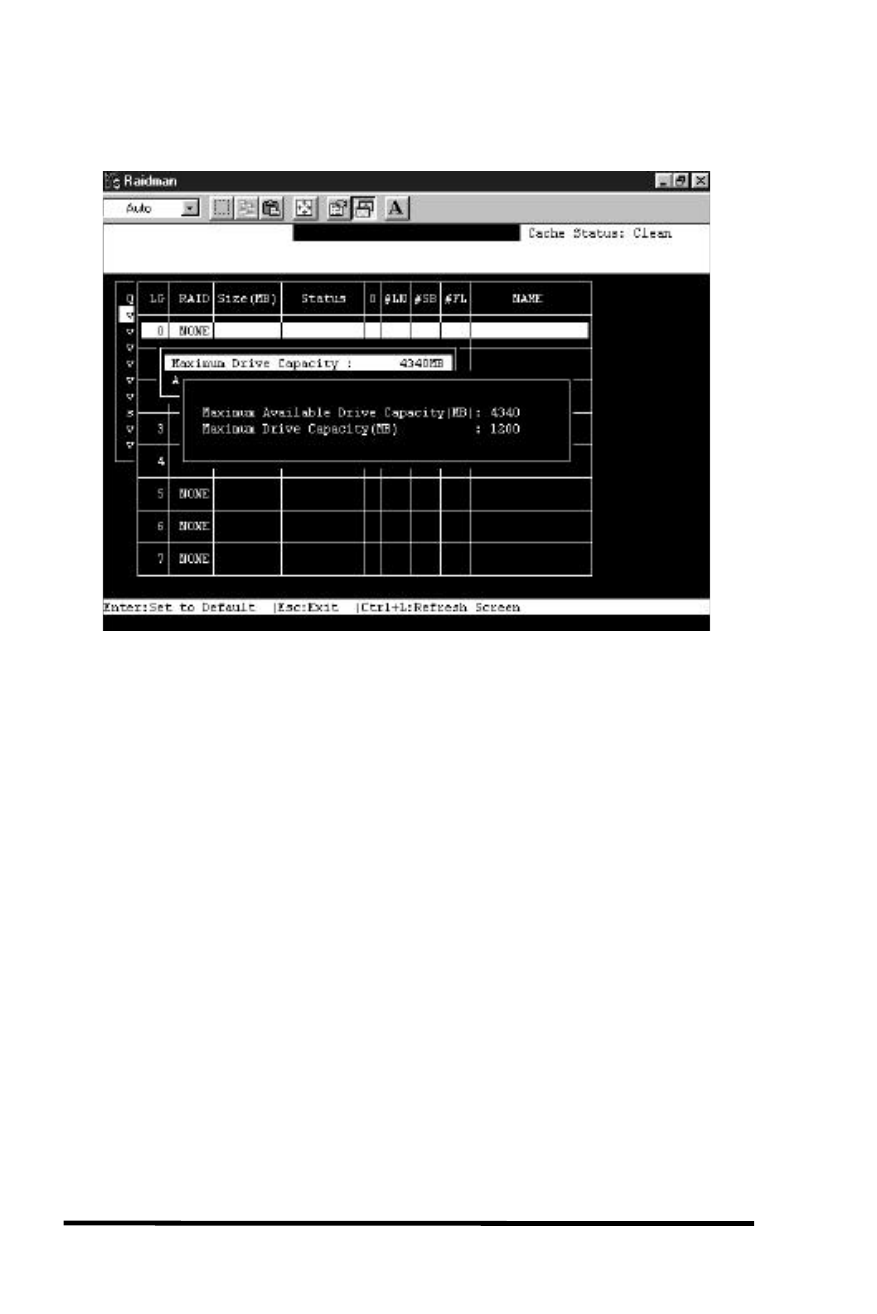
8-12
ASUS PCI-DA2200 User’s Manual
The drives can be tagged for inclusion by positioning the cursor on
the drive and then pressing [Enter] to select. An asterisk (*) will
appear on the drive that has been selected. Press [ESC] when done.
To limit the capacity of each drive included in the logical drive, select
“Maximum Drive Capacity”, and then enter the maximum capacity
that will be used by each drive.
You can assign a Local Spare Drive by choosing “Assign Spare
Drives” in the above screen. A list of available drives will be
displayed on the screen. Mark an asterisk (*) on the drive(s) that will
be assigned by moving the cursor bar to that device, then pressing
[Enter]. Press [ESC] when done.
To exit this menu, press [ESC].
A prompt to confirm the changes will appear. Select Yes to create the
logical drive, or No to cancel.
- AP2500 (40 pages)
- AP1700-S5 (58 pages)
- RS700-E6/ERS4 (138 pages)
- AP1600R-E2(AA2) (150 pages)
- P7F-E (162 pages)
- RS161-E4/PA2 (126 pages)
- RS163-E4/RX4 (11 pages)
- M2N-LR (113 pages)
- P5BV/SAS (184 pages)
- K8N-DRE (142 pages)
- RS161-E5/PA2 (124 pages)
- LSI SAS3442X-R (68 pages)
- PIKE 2208 (16 pages)
- ESC4000/FDR G2 (200 pages)
- ESC4000 (162 pages)
- ESC4000 (22 pages)
- PSCH-SR/IDE (102 pages)
- P9D-M (156 pages)
- RS740-E7-RS24-EG (212 pages)
- P5M2-E/4L (12 pages)
- ESC2000 G2 (226 pages)
- TS700-E6/RS8 (166 pages)
- RS160-E3/PS4 (140 pages)
- PU-DLS (134 pages)
- TR-DLSR (100 pages)
- P5BV-C/2L (161 pages)
- TS100-E5/PI4 (166 pages)
- ESC1000 Personal SuperComputer (184 pages)
- NRL-LS (120 pages)
- P8C WS (140 pages)
- RS120-E4/PA4 (174 pages)
- P5MT-M (150 pages)
- TS Mini (112 pages)
- TS Mini (114 pages)
- TS Mini (2 pages)
- P5MT-MX/C (156 pages)
- AP140R-E1 (52 pages)
- AP140R-E1 (132 pages)
- ASMB6-iKVM (114 pages)
- DSBF-D16/SAS (200 pages)
- DSBF-D16 (202 pages)
- RS160-E5 (164 pages)
- Z8PE-D12X (170 pages)
- Z8PE-D12X (168 pages)
