Raid expansion - mode 1, Raid expansion - mode 2 – Asus PCI-DA2200 User Manual
Page 32
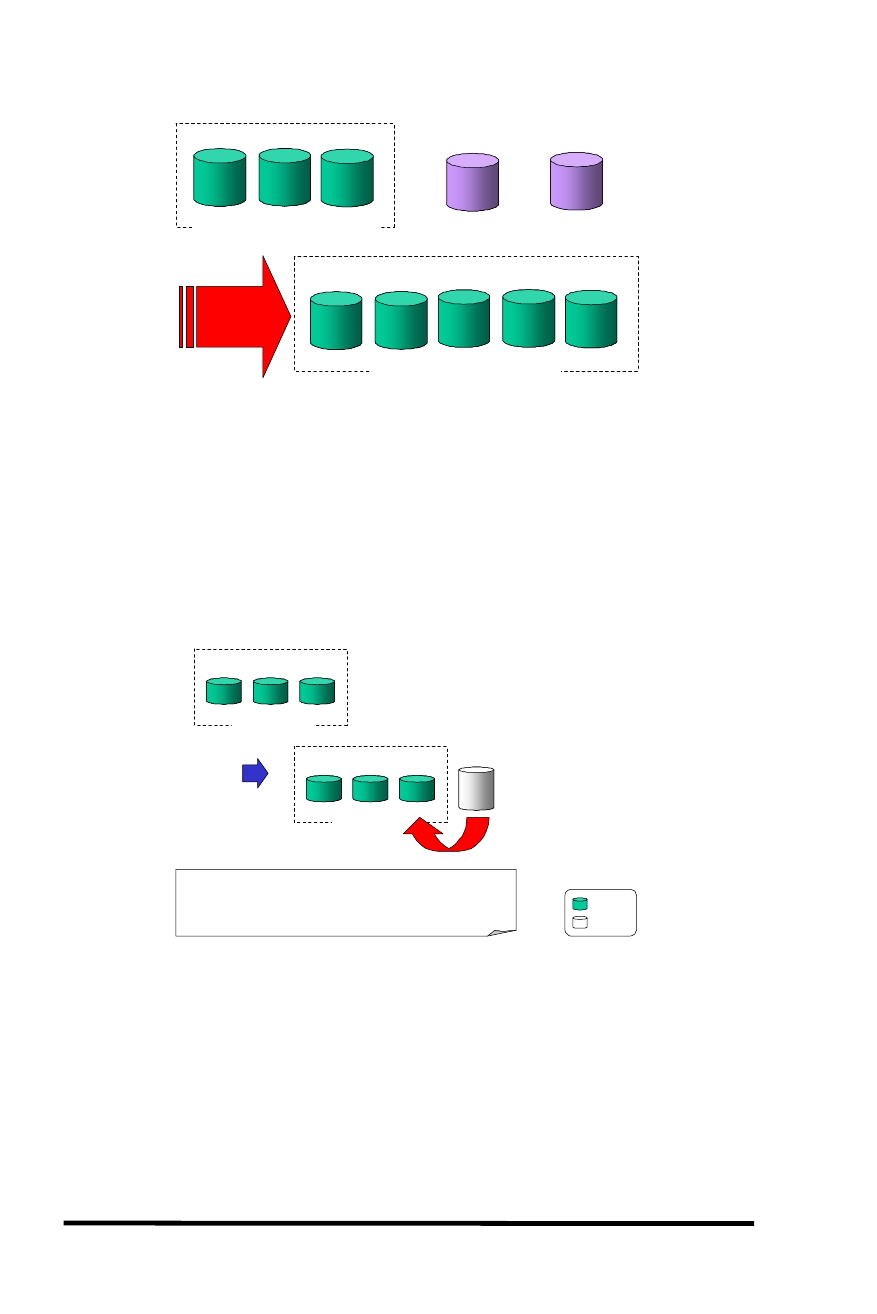
3-22
ASUS PCI-DA2200 User’s Manual
In the figure above, new drives are added to increase the capacity of
a 4-Gigabyte RAID 5 logical drive. The two new drives increase the
capacity to 8 Gigabytes.
Mode 2 Expansion, on the other hand, requires the same number of
higher-capacity SCSI hard disk drives for a given logical drive.
The figure above illustrates expansion of the same 4-Gigabyte RAID 5
logical drive using Mode 2 Expansion. Drives are copied and
replaced, one by one, onto three higher-capacity drives.
RAID Expansion - Mode 1
2GB
2GB
2GB
RAID 5 Logical Drive - 4GB
+
2GB
+
2GB
2GB
2GB
2GB
2GB
2GB
RAID 5 Logical Drive - 8GB
RAID
Expansion
Add-in New Drives
RAID Expansion - Mode 2
(1/3)
2 GB
RAID 5 (4GB)
2 GB
2 GB
The original logical drive
1
4 GB
Copy and Replace
one of the member drives
New
Drive
2 GB
RAID 5 (4GB)
2 GB
2 GB
In use
Unused
Copy and Replace each of the member drives. Even
if one member drives fails during the Copy and
Replace, the logical drive will still be available for
access.
