Mizzi, Localbus: what to do to use lt – GE Industrial Solutions OKCV3000CN DeviceNet User Manual
Page 38
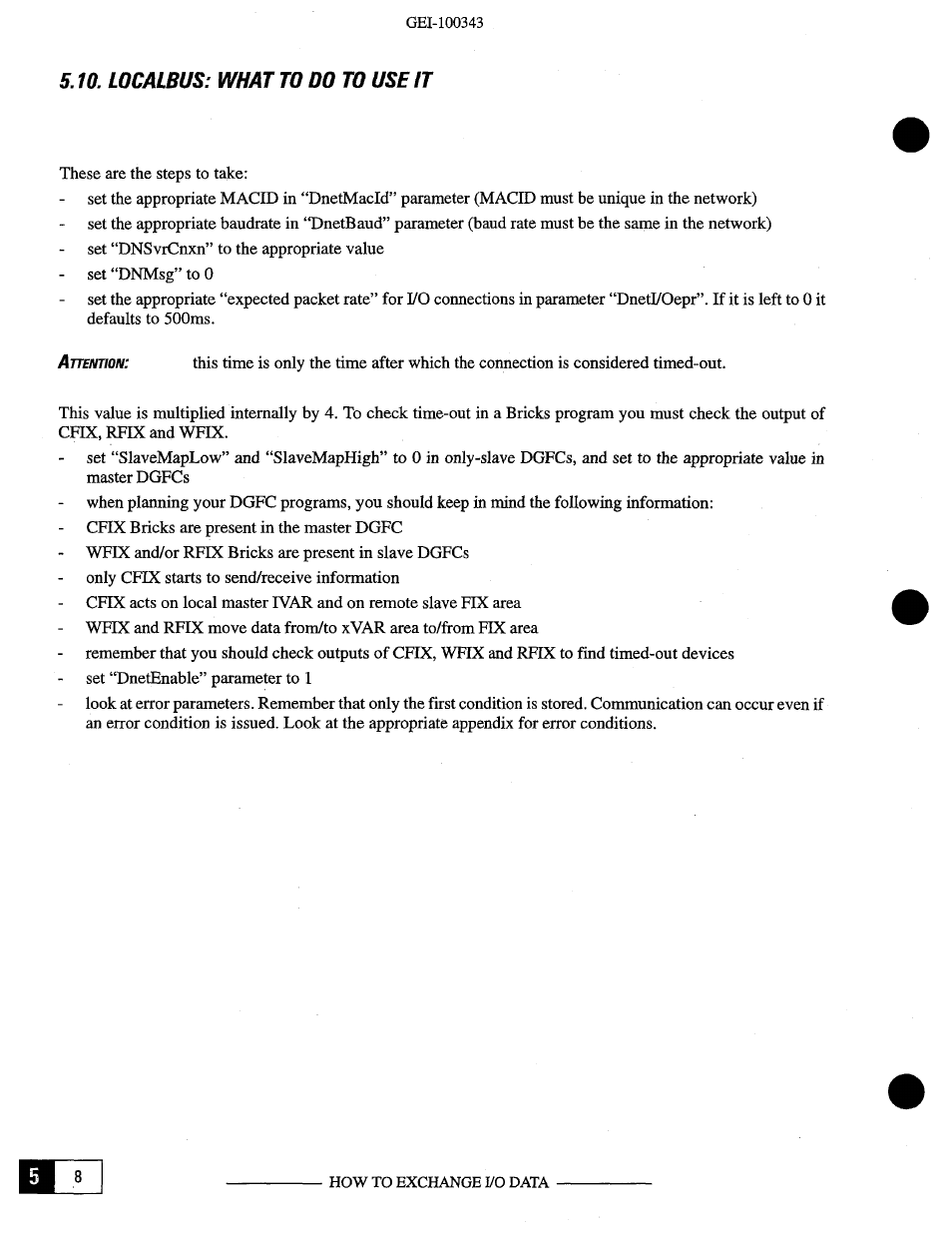
GEI-100343
5.10. LOCALBUS: WHAT TO DO TO USE lT
S
These are the steps to take:
-
set the appropriate MACID in “DnetMacld” parameter (MACID must be unique in the network)
-
set the appropriate baudrate in “DnetBaud” parameter (baud rate must be the same in the network)
-
set “DNSvrCnxn” to the appropriate value
-
set “DNIN’Isg” to 0
-
set the appropriate “expected packet rate” for I/O connections in parameter “DnetllOepr”. If
it
is left to 0
it
defaults to SOOms.
ATTENTION:
this
time is only the time after which the connection is considered timed-out.
This value is multiplied internally by 4. To check time-out in a Bricks program you must check the output of
CFIX, RFIX
and WFIX.
-
set “SlaveMapLow” and “SlaveMapHigh”
to 0 in only-slave DGFCs, and set to the appropriate value in
master DGFCs
-
when planning your DGFC programs, you should keep in mind the following information:
-
CFIX
Bricks are present in the master DGFC
-
WEIX
and/or RFIX Bricks are present in slave DGFCs
-
only CFIX starts to send/receive information
-
CFIX acts on local
master
IVAR
and on remote slave FIX area
-
WFIX
and
RFIX
move data from/to xVAR area to/from
FIX
area
-
remember that you should check outputs of
CFIX, V/FIX
and
RFIX
to
find
timed-out
devices
-
set “DnetEnable” parameter to 1
-
look at error parameters. Remember that only the first condition is stored. Communication can occur even if
an error condition is issued. Look at
the appropriate appendix for error conditions.
MIZZI
HOW TO EXCHANGE 110 DATA
