Troubleshooting procedure – GE Industrial Solutions GPS4827 User Manual
Page 96
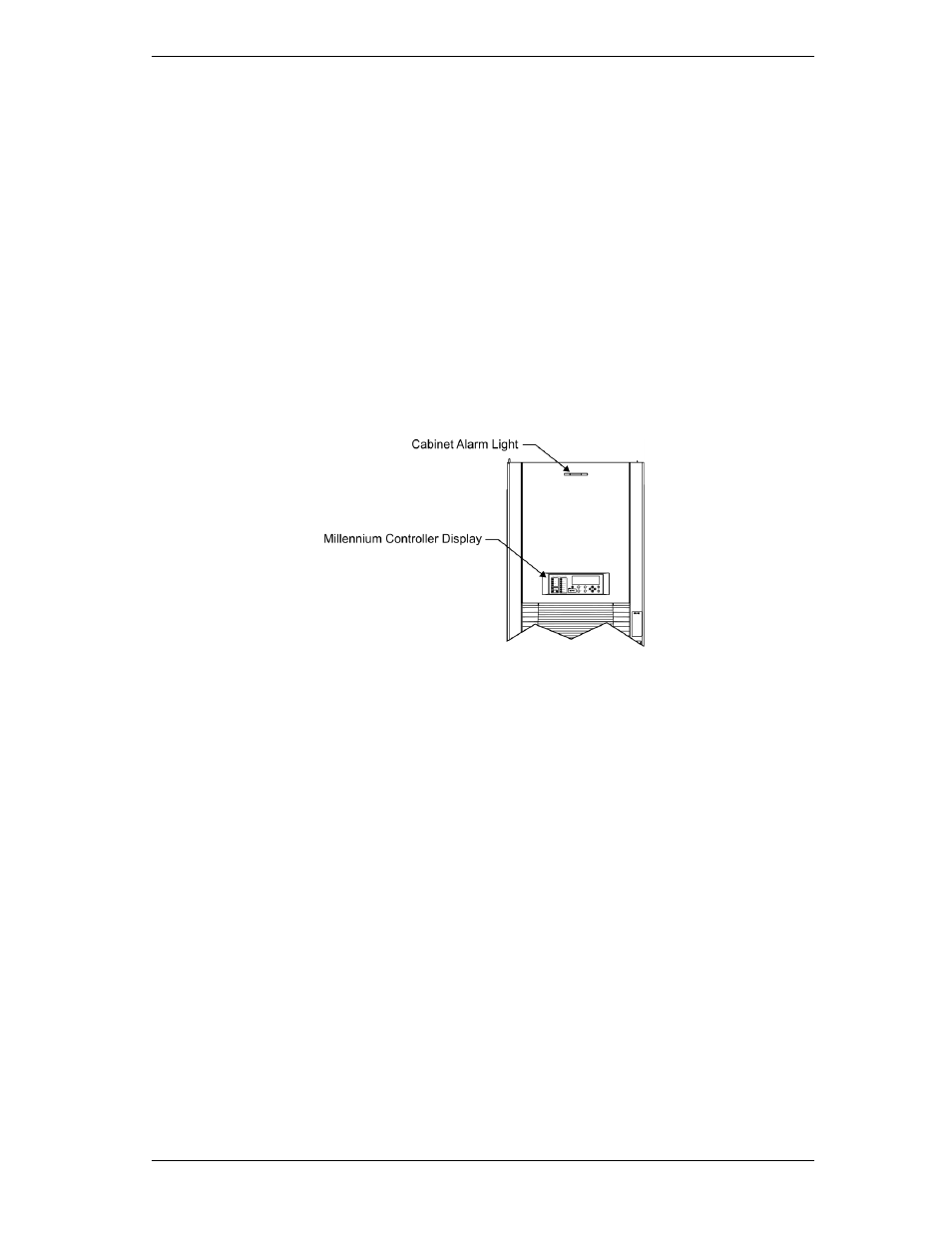
Galaxy Power System GPS4827
94
Troubleshooting Procedure
Purpose
The troubleshooting procedure described below is used when a trouble condition has
been identified and a technician has been dispatched to the system as a first step in
diagnosing and correcting the problem.
For all trouble conditions, proceed as follows:
Cabinet Alarm
1.
Locate the Galaxy controller. When a trouble condition exists, the red alarm on the
top of the cabinet will be illuminated and the display screen on the controller will
typically have LED’s illuminated. See Figure 12-1.
Figure 15-1: Location of cabinet alarm indicators
2.
Determine the system status. For most problems, one or more alarm and status
LEDs will be illuminated. Depending on the controller type, the following will be
displayed:
– system voltage
– system current
– system mode
– system number of alarm/warnings
If the screen is blank, but alarm and status LEDs are illuminated, call technical
support.
If the entire panel is blank, check the controller fuses. Verify that the controller is
getting power. If not, replace fuse. If the display is still blank, call technical
support.
- EntelliGuard G Spring charge Contact (3 pages)
- Austin Lynx II SIP (19 pages)
- TLE Series 225-500 User Manual (90 pages)
- Power Mark Gold Generator Interlock Kit (2 pages)
- CAR2548FP series (15 pages)
- Spectra Series Power Panelboards AEG47 and AEG47S (1 page)
- GE TR7000 Series (17 pages)
- Record Plus Motor Operator Mechanism: FC100 (6 pages)
- Spectra Series Power Panelboards Endwall Kit (1 page)
- ProTrip Conversion Kits DB-75, DBL-75, DB-100, DBL-100 (16 pages)
- Spectra II Series Busway Plugs (2 pages)
- Spectra Series Power Panelboards AMC2GM and AMC3GM (2 pages)
- EntelliGuard 800–2000 A Frames, 240–600 Vac Maintenance Manual (64 pages)
- EntelliGuard G Ready To Close (4 pages)
- Position Switch Kit (12 pages)
- Spectra Series Power Panelboards AMCB4QD and AMCB6QD (4 pages)
- Record Plus TDR Door-Ring Interlock Kit: FC100 (4 pages)
- ProTrip Conversion Kits DB-15 (20 pages)
- Record Plus TDR, NEMA 1, 12: FE250 (5 pages)
- ATL010A0X43-SR (21 pages)
- Spectra Series Power Panelboards 30–200 Ampere Fusible Switch (2 pages)
- CAR2512FP Front-End (15 pages)
- CP2000AC54TE (20 pages)
- MX150_MX250 Modbus Network Card (27 pages)
- Spectra Series Power Panelboards 800 & 1200 Ampere Fusible Switch (2 pages)
- Spectra Series Fusible Switch Units J & T (4 pages)
- EntelliGuard G NETWORK INTERLOCK DEVICE (3 pages)
- EntelliGuard TU Trip Units (106 pages)
- ZBTSD Series (36 pages)
- AF-600 FP Profibus DP (91 pages)
- Neutral Mounting Kit - DNK400 (1 page)
- Record Plus Variable Depth Operating Mechanism: FE250 (4 pages)
- Spectra Series Power Panelboards 30–60 Ampere Expansion Kit (4 pages)
- Power Break II Undervoltage Release (4 pages)
- Record Plus Shunt Trip and Undervoltage Release (4 pages)
- EntelliGuard G Drawout Secondary Disconnect (4 pages)
- ACE4000T SERIES (2 pages)
- SPSA600 (12 pages)
- Dry-Type General Purpose Power Transformers (8 pages)
- Power Express Class 2 (8 pages)
- Austin MegaLynx (20 pages)
- CAR1612FP series (7 pages)
- H5692448 Power Systems Infinity M1 (NE-M) (76 pages)
- CAR2024FP series (7 pages)
- EBVW020A0B Barracuda Series (18 pages)
