Basic operating descriptions, 14 a. standard inputs functional description, 14b. regulation card leds – GE Industrial Solutions DV-300 DC Quick Start User Manual
Page 28: 14c. keypad programmer led description
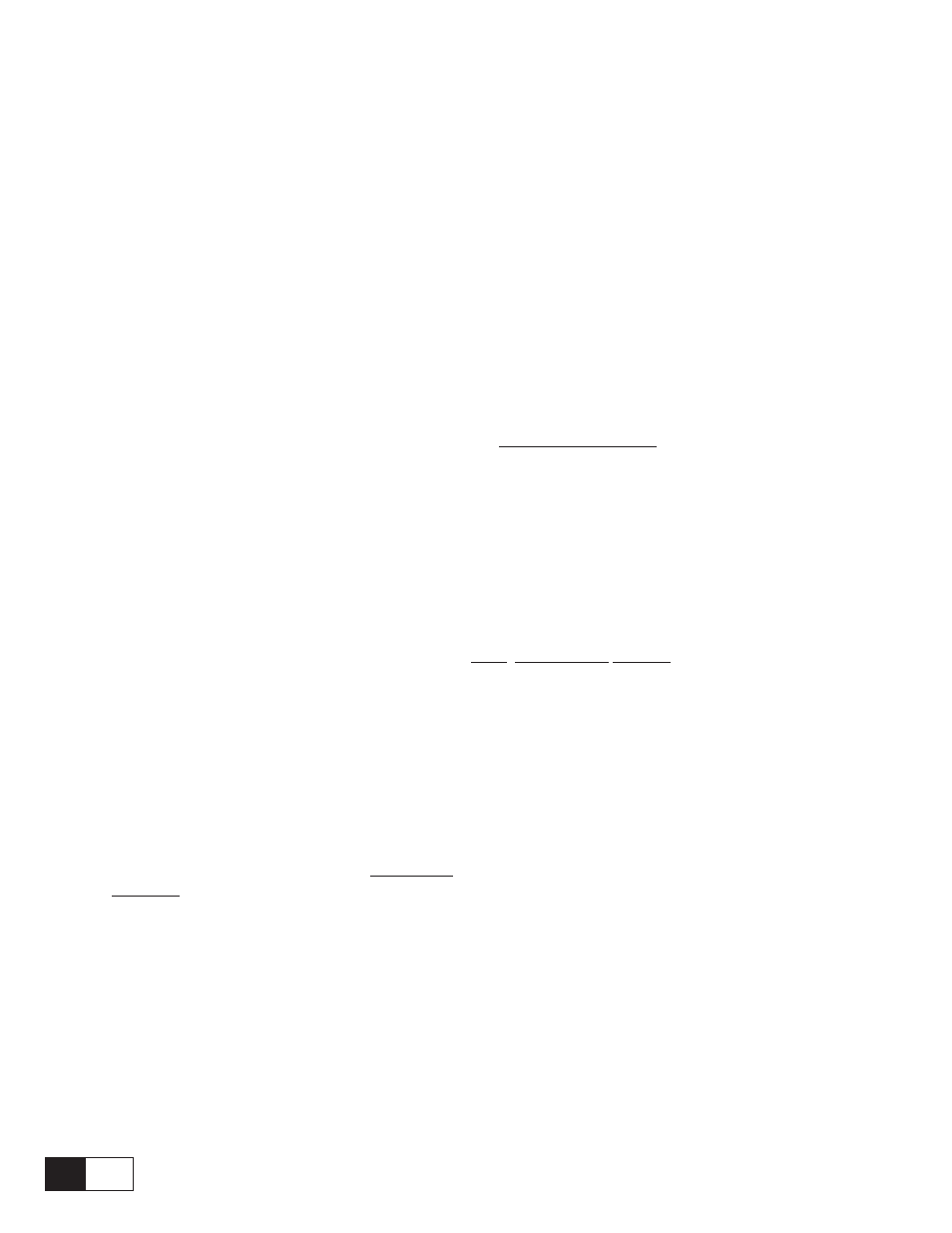
GEH-6129
—————— Quick Start up guide ——————
QS
28
14. BASIC OPERATING
DESCRIPTIONS
14 a. standard inputs functional description
Enable
The input is activated when terminal 12
is connected to + 15 to +30 VDC and mains
commands = terminals. The enable also may be
internally interlocked with other DV-300 signals
using the stop control parameter.
Refer to the DV-300 Instruction book for details of
enable status with the [stop control] parameter.
If mains commands = digital, enable becomes
active if terminal 12 is connected + 15 to 30 VDC
and enable is set to 1 using a LAN command, using
the PC configurator Control Window, or through
the keypad.
When the enable signal becomes active in the drive,
speed and current regulators are released, but
referencing is not. External referencing into ramp
ref 1and 2, speed ref 1 and 2, or T curr ref 1 and 2
may cause the drive to output , and cause the motor
to rotate.
Enable does not effect the field control.
Start
Ramp referencing is released when
terminal 13 is connected + 15 to +30 VDC and
mains commands = terminals.
If mains commands = digital, start becomes active
if terminal 13 is connected + 15 to +30 VDC and
start is set to 1 using a LAN command, using the
PC configurator Control Window, or through the
keypad by pressing the START key.
The drive will not START unless ENABLE input
is picked up.
The start signal also may be internally interlocked
with other DV-300 signals using the stop control
parameter.
Refer to the DV-300 Instruction book for details of
enable status with the [stop control] parameter.
Fast stop
Fast stop is initiated if terminal 14 is
DISconnected from + 15 to +30 VDC.
If mains command = digital , fast stop is initiated
if terminal 14 is DISconnected + 15 to +30 VDC
or fast stop is transitioned from 1 to 0 using a
LAN command, or using the PC configurator
Control Window.
Fast stop is a ramped stop to zerospeed. The fast
stop ramp is adjusted using parameters
RAMP\Quick stop\QStp delta speed and
RAMP\Quick stop\QStp delta speed. The default
setting is 1000 rpm/sec.
If mains commands = terminals , when fast stop is
initiated (by drop out of signal) the drive decelerates
according to the Qstp ramp rate.
If mains commands = digital , when fast stop is
initiated by opening terminal 14 (drop out of signal)
the drive decelerates according to the Qstp ramp rate.
For example, if enable, or the enable & start bus
signals are still picked up after fast stop is initiated
by disconnecting terminal 14, when the fast stop
input transitions back to 1 (picks back up), the drive
will continue to operate as per the enable and start
input states.
The fast stop signal also may be internally
interlocked with other DV-300 signals using the
stop control parameter.
External fault
Is initiated if terminal 15 is
DISconnected from + 15 to +30 VDC.
The action of external fault is programmable by
Configuration\prog alarms\External fault. Default
programming of External fault disables the DV-
300 (coast stop) and causes a latched trip.
14b. Regulation card LEDs
color nomenclature function
green
PWR
+5 volt power supply OK when lit
red
RST
when lit, card miprocessors are
undergoing a power up and reset
green RS485
jumpers S18 & S19 are in the B
position to supply 5 VDC on pins
5 & 9 of the RS485/232 PC
configuration port, XS
ACT
It is lit when the SCR driving
system is active
RUN
The LED blinks during the
regulation phase
14c. Keypad programmer LED description
Alarm -> when lit, an alarm or trip condition is present.
Enable -> when lit, the enable command is active.
The actual Enable status can be controlled
internally by the DV-300 with the programming of
the Stop control parameter. Refer to section II.g.
for details on that parameter setting.
The input is commanded when terminal 12 is
connected + 15 to +30 VDC and mains commands
