Initial parameter setup – GE Industrial Solutions DV-300 DC Quick Start User Manual
Page 15
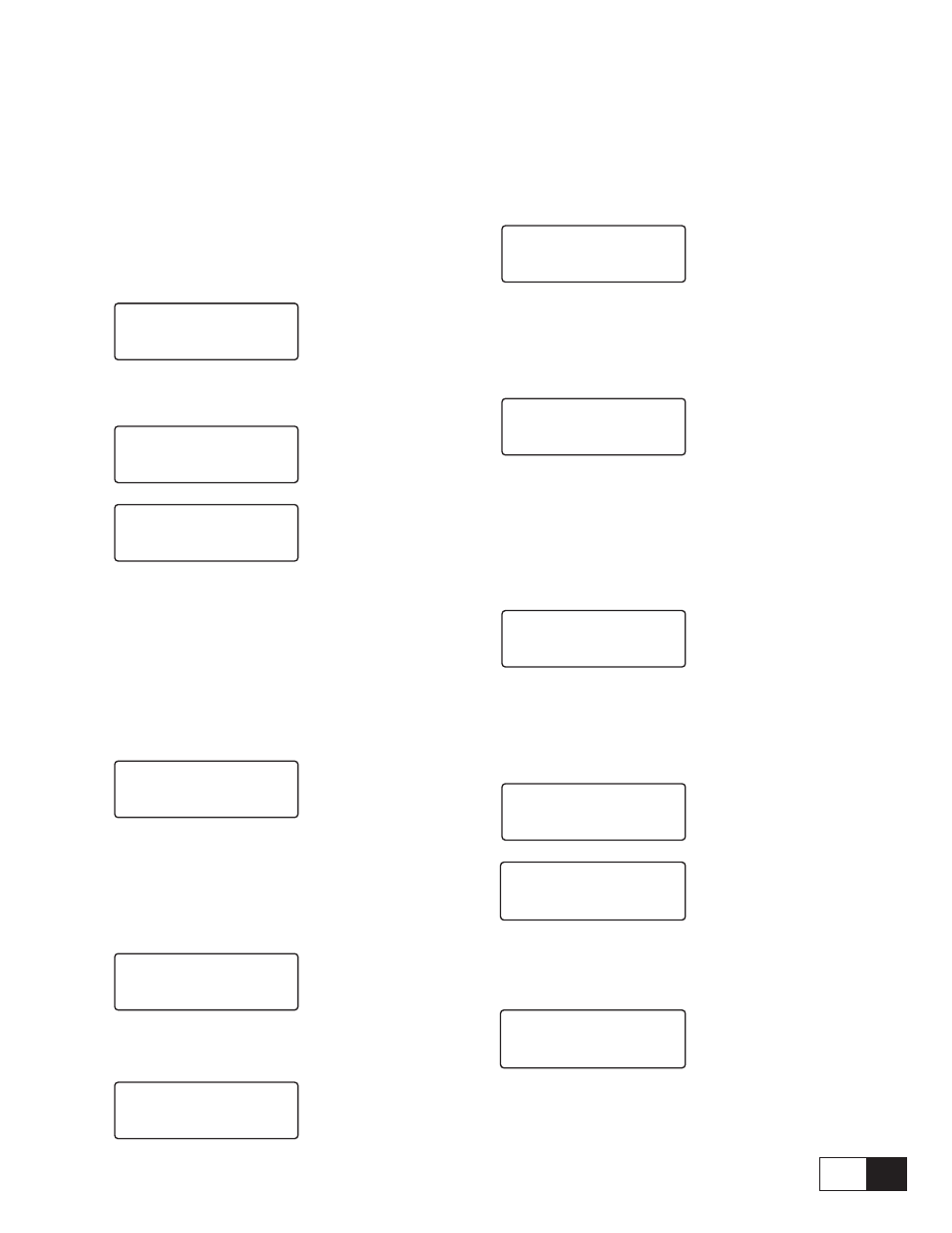
DV-300 Adjustable Speed Drives
—————— Quick Start up guide ——————
QS
15
5. INITIAL PARAMETER SETUP
This part of the procedure sets up the DV-300 for
CEMF feedback (open loop) with constant field
current.
The enable input and start input ( TB 12 and 13)
should be open circuit, i.e. not tied to 24 VDC.
GE DRIVE DV-300
DRIVE STATUS
Using the keypad, press the down arrow to go to the
START UP menu .
GE DRIVE DV-300
START UP
Press ENT
START UP
Speed base value
Press ENT
Enter the rated motor rpm recorded from section 3
d., ”gear in speed” corresponding to the maximum
desired motor rpm., press ENT
This parameter sets the value of speed reference that is
used as 100%, 1 per unit, in other words, the “base
value”.
Press the down arrow to go to the next parameter
START UP
Field curr scale
Press ENT
Enter the field current scale amps corresponding to
the S14 dipswitch setting recorded from section 3
e., press ENT
Press the down arrow to go to the next parameter.
START UP
Speed base value
Default = on,
Press the down arrow to go to the next parameter.
START UP
Acc delta speed
Press ENT
Enter the same rpm as entered for Speed base value
( rated machine motor rpm recorded from section
3 d., corresponding to the maximum desired motor
rpm ), press ENT
Press the down arrow to go to the next parameter.
START UP
Acc delta time
Press ENT
Enter the desired acceleration time in seconds as
recorded in section 3d., press enter
Press the down arrow to go to the next parameter.
START UP
Dec delta speed
Press ENT
Enter the same rpm as entered for speed base value(
rated motor rpm recorded from section 3 d.,
corresponding to the maximum desired motor rpm
), press enter
Press the down arrow to go to the next parameter.
START UP
Dec delta time
Press ENT
Enter the desired acceleration time in seconds as
recorded in section 3d., press enter
Press the down arrow to go to the next parameter menu.
START UP
Motor data
Press ENT
Motor data
Motor nom flux
Press ENT
Enter the nameplate base field current amps as
recorded in section 3d, press ENT
Press the down arrow to go to the next parameter.
Motor data
Flux reg mode
Press ENT
Use the + and - keys to select the desired flux
regulation control. The default setting = Constant
current = fixed field
