12c. configure jog operation – GE Industrial Solutions DV-300 DC Quick Start User Manual
Page 26
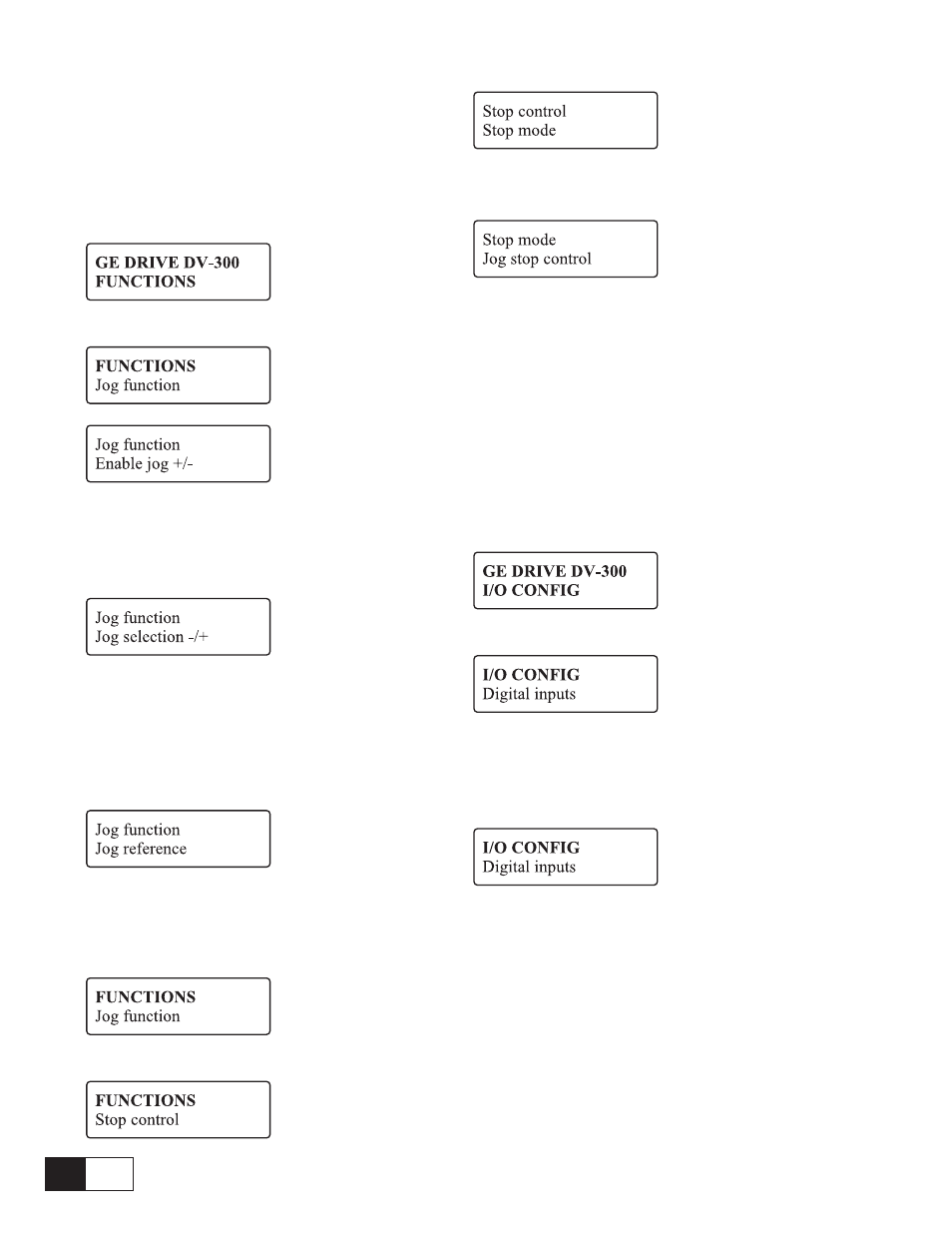
GEH-6129
—————— Quick Start up guide ——————
QS
26
12c. Configure jog operation
Jog is setup using TBO discrete inputs (unless a LAN
is being used). Jog can be setup with several options:
ramped or step, analog reference or internal setpoint.
First the jog function must be enabled.
Press ENT
press the down arrow
Press ENT
Press ENT
press the + key to enable. Press ENT.
For internal jog speed reference, now press the down
arrow twice to show:
using the + and - keys, select Speed input for a step
reference, select Ramp input for a ramped jog using
the main ramp, press ENT.
For internal jog speed reference, now press the down
arrow to show:
enter the desired rpm reference, using the arrow keys
and + and - key, press ENT.
If an analog jog reference is desired, review section
12.b.Press the CANC key to get back to:
Press the down arrow key until this screen is shown:
Press ENT
Press the down arrow key three times to show :
Press ENT
Press the + key to set [Jog stop control] = ON.
Press ENT.
This setting operates the jog the same as the default
stop control for the drive. When the jog is commanded
the relay 2 output picks up ( to pickup the AC or DC
contactor ) and allow to run.
Now, the commands for jog need to be configured.
Press the CANC button twice, and then the up arrow
twice to get to menu:
Press ENT
press the down arrow thrice to get to:
Press ENT
Arrow down key to the digital input desired to be used
for jog + (jog forward), press ENT
Press CANC to get back to:
Press ENT
Arrow down key to the digital input desired to be used
for jog - (jog reverse), press ENT.
Follow steps repeated previously to SAVE parameters.
