Speed self tune, Save parameters to retain in permanent memory – GE Industrial Solutions DV-300 DC Quick Start User Manual
Page 24
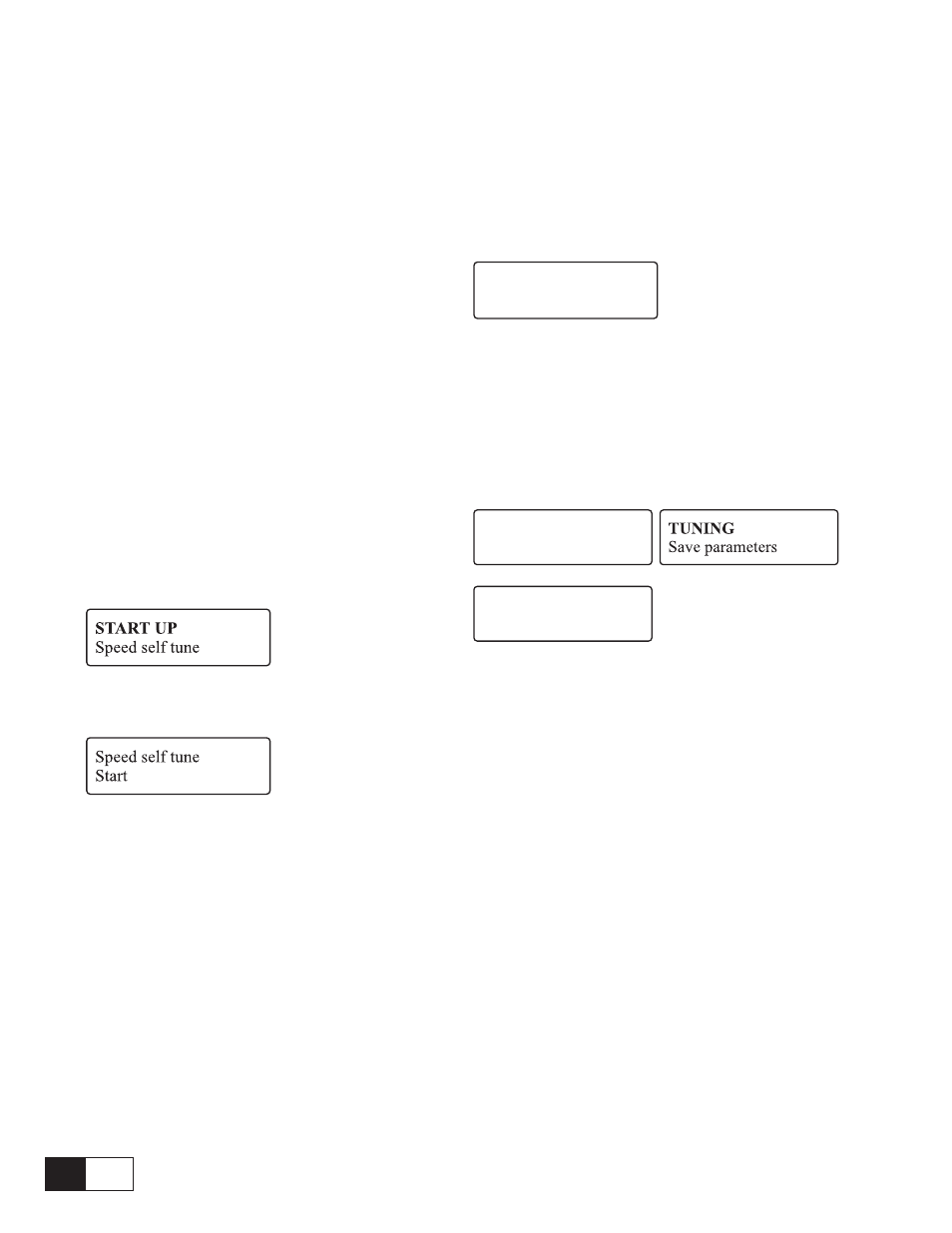
GEH-6129
—————— Quick Start up guide ——————
QS
24
10. SPEED SELF TUNE
C
AUTION
:
Execution of this test will turn the motor
shaft. Use and take all safety precautions
to protect personnel from the hazards of
rotating equipment.
Any safeguards and interlocks should be
tested, and be operational before executing
this test.
The drive needs to have parameter START UP \ Speed
self tune \ [ Main commands] = digital, and the terminal
board inputs 12, 13, 14, and 15 should still be tied to
TB 19. The drive should be disabled.
Press CANC until the main menu, shown in all capital
letters in the keypad, is reached.
Use the up or down keys to find the main menu START
UP. Press ENT.
Hold the down key until the menu:
Press ENT
Press the down arrow twice to get to
Press ENT
prompt will read Start ? , press ENT
After self test completion, press the down arrow 9 times
to get to parameter “Take val”, press ENT
Go to step 11. Save parameters ...
11. SAVE PARAMETERS TO
RETAIN IN PERMANENT
MEMORY
Press CANC to get back to
GE DRIVE DV-300
START UP
Press ENT
Hold down the down arrow until the parameter [Save
parameters] is seen. Press ENT.
[Save parameters] can also be found under menus:
After completion of the setups, save the parameters.
START UP
Save parameters
SPEC FUNCTIONS
Save parameters
Press ENT
