Connect load wiring, Figure 11 converter shelf load connector – GE Industrial Solutions CPS2400U User Manual
Page 15
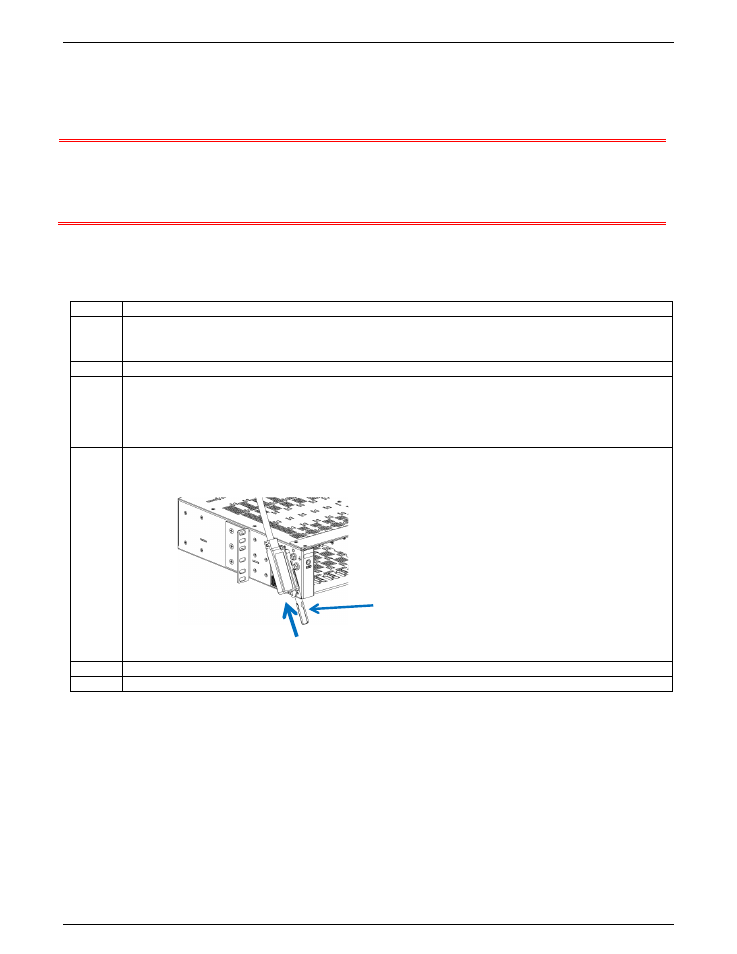
CPS2400U Upstream System – 19” Product Manual
CPS2400U
850028186 r04 December 2013
15
Connect Load Wiring
Provide a circuit from each converter into the designated network telephone pairs.
The wiring assignment information in Table 6 provides the appropriate connections for each circuit. Cables should be
provided with this pinout configuration to terminate the J1 output connector on each Converter Shelf.
NOTE: Compliance Requirements
• Connect only to UL60950-21 RFT-V Circuits.
• Do not connect to UL60950-21 RFT-C circuits.
• Output voltage (+/-190V) meets UL60950-21 RFT-V requirements.
• Use minimum 26AWG 200V rated wire between the converters and primary protectors.
Wireset Connector: RJ-21 type 50 pin plug:
• 22 AWG solid or stranded AMP 552173-1 or equivalent.
• 24 AWG solid or stranded or 26 AWG solid AMP 229974-1 or equivalent.
• The connector must be arranged with a right angle housing such that the cable exits to the pin 1 side.
Step
Action
1.
Verify rating of all wire between the equipment and the primary protectors:
• 26 AWG minimum
• 200V rated minimum
2.
Verify primary protection consistent with UL 497 is installed on all the telecommunication line cable.
3.
Mark or tag the load cable and load circuit panel.
1. Mark the Converter Shelf load cable with the Shelf number.
2. Mark each load circuit at the panel converter number (including the shelf number).
Note: The panel may be a cross-connect panel or the 5-pin protector block near the building entrance.
4.
Run the load cable down the frame and attach as shown.
1. Seat the cable connector to the shelf connector.
2. Secure the connector with the clip.
Figure 11 Converter Shelf Load Connector
5.
Use Screw to secure.
Repeat for remaining Converter Shelves.
Clip
