Connect input power, Figure 7 esd jack, Figure 8 converter shelf dc connections access – GE Industrial Solutions CPS2400U User Manual
Page 12
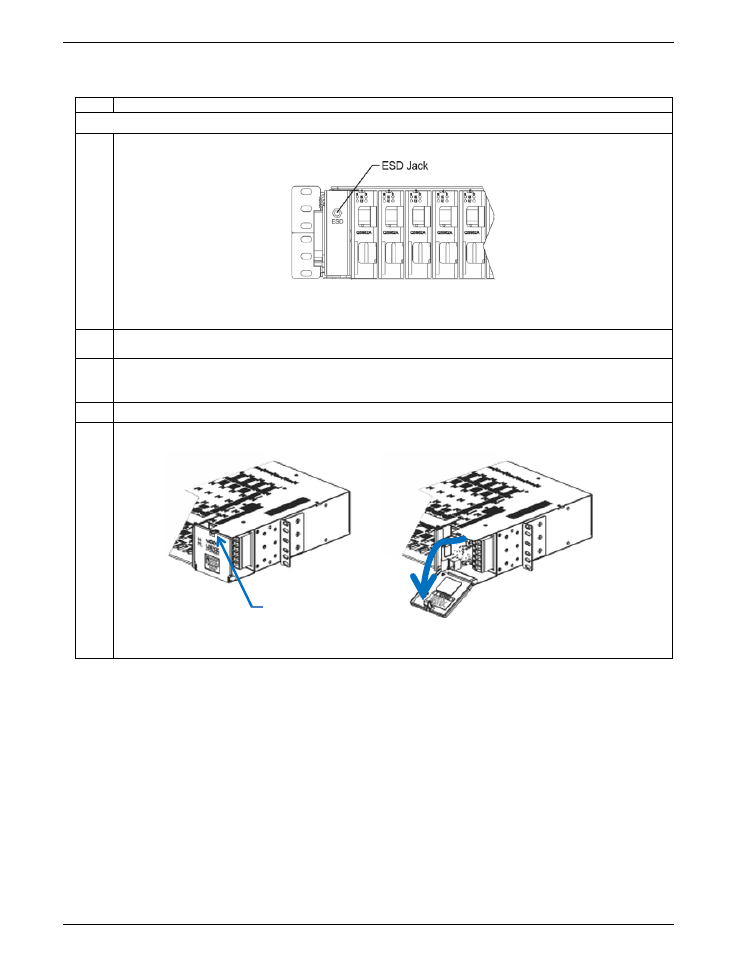
CPS2400U Upstream System – 19” Product Manual
CPS2400U
850028186 r04 December 2013
12
Connect Input Power
Step
Action
Converter Shelves Connect Power
1.
Connect your personal ESD strap to the ESD jack on the left of a converter shelf before proceeding.
Figure 7 ESD Jack
2.
Verify voltage and polarity of each wire before connecting.
Use a Volt meter.
3.
Remove power from all DC connections to be installed.
Turn off circuit breakers and remove fuses.
Verify with a Volt meter.
4.
Turn OFF circuit breakers assigned to this frame and verify with an volt meter
5.
Open the distribution panel door on the right end of the shelf.
Figure 8 Converter Shelf DC Connections Access
Press Latch to
Release Door
See also other documents in the category GE Industrial Solutions Equipment:
- EntelliGuard G Spring charge Contact (3 pages)
- Austin Lynx II SIP (19 pages)
- TLE Series 225-500 User Manual (90 pages)
- Power Mark Gold Generator Interlock Kit (2 pages)
- CAR2548FP series (15 pages)
- Spectra Series Power Panelboards AEG47 and AEG47S (1 page)
- GE TR7000 Series (17 pages)
- Record Plus Motor Operator Mechanism: FC100 (6 pages)
- Spectra Series Power Panelboards Endwall Kit (1 page)
- ProTrip Conversion Kits DB-75, DBL-75, DB-100, DBL-100 (16 pages)
- Spectra II Series Busway Plugs (2 pages)
- Spectra Series Power Panelboards AMC2GM and AMC3GM (2 pages)
- EntelliGuard 800–2000 A Frames, 240–600 Vac Maintenance Manual (64 pages)
- EntelliGuard G Ready To Close (4 pages)
- Position Switch Kit (12 pages)
- Spectra Series Power Panelboards AMCB4QD and AMCB6QD (4 pages)
- Record Plus TDR Door-Ring Interlock Kit: FC100 (4 pages)
- ProTrip Conversion Kits DB-15 (20 pages)
- Record Plus TDR, NEMA 1, 12: FE250 (5 pages)
- ATL010A0X43-SR (21 pages)
- Spectra Series Power Panelboards 30–200 Ampere Fusible Switch (2 pages)
- CAR2512FP Front-End (15 pages)
- CP2000AC54TE (20 pages)
- MX150_MX250 Modbus Network Card (27 pages)
- Spectra Series Power Panelboards 800 & 1200 Ampere Fusible Switch (2 pages)
- Spectra Series Fusible Switch Units J & T (4 pages)
- EntelliGuard G NETWORK INTERLOCK DEVICE (3 pages)
- EntelliGuard TU Trip Units (106 pages)
- ZBTSD Series (36 pages)
- AF-600 FP Profibus DP (91 pages)
- Neutral Mounting Kit - DNK400 (1 page)
- Record Plus Variable Depth Operating Mechanism: FE250 (4 pages)
- Spectra Series Power Panelboards 30–60 Ampere Expansion Kit (4 pages)
- Power Break II Undervoltage Release (4 pages)
- Record Plus Shunt Trip and Undervoltage Release (4 pages)
- EntelliGuard G Drawout Secondary Disconnect (4 pages)
- ACE4000T SERIES (2 pages)
- SPSA600 (12 pages)
- Dry-Type General Purpose Power Transformers (8 pages)
- Power Express Class 2 (8 pages)
- Austin MegaLynx (20 pages)
- CAR1612FP series (7 pages)
- H5692448 Power Systems Infinity M1 (NE-M) (76 pages)
- CAR2024FP series (7 pages)
- EBVW020A0B Barracuda Series (18 pages)
