Os/2 installation – B&B Electronics SPP-100 - Manual User Manual
Page 45
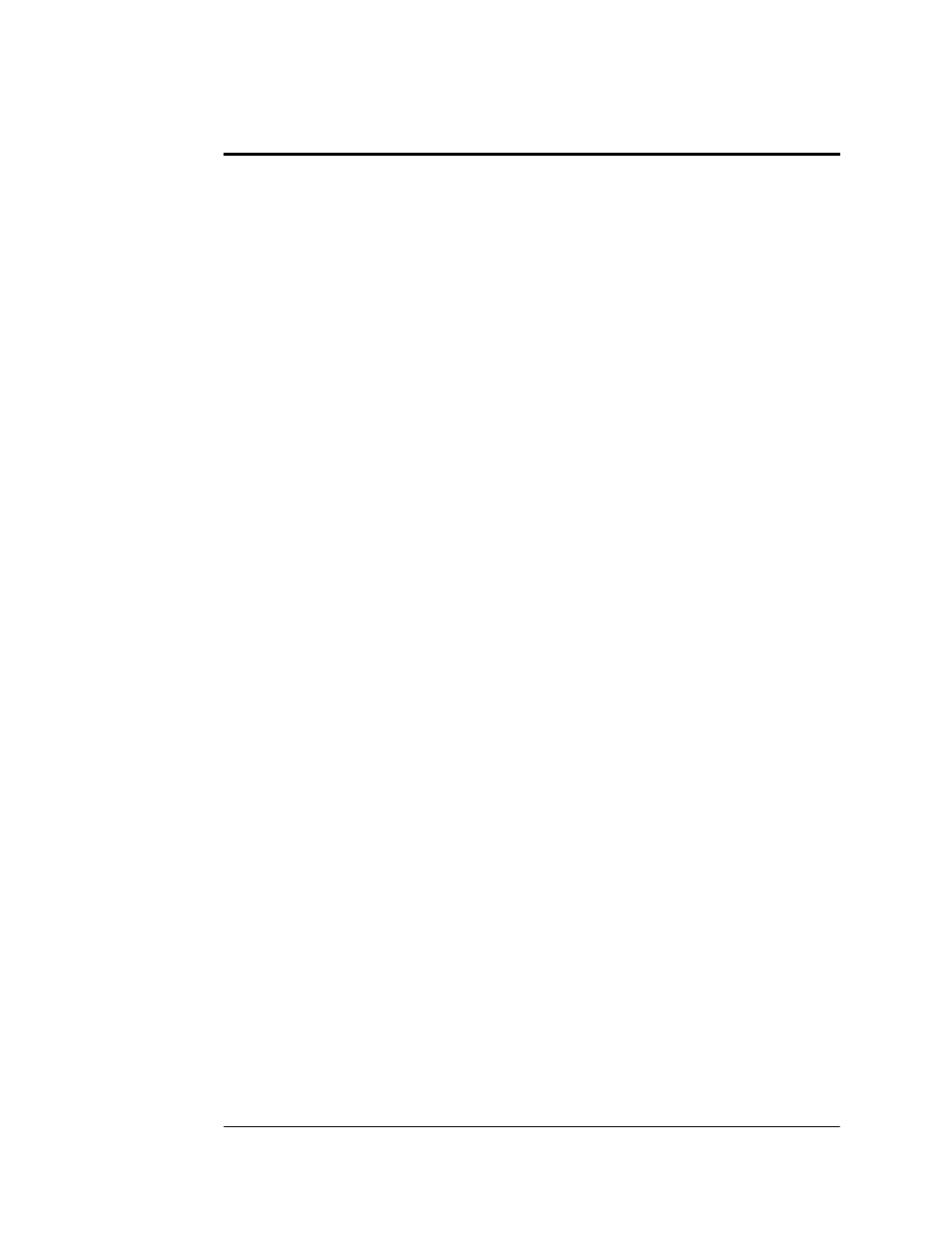
7. OS/2 Installation
In order to use the SPP-100 Client Driver for OS/2, the system must be
configured as follows:
1. The system must be running OS/2 version 2.1 or later.
2. The system must not be a MicroChannel System.
3. The system must be running with complete PCMCIA support.
OS/2 Warp 3.0 and above are supplied with complete PCMCIA
support. Earlier versions of OS/2 contain card services, but
require a separate add on installation of Socket Services.
7.1 Installation of the OS/2 SPP-100 Client Driver
After the system has been configured to the specifications described in the
previous paragraph., the SPP-100 Client Driver may be installed with the
procedure listed below. Be certain to follow these instructions carefully
or the system may fail to boot.
1. Users of OS/2 version 3.0 and above must copy the SPP100.SYS
client driver file from the distribution disk to \OS2\BOOT
directory on the boot drive partition. Users of OS/2 version 2.x
must copy the SPP100.SYS file from the distribution disk to the
\OS2 directory on the boot drive partition.
2. Open the CONFIG.SYS file by opening an OS/2 command
prompt window, an type "E CONFIG.SYS" from the command
prompt window.
3. Find the line in CONFIG.SYS that reads:
"BASEDEV=PRINT01.SYS"
4. Comment out this line by inserting "REM" in front of it. The
line should now read "REM BASEDEV=PRINT01.SYS"
5. Add the following line to the CONFIG.SYS file below the
commented-out line:
BASEDEV=SPP100.SYS
Do not include any path information for the SPP-100.SYS file.
Quatech Inc.
7-1
