B&B Electronics SPP-100 - Manual User Manual
Page 26
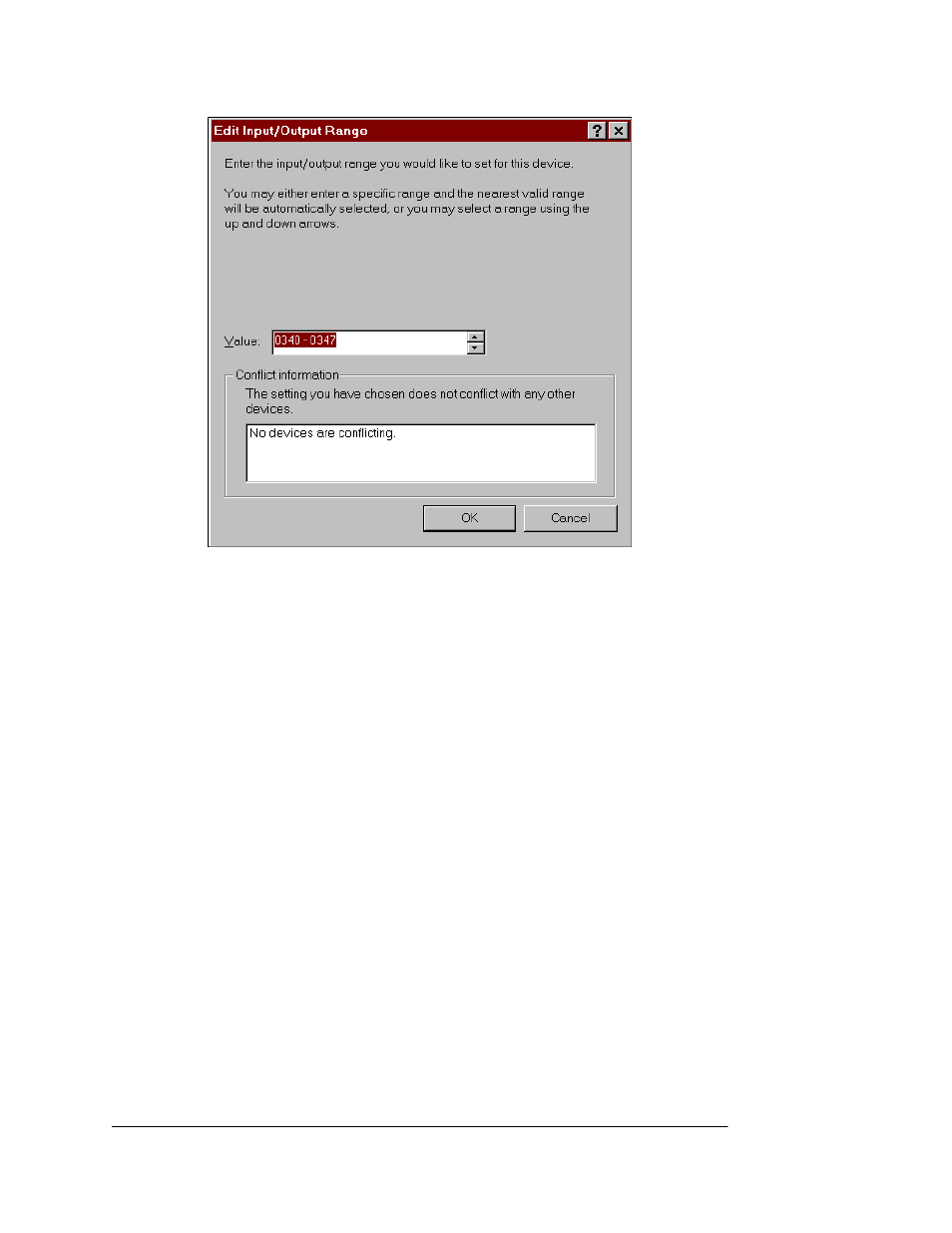
Figure 7. Windows 95/98/ME Edit Resources Window
8. Inside the Edit Resource window click on the up/down arrows
to the right of the resource value. This scrolls you through all of
the allowable resources for the SPP-100. Pay attention to the
conflict information at the bottom of the window. Select a
resource value that reports "No devices are conflicting". Click
OK
to save your changes, or
Cancel
to abort.
9. Repeat the above steps to resolve of resource conflicts. Once
satisfied with the settings make a note of the new settings and
click the
OK
button to accept. Clicking the
Cancel
button does
not save your changes.
10. Windows 95/98/ME enumerates the SPP-100 to the first
available LPT port number. Use this Logical LPT Port name to
access the SPP-100 parallel port through your software
applications. This name is required by a Windows 95/98/ME
application when accessing a particular port.
11. The Quatech SPP-100 will automatically be reconfigured to the
new resources specified. Any time a SPP-100 is inserted
Windows 95/98/ME will attempt to configure the card at these
resource settings. Click the
Use Automatic Settings
to reset the
SPP-100 for automatic configuration.
3-6
Quatech Inc.
