B&B Electronics SPP-100 - Manual User Manual
Page 13
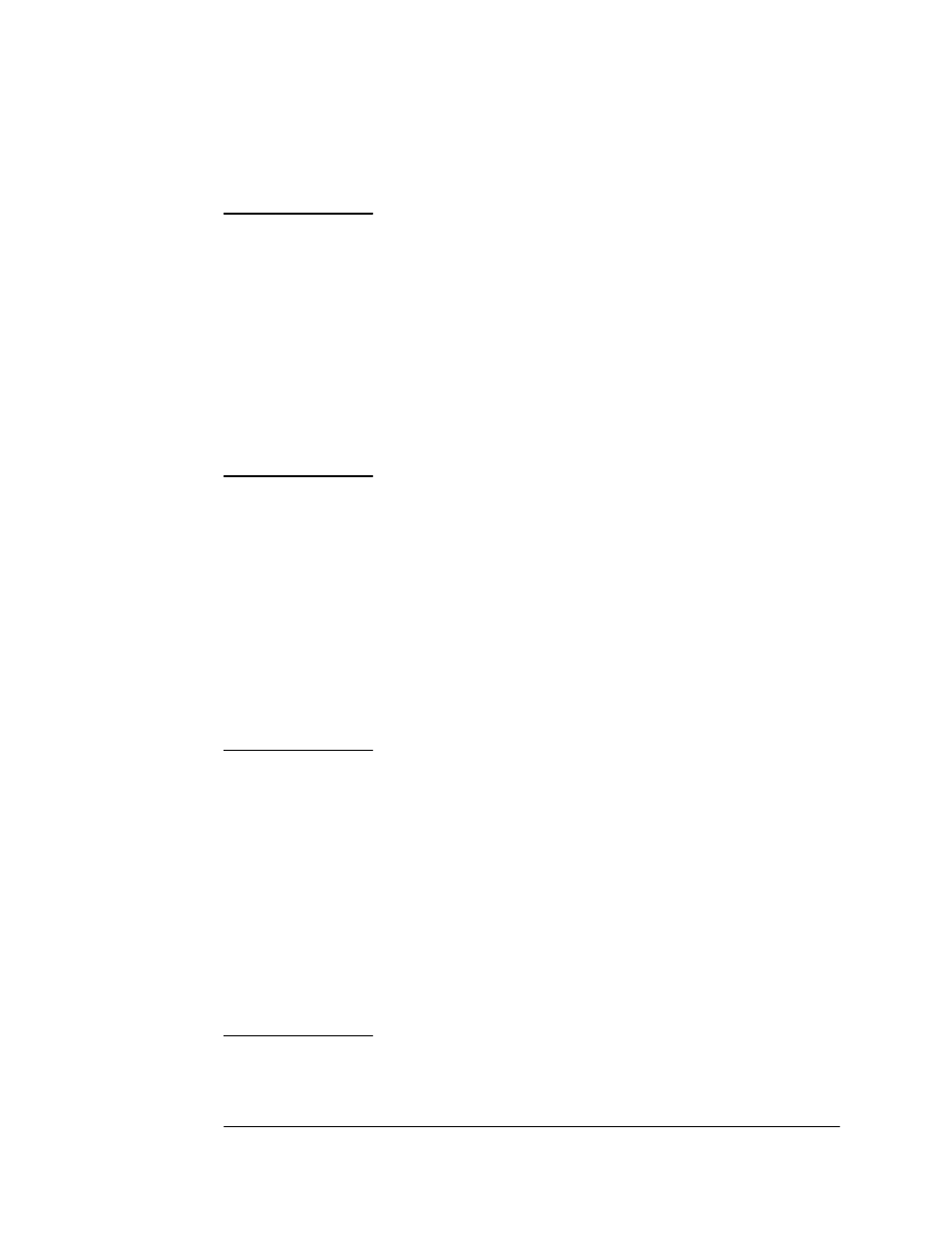
operate as a standard printer port, and the BIOS equipment list will not be
updated.
2.1.2.2 Example 2
DEVICE = C:\SPP-100\SPP100CL.SYS (b278)
In example 2, a single command line argument is provided. The Client
Driver will attempt to configure an SPP-100 inserted into any socket at
base address 278H with an IRQ assigned by Card and Socket Services. If
address 278H is unavailable, the SPP-100 will not be configured. If
successfully configured, the SPP-100 will operate as a standard printer
port and the BIOS equipment list will not be updated.
2.1.2.3 Example 3
DEVICE = C:\SPP-100\SPP100CL.SYS (s0,b378,i7)
In example 3, a single command line argument is provided. The Client
Driver will attempt to configure an SPP-100 inserted into socket 0 with a
base address of 378H and IRQ 7. If address 378H or IRQ 7 is unavailable,
the SPP-100 will not be configured. In addition, if an SPP-100 is inserted
into any other socket, it will not be configured. If successfully configured,
the SPP-100 will operate as a standard printer port and the BIOS
equipment list will not be updated.
2.1.2.4 Example 4
DEVICE = C:\SPP-100\SPP100CL.SYS (i5,e,l,b220)
In example 4, a single command line argument is provided. Because the
parameter order is not significant, the Client Driver will attempt to
configure an SPP-100 inserted into any socket with a base address of 220H
and IRQ 5. If address 220H or IRQ 5 is unavailable, the SPP-100 will not
be configured. If successfully configured, the SPP-100 will operate in EPP
compatible printer port mode and the BIOS equipment list will be
updated by the client driver during card insertion and removal events.
2.1.2.5 Example 5
DEVICE = C:\SPP-100\SPP100CL.SYS (b3BC,i5) (i10) ( )
SPP-100 User's Manual
2-5
