Serial programming pin mapping, Parallel programming, Enter programming mode – Rainbow Electronics ATtiny2313 User Manual
Page 165: Considerations for efficient programming, Chip erase, Attiny2313
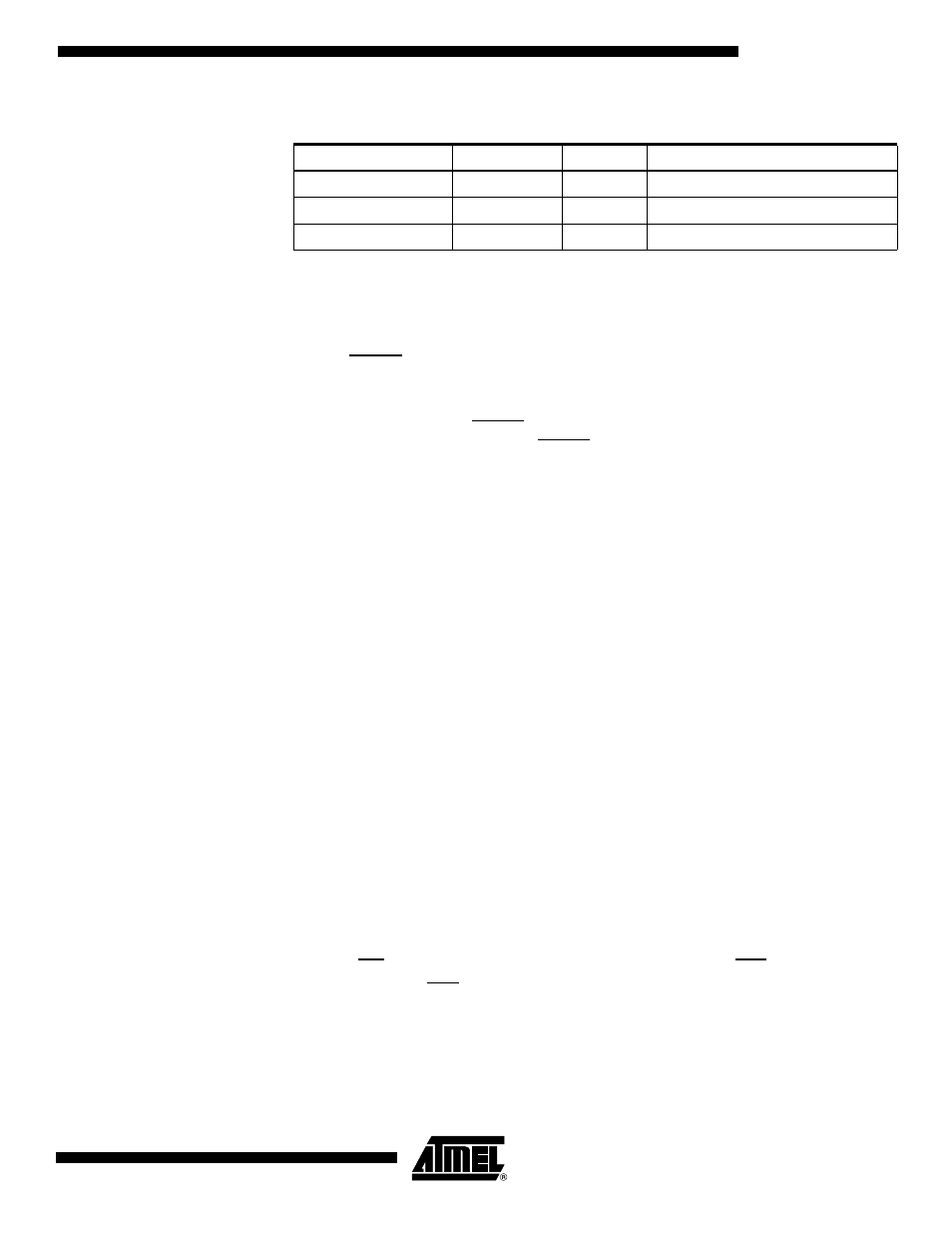
165
ATtiny2313
2543A–AVR–08/03
Serial Programming Pin
Mapping
Parallel Programming
Enter Programming Mode
The following algorithm puts the device in parallel programming mode:
1.
Apply 4.5 - 5.5V between V
CC
and GND.
2.
Set RESET to “0” and toggle XTAL1 at least six times.
3.
Set the Prog_enable pins listed in Table 71 on page 164 to “0000” and wait at
least 100 ns.
4.
Apply 11.5 - 12.5V to RESET. Any activity on Prog_enable pins within 100 ns
after +12V has been applied to RESET, will cause the device to fail entering pro-
gramming mode.
5.
Wait at least 50 µs before sending a new command.
Considerations for Efficient
Programming
The loaded command and address are retained in the device during programming. For
efficient programming, the following should be considered.
•
The command needs only be loaded once when writing or reading multiple memory
locations.
•
Skip writing the data value 0xFF, that is the contents of the entire EEPROM (unless
the EESAVE Fuse is programmed) and Flash after a Chip Erase.
•
Address high byte needs only be loaded before programming or reading a new 256
word window in Flash or 256 byte EEPROM. This consideration also applies to
Signature bytes reading.
Chip Erase
The Chip Erase will erase the Flash and EEPROM
(1)
memories plus Lock bits. The Lock
bits are not reset until the program memory has been completely erased. The Fuse bits
are not changed. A Chip Erase must be performed before the Flash and/or EEPROM
are reprogrammed.
Note:
1. The EEPRPOM memory is preserved during Chip Erase if the EESAVE Fuse is
programmed.
Load Command “Chip Erase”
1.
Set XA1, XA0 to “10”. This enables command loading.
2.
Set BS1 to “0”.
3.
Set DATA to “1000 0000”. This is the command for Chip Erase.
4.
Give XTAL1 a positive pulse. This loads the command.
5.
Give WR a negative pulse. This starts the Chip Erase. RDY/BSY goes low.
6.
Wait until RDY/BSY goes high before loading a new command.
Table 76. Pin Mapping Serial Programming
Symbol
Pins
I/O
Description
MOSI
PB5
I
Serial Data in
MISO
PB6
O
Serial Data out
SCK
PB7
I
Serial Clock
