Moog Music Taurus 3 Bass Pedals User Manual
Page 4
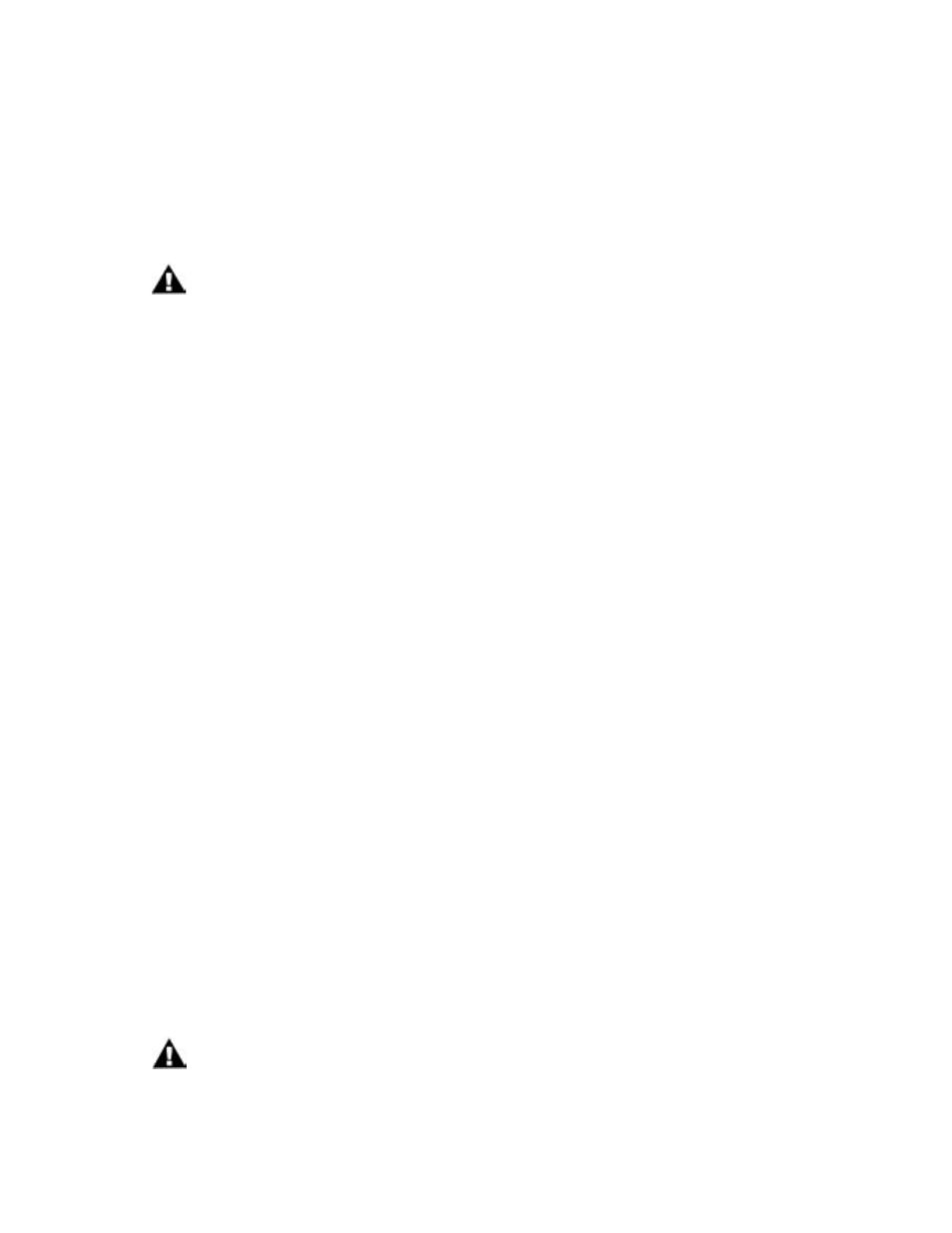
Page 6
Taurus 3 User’s Manual - The Basics
Page 7
T3 User’s Manual - The Basics
Set up
Make sure you have an adequate place to set up your Taurus 3. You may want to place the instrument on a
table or other study surface so that you can easily familiarize yourself with its operation. Keep in mind that
the Taurus 3 is a substantial instrument, and the surface you place it on should be capable of supporting 45
lb. Use caution when lifting the Taurus 3 out of the carton and be sure to use proper lifting techniques. Save
the carton and all packing material in case you need to ship the instrument for any reason.
NOTE: The Taurus 3 is recommended for an operating temperature between about 50 and 100 degrees
Fahrenheit. It is safe to operate the synthesizer outside of this range (between 0 and 125 degrees F),
but the T3’s voltage controlled oscillators (VCOs) may not remain in tune. A warm up period of about 5
minutes is recommended to achieve maximum oscillator stability. The warm up period may be longer if the
T3 has been stored outside the recommended operating temperature range.
Connect to Power
Connect the power receptacle (on the side panel) to a wall outlet using the supplied AC power cord.
The
universal power supply will operate with a power source from 90 to 250 Volts AC, 50/60Hz.
Power up
Turn the power on. You will see the LCD light up and briefly display a start-up message:
Taurus 3
Version X.X
After a few seconds the start-up screen will disappear and the current Preset will appear in the display. The
PRESET button will be illuminated in AMBER. The current preset location and Preset name will be displayed
on the top line of the LCD screen. The lower line of the LCD will display the Active Parameter along with the
parameter value. The Active Parameter value can be modified at any time using the CONTROL Footwheel.
Connect to Amplifier
Set the VOLUME Footwheel to minimum before connecting to an amplifier or mixer. Adjust the amplifier level
for a comfortable listening level, and then slowly bring up the volume level on the Taurus 3.
Start Playing
Use the VALUE knob to scroll through the Presets. All 52 preset locations (A1 – M4) are loaded with sounds
from the factory, and all but A1 – A4 are user-programmable (presets A1 – A4 are fixed in memory, but these
can be edited and saved to other locations). Once a Preset is dialed up, you can tweak the parameters to your
liking using the front panel controls. Any edits made to the current Preset will cause the PRESET button to
change its illumination from AMBER to RED, indicating that it has been modified. To return to the original sound,
press PRESET. The PRESET button allows you to toggle between the stored Preset and the edited Preset
until you switch to a new Preset. Note that edits made to a Preset will be lost if they are not saved prior to
switching to a new Preset. For information on saving an edited Preset, refer to ‘Storing Presets’ on page 29.
Warranty registration
Use the supplied Warranty card or Moog’s on-line warranty registration system to activate your warranty.
For on-line access, go to the Moog web site (www.moogmusic.com) and click on the “Product Register” tab.
For either registration method, if you complete all the requested information, Moog Music will send you a
complimentary gift.
NOTE: When moving or transporting the Taurus 3, do not lift the instrument by the pedals
or by the footguard.
