Moog Music Taurus 3 Bass Pedals User Manual
Page 30
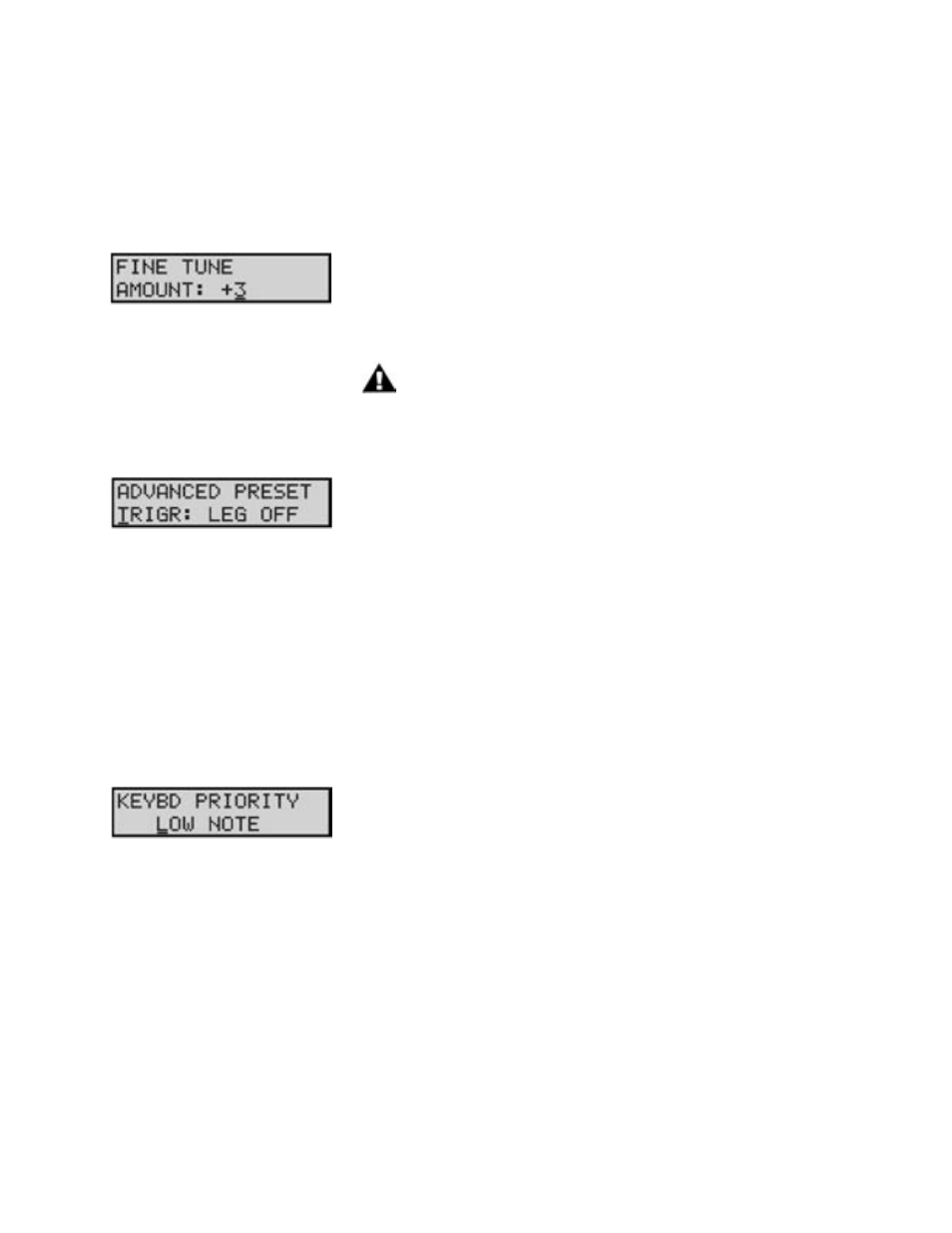
Page 32
Taurus 3 User’s Manual - The User Interface
Page 33
Taurus 3 User’s Manual - The User Interface
B. Master Mode Menus
Here are the Master Mode menu items :
FINE TUNE:
The Fine Tune parameter allows you to adjust the tuning of the T3. To
make an adjustment, use the CURSOR button to highlight the Amount
parameter value, the use the VALUE knob to adjust the tuning. The
adjustment range is from -1024 to +1023, representing roughly plus
and minus a third.
Advanced Preset is a set of menus that allows you to access additional
parameters for each preset. These parameters are stored individually for
each preset. There are nine Advanced Preset menus:
- Trigger Mode
- Keyboard Priority
- Note Latch On/Off
- Pitch Bend Amount Up/Down
- Arpeggiator Clock Source
- Arpeggiator Rate
For more information, see Advanced Preset Menus, page 35.
ADVANCED PRESET:
Allows you to select from three keyboard priority options. For mono-
phonic instruments like the T3, keyboard priority determines what
happens when more than one key (or in this case, a pedal) is pressed.
A setting of LOW NOTE causes the lowest pedal pressed to sound, a
setting of HIGH NOTE causes the highest pedal pressed to sound, and a
setting of LAST NOTE causes the most recent pedal pressed to sound.
To change the keyboard priority, use the CURSOR button to highlight
the parameter, then use the VALUE knob to set the new parameter
value.
Values: LOW NOTE, HIGH NOTE, LAST NOTE;
the default is LAST NOTE
KEYBOARD PRIORITY (KEYBD PRIORITY):
NOTE: In the FINE TUNE menu, pressing the VALUE pushswitch
while rotating the encoder knob changes the value by +/-100 per click.
