File manager – Printronix T2N User Manual
Page 106
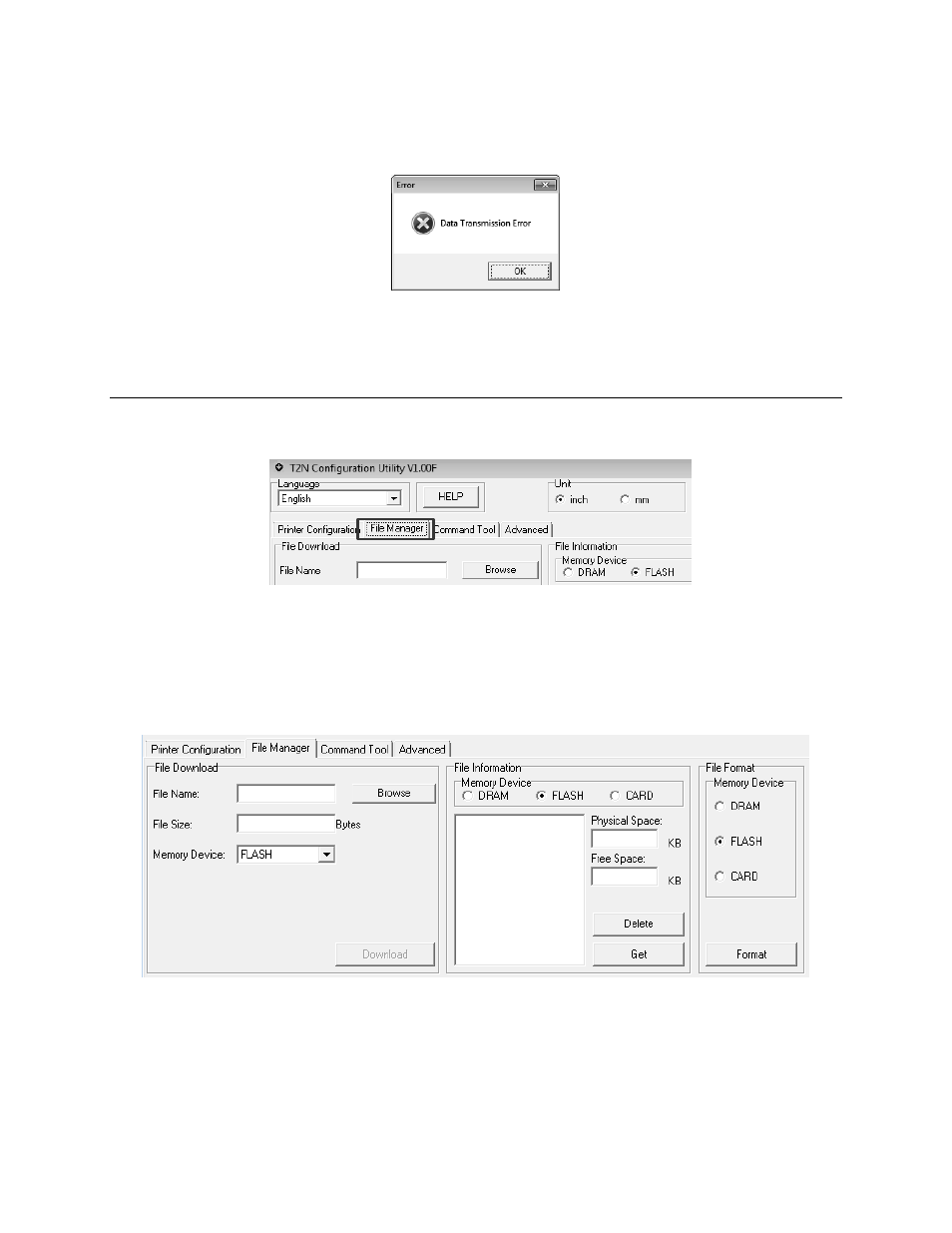
106
IMPORTANT: T
he “Get Status” query is a command sent to the printer which returns the status
information. If printer buffer is full or the host IO is otherwise occupied, the status may not
update, resulting in the following error message:
Check the printer for faults and resolve the issue or reboot the printer to clear the buffers and then query
the printer again using the “Get Status” query.
File Manager
The second section of the Configuration Utility is the File Manager, located in the top level tabs
(see Figure 33).
Figure 33. File Manager Tab
The File Manager Section is shown in Figure 34 and is used to manage files stored in DRAM, PCB
FLASH, and the SD card. This powerful feature allows the user to easily view, download, and delete files
from each of these storage areas. In addition, users can format these storage areas if desired.
Note: The printer does not support hot swap SD card. To use an SD card, insert the card before
powering up the printer; otherwise you will have unexpected results.
Figure 34. File Manager
This section reviews how to use each of the different functions within the File Manager.
File Information: provides the ability to view the files on the memory devices (see page 107).
File Download: provides the ability to download files into the memory devices
(see page 107).
