6 print – VEGA VVO VEGA Visual Operating User Manual
Page 53
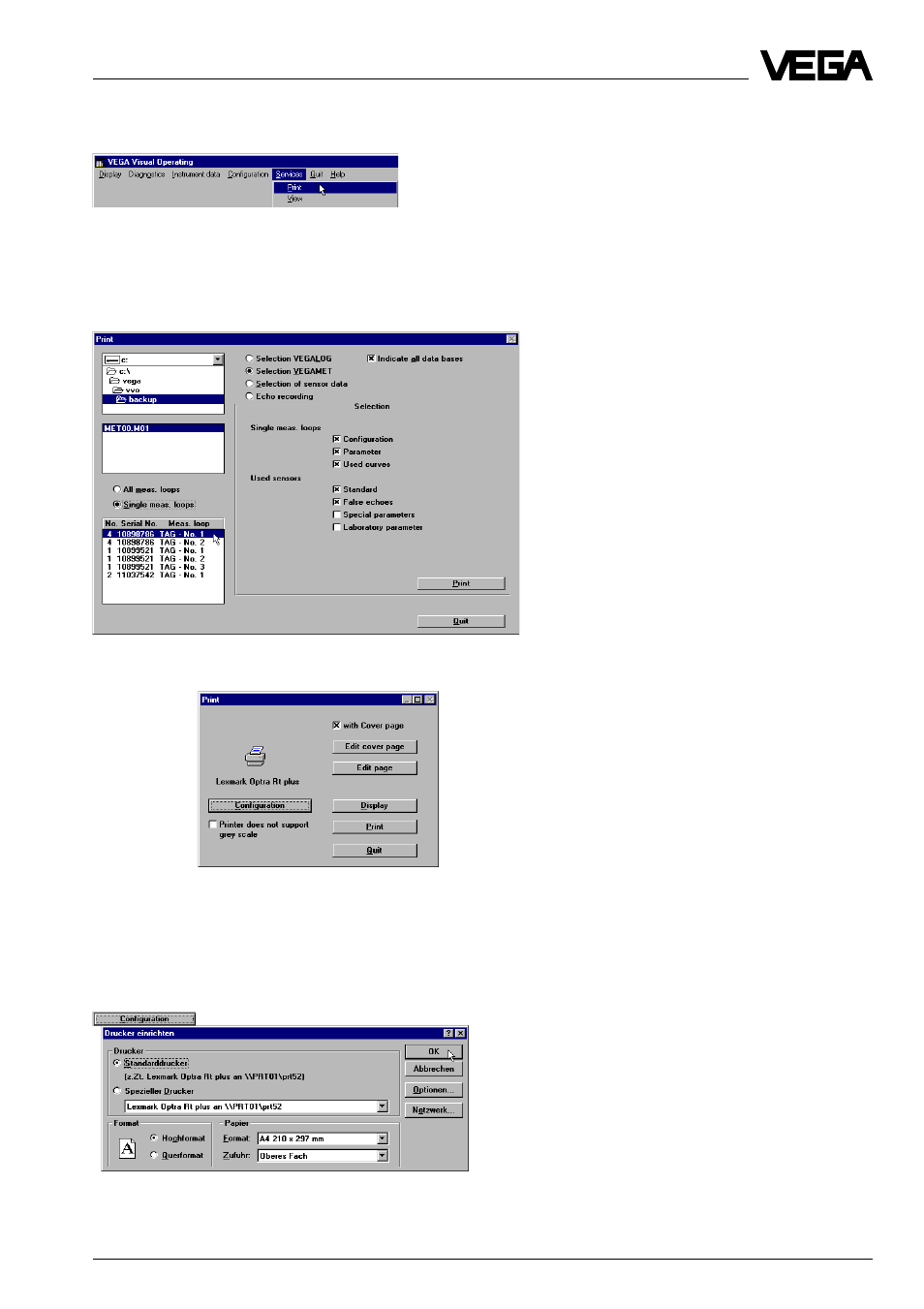
VEGA Visual Operating
53
General VVO-functions
12.6
All information such as instrument configura-
tion, serial number etc. of all current meas-
urement loops or in case safety files had
been made, of previous measurement loops
can be printed. Click to
Services and then to
Print.
When you have clicked to
Indicate all
databases, you can choose in the top
left window the directory, the file of
which you want to print. Double click to
the directory
VVO and then to the direc-
tory
backup, to choose safety files.
Then click to the file which you want to
print (e.g.
MET01.M01), then the single
meas. loop (e.g. 4 10898785 TAG-
No.2).
Click to
Print, when you have made
another choice.
In this window the printing procedure is
started by clicking to
Print. There are several
adjustment possibilities which you can
choose before printing. With
Edit page and
Edit cover page you can add individual com-
ments or texts to the documents to be
printed. Then you return (by clicking to
OK)
again to this window. By clicking to
Display
you get a view on all pages to be printed.
Probably a printer was already defined as
standard printer under Windows. VVO uses
this printer when a document should be
printed. When you click to
Special printer
you can choose out of all printers installed on
your computer. With
OK you return to the
previous window.
