4 program- preadjustments – VEGA VVO VEGA Visual Operating User Manual
Page 47
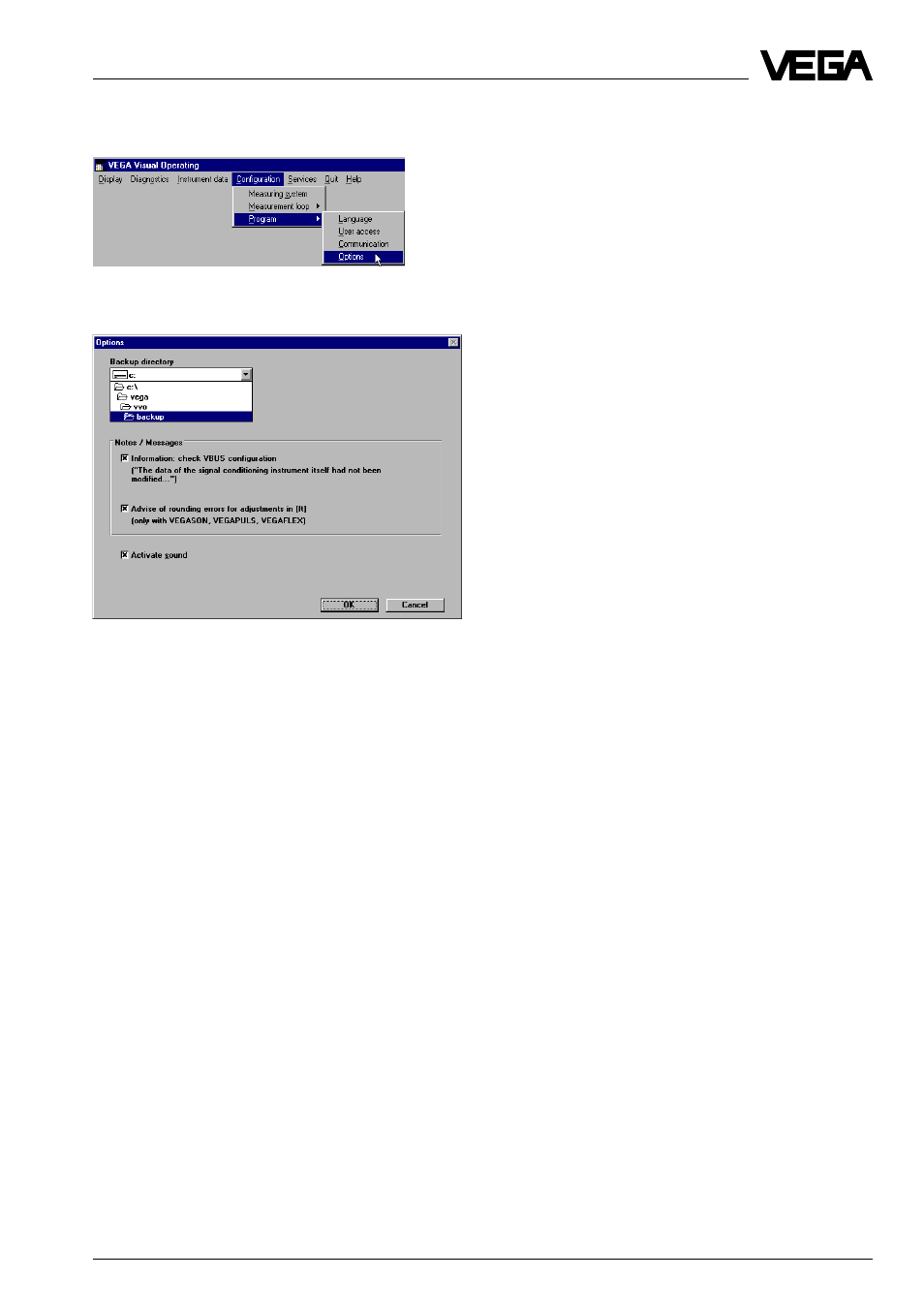
VEGA Visual Operating
47
General VVO-functions
12.4
Program- preadjustments
Click to
Configuration, point to Program and
click to
Options. The window with the pread-
justed and recommended preadjustments
appears.
The
Backup directory is the directory where
you save your safety files. Preadjusted is the
directory with the name
Backup, which was
created with the installation of VVO. For
backup you can adjust any directory and
available drive by clicking to the arrow be-
side
c: and choosing the requested drive
and directory.
Information: check VBUS configuration
This option should be marked. Then you get
the possibility with each new start of VVO
and each new connection to check if the
sensor data had been modified from another
position (e.g. directly on the sensor or with
another PC) (see also "Connection“).
Advise of rounding errors
With the conversion of measures from inches
into metric measures and vice versa round-
ing errors can occur on which you are in-
formed with activated option.
Activate sound
When using a computer with sound cards,
you get acoustic messages with successful
contact to a connected instrument (sound is
activated).
