Modbus point map (cont.) – Veris Industries E50C3 Install User Manual
Page 20
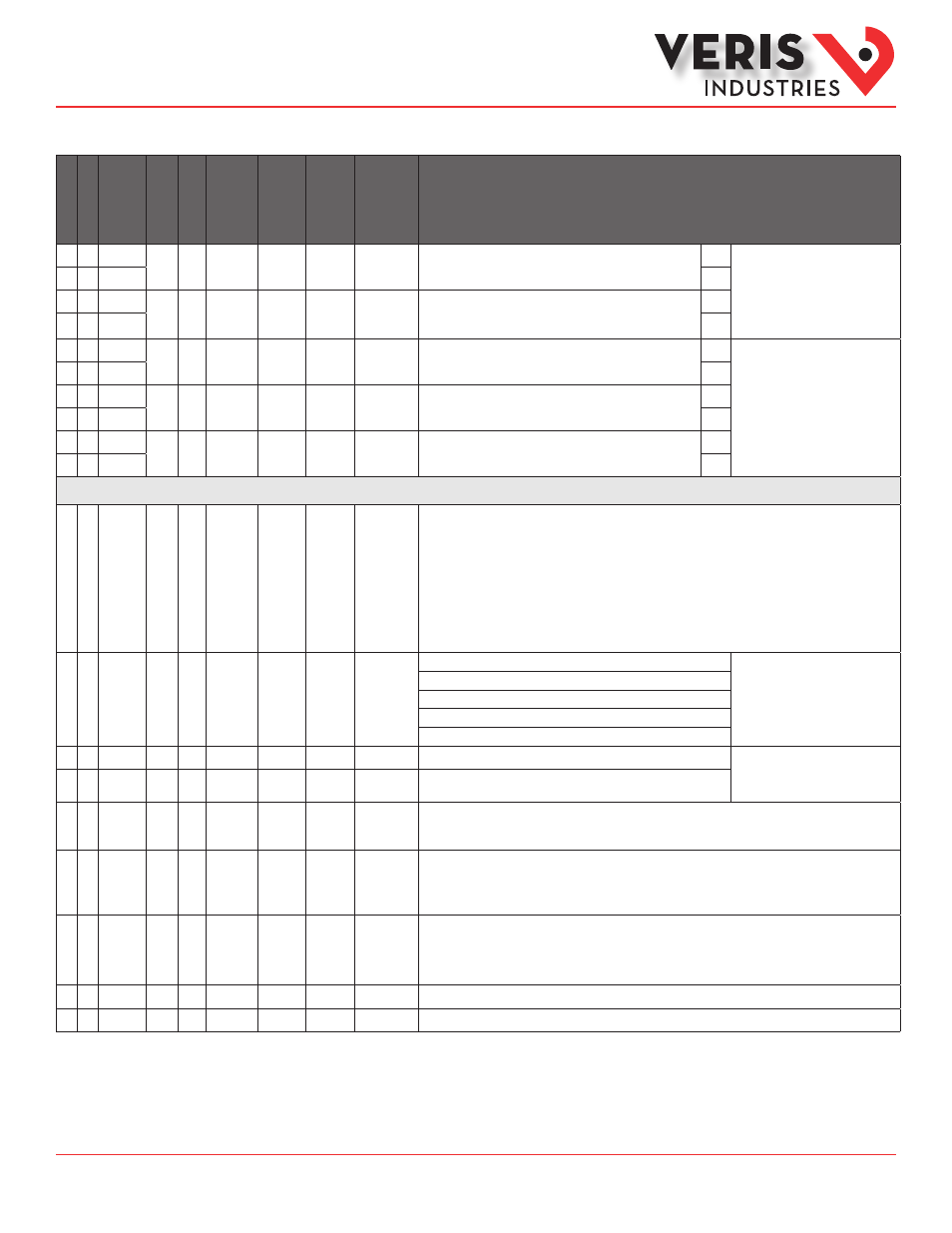
ZL0103-0B
Page 20 of 26
©2013 Veris Industries USA 800.354.8556 or +1.503.598.4564 / [email protected] 10131
Alta Labs, Enercept, Enspector, Hawkeye, Trustat, Aerospond, Veris, and the Veris ‘V’ logo are trademarks or registered trademarks of Veris Industries, L.L.C. in the USA and/or other countries.
Other companies’ trademarks are hereby acknowledged to belong to their respective owners.
Installation Guide
Power Monitoring
E50B1, E50C2, E50C3
TM
E50C2 FDS
E50C3 L
og
E50xx REG.
R/W NV Format
Units
Scale
Range
Description
•
• 043*
R
NV ULong
0-0xFFFF
Pulse Counter 1 (Real Energy)
MSR Contact Closure Counters. Valid for
both Pulse inputs and outputs. E50xx
counts are shown in (). See register
144 (Energy per Pulse) for the Wh per
pulse count. Clear via register 129.
Inputs are user defined.
•
• 044*
LSR
•
• 045*
R
NV ULong
0-0xFFFF
Pulse Counter 2 (Reactive Energy)
MSR
•
• 046*
LSR
•
• 047*
R
NV ULong
kWh
E
0-0xFFFF
Real Energy Consumption
Phase A
MSR
Clear via reset register
•
• 048*
LSR
•
• 049*
R
NV ULong
kWh
E
0-0xFFFF
Real Energy Consumption
Phase B
MSR
•
• 050*
LSR
•
• 051*
R
NV ULong
kWh
E
0-0xFFFF
Real Energy Consumption
Phase C
MSR
•
• 052*
LSR
Configuration
•
• 129
R/W
UInt
N/A
Command Register:
- Write 30078 (0x757E) to clear all Energy Accumulators to 0.
- Write 21211 (0x52DB) to begin new Demand Sub-Interval calculation cycle. Takes effect at the end of the next
1 second calculation cycle. Write no more frequently than every 10 seconds.
- Write 21212 (0x52DC) to reset Max Demand values to Present Demand Values. Takes effect at the end of the
next 1 second calculation cycle. Write no more frequently than every 10 seconds.
- Write 16640 (0x4100) to Reset Logging (E50C3 only).
- Write 16498 (0x4072) to Clear Pulse Counters to 0.
- Read always returns 0.
•
• 130
R/W NV UInt
10,
11,
12,
31,
40
Single Phase: A + N
System Type
(See Manual. Note: only the indicated
phases are monitored for Phase Loss)
Single Phase: A + B
Single Split Phase: A + B + N
3 phase ∆, A + B + C, no N
3 phase Y, A + B + C + N
•
• 131
R/W NV UInt
Amps
1-32000
CT Ratio – Primary
Current Inputs
•
• 132
R/W NV UInt
1, 3
CT Ratio – Secondary Interface (1 or 1/3 V, may not be user
configurable)
•
• 133
R/W NV UInt
100
0.01-320.00 PT Ratio: The meter scales this value by 100 (i.e. entering 200 yields a potential transformer ratio of 2:1). The
default is 100 (1.00:1), which is with no PT attached. Set this value before setting the system voltage (below)
•
• 134
R/W NV UInt
82-32000
System Voltage: This voltage is line to line, except for system type 10 which is line to neutral. The meter uses
this value to calculate the full scale power for the analog outputs and pulse configuration (below), and as full
scale for phase loss (register 142). The meter will refuse voltages that are outside the range of 82-660 volts
when divided by the PT Ratio (above).
•
• 135
R
NV UInt
kW
W
1-32767
Theoretical Maximum System Power: This read-only value is the theoretical max. power the meter can expect to
see on a service. This value is 100% of scale on the analog output (0-5VDC or 4-20mA), if equipped. The meter
recalculates this value if the user changes the CT size, system type, or system voltage. This integer value has
the same scale as other integer power registers (see register 140 for power scaling).
•
• 136
R
UInt
Reserved, always returns 0
•
• 137
R/W NV UInt
0,1
Display Units: 0 = IEC (U, V, P, Q, S), 1 = IEEE (default: VLL, VLN, W, VAR, VA)
Modbus Point Map (cont.)
