All-printer-06.doc, Introduction, Security – TROY Group MICR_IRD 3005 Security Printing Solutions User’s Guide User Manual
Page 99: Functionality
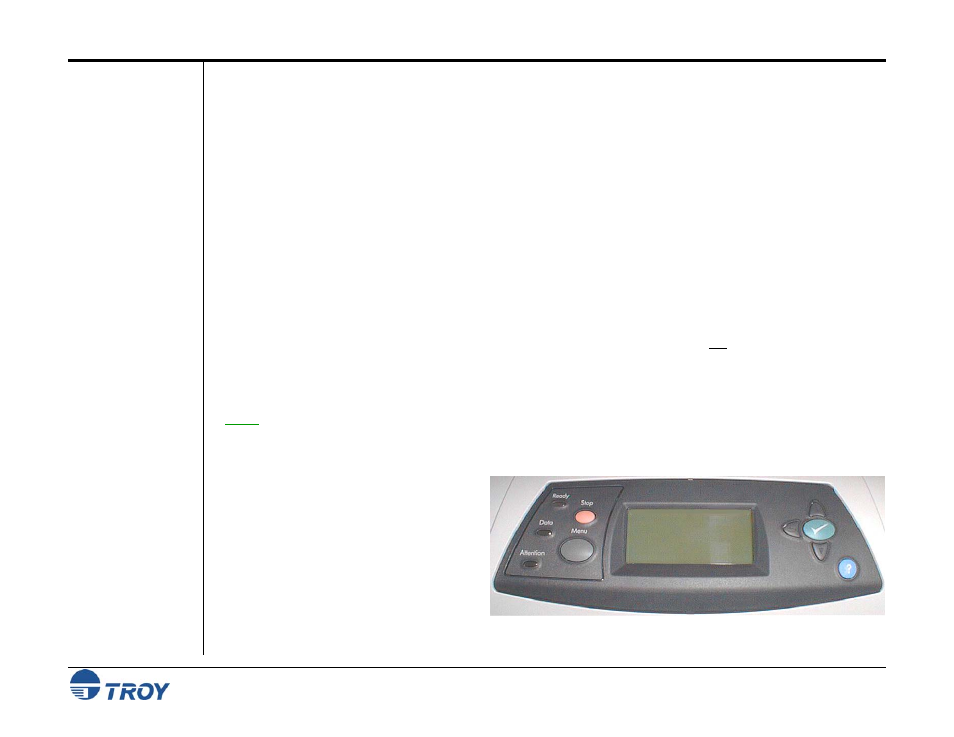
Section 6
Using the Printer Control Panel
Security Printing Solutions User’s Guide -- 50-70410-002 Rev. A
6-1
Introduction
Security
Functionality
Many of the TROY printer features provided in the TROY Printer Utility can be configured through the printer
control panel as a secondary point of control. For security purposes, an administrator password is required before
access to the TROY printer features is allowed. Refer to the menu maps shown on the following pages to select,
setup, or configure the TROY features available through the printer control panel.
An administrator password is used within the TROY Security Printing Solutions to secure the TROY printer
features and settings. The printer uses a permanent default user name (ADMIN) that cannot be deleted or
modified; however, the administrator password can be modified using the TROY Printer Utility or the printer
control panel. The administrator default password is blank (no password); however, administrators are
encouraged to setup a unique password to restrict access to the TROY printer’s features and settings. After an
administrator password is set, all standard Hewlett-Packard printer features normally available through the printer
control panel will remain accessible to anyone without entering a password.
Although the administrator password can be set via the printer control panel, TROY strongly recommends using
the TROY Printer Utility to select or modify the administrator password. The TROY Printer Utility will
automatically update the printer’s administrator password whenever the password is changed in the printer utility.
However, changing the administrator password at the printer control panel will not update the TROY Printer
Utility password in the host computer (no bi-directional communication). The printer’s administrator password
and the TROY Printer Utility password in the host computer must be identical in order to access the printer
features through the TROY Printer Utility.
NOTE: If you plan to use the TROY Printer Utility exclusively to set or enter the administrator password
(recommended), then both letters and/or numbers may be used for the administrator password.
The control panel button sequence used to
select a printer feature is identical for 2420,
2430, 3005, 4250, 4350, and 9050 printers.
To differentiate between a Hewlett-Packard
and a TROY printer feature, all TROY
printer features will display the word
TROY
at the top of each main menu.
