Updating the printer firmware – TROY Group MICR_IRD 3005 Security Printing Solutions User’s Guide User Manual
Page 80
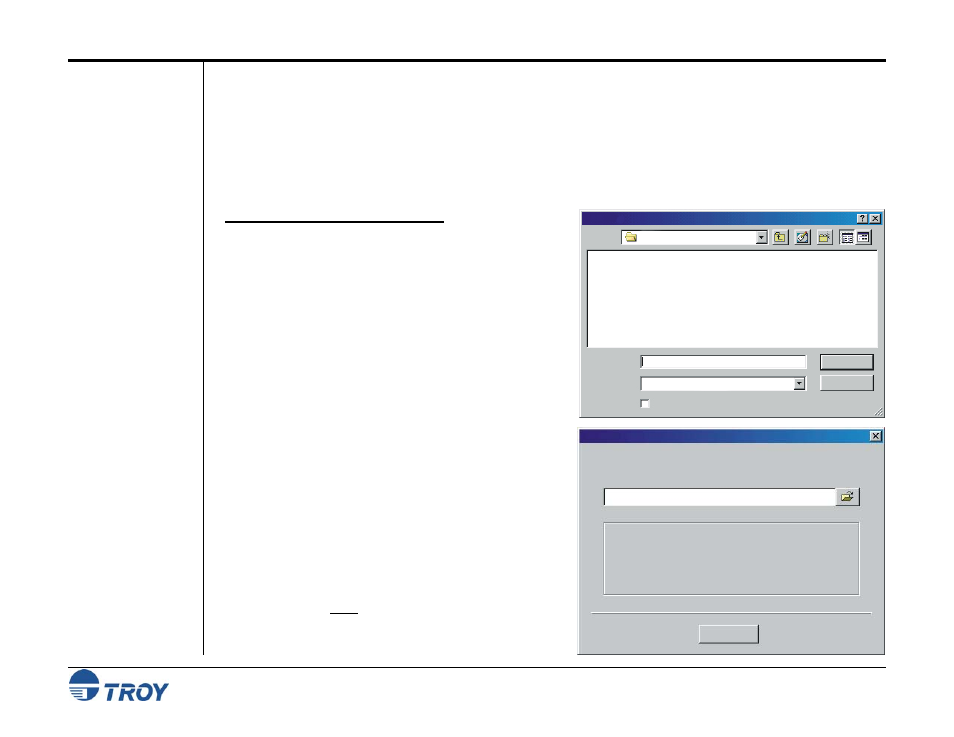
Section 4
Using the TROY Printer Utility
Security Printing Solutions User’s Guide -- 50-70410-002 Rev. A
4-34
Updating the
Printer
Firmware
The TROY Memory Card installed inside your TROY printer contains a re-writeable flash-file system that can be
conveniently updated by the administrator. The administrator can upgrade the TROY printer firmware (TROY’s
proprietary MICR program code) as new features become available from TROY Firmware maintenance or
feature upgrades developed by TROY Systems can be downloaded and installed using the TROY Printer Utility.
Update files are available from the TROY Web site or may be supplied by TROY on removable media. After
completing a firmware update, your TROY printer must be rebooted (printer power switched OFF and ON) in
order for the update to take effect.
T
O UPDATE THE PRINTER FIRMWARE
:
Open File
File name:
Firmware Files (*.tfw)
Files of type:
Cancel
Open
Open as read-only
TROY 4200EX.tfw
Look in:
My Documents
TROY 4200EX.tfw
1. From the Main Window, click on Help, and then click
on Firmware Update.
2. Enter the path and file name of the update file you
wish to load in the File Name box. If you are not sure
of the file name or location, click on the folder icon
located at the right of the File Name box to search for
the update file. After locating the update file, click on
the update file name, and then click on Open. The
Firmware Update screen will appear with the update
file name in the File Name box.
3. Click on Update Printer to send the update file to the
printer. Click on OK to proceed with the firmware
update, and then click on OK again to finish the update
process.
4. After the firmware update is complete, the printer will
automatically reboot (re-initialize). After the printer
has finished rebooting, the control panel will display
the message “
READY
”. If your printer does not reboot
automatically or the control panel displays the
message “
49.4C18 Service Error
”, cycle the printer
power (switch the printer OFF and ON again). The
printer power must be cycled in order for the update to
take effect.
Firmware Update
Update Printer
File Help
C:\My Documents\TROY4200EX.tfw
This feature must be used with caution! Before proceeding with
updating the printer’s firmware, make sure the correct printer and
firmware file is selected. If unsure, please contact the TROY
Technical Support Department for assistance.
File Name:
Warning!
