M&C TechGroup PMA 100-L Operator's manual User Manual
Page 21
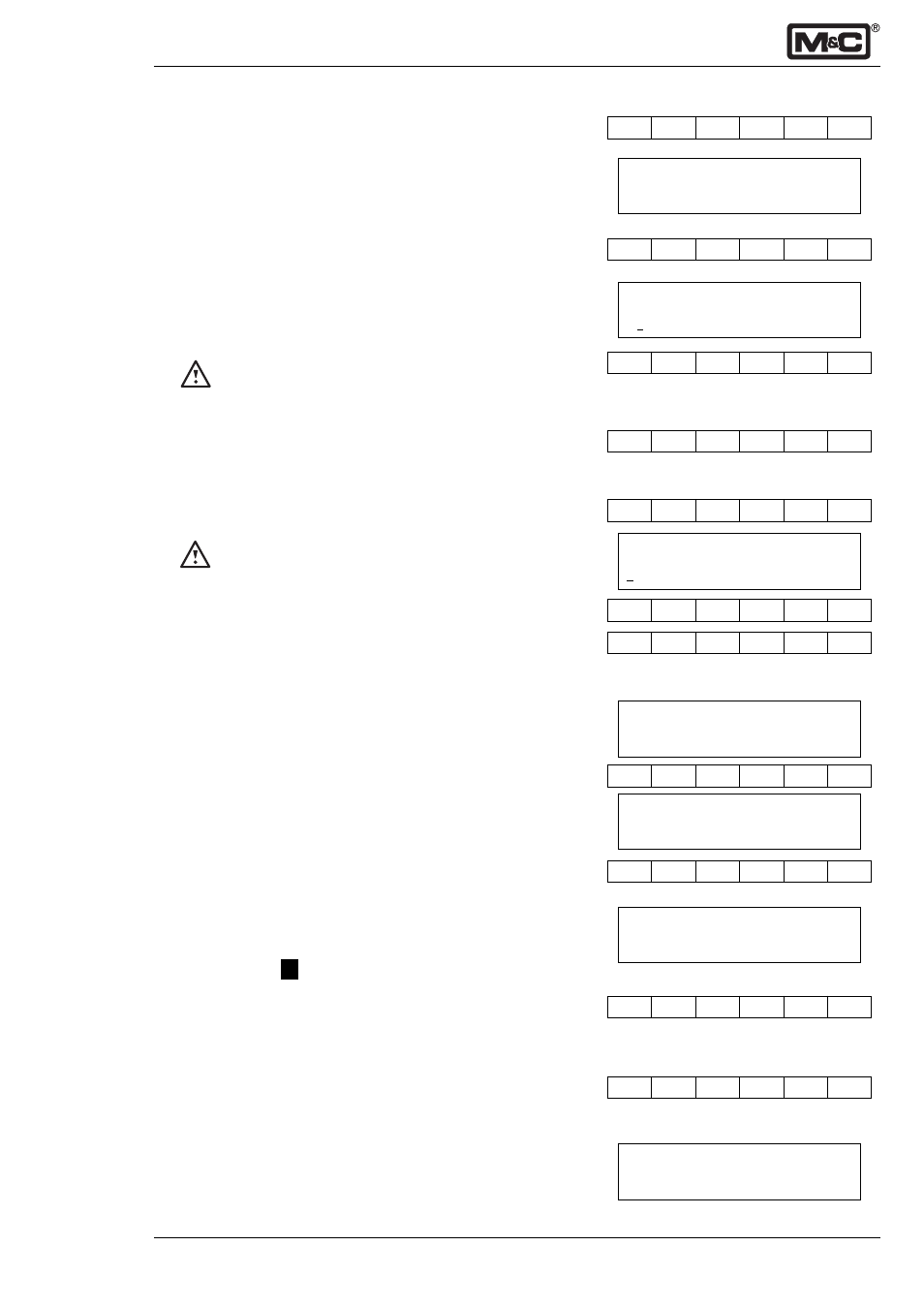
9-3.12.1-ME
M&C Products Analysentechnik GmbH
- 21 -
zero conc.
xx.xx%O
2
Cal
zero conc.
(-)xx.xx%O
2
Enter
Select
Enter
⇑⇑⇑⇑⇑
⇓⇓⇓⇓⇓
Select
span-conc.
00.00% O
2
Enter
Select
Enter
⇑⇑⇑⇑⇑
⇓⇓⇓⇓⇓
Select
span calibration
00.00
d: (-)00.00
Select
Cal
0 calibration
00.00
d: (-)00.00
Enter
Enter
calib. diff.
ofs: (-)x.x%
g: x.x%
Manual calib.
press Enter
Select
12.6
Zero- and span calibration
Operating the Cal key leads to the display represented
beside.
A jump into the entry mode of the zero calibration happens
automatically.
12.6.1 Zero gas concentration
Enter opens the display. The Direction keys
⇑⇓
operate the
input of the zero gas concentration (cross sensitivities see
chapter 13.2). The first changeable position is underlined
and can be changed operating the Direction keys
⇑⇓
. A jump
to the next position happens via the Select key. The entry
has to be confirmed by the Enter key.
The value for the zero gas concentration must be
lower than the value for the span gas concentration!
Operating once more the Select key leads to the next
menu point.
12.6.2 Span gas concentration
The input of the span gas concentration happens similar to
point 12.6.1.
The value for the span gas concentration must be
higher than the value for the zero gas concentration!
Operating once more the Select key leads to the next
menu point.
12.6.3 Manual calibration
The Enter key starts the calibration procedure.
After reaching a stable level for the zero gas concentration
(line 2 displays the current value) pressing the Enter key leads
automatically to the span calibration. The deviation in %O
2
to the last calibration is shown on the display (value „d“ ).
After reaching a stable level for the span gas concentration
(line 2 displays the current value) pressing the Enter key
closes the calibration procedure, and the analyser jumps
automatically into the measurement level. The deviation in
%O
2
to the last calibration is shown on the display (value
„d“ ) during the calibration procedure.
A fault during the calibration procedure is represented on
the display as
E
..... followed by the message: O
2
calib.
The fault is also stored in the calibration log-book.
The Select key leads to the next menu point.
The next menu point can be reached stepping into the cali-
bration mode via the Cal key and passing the previous menu
points with the Select key.
12.6.4 Deviation from calibration
The display shows the deviation from the basic calibration
carried out in the factory. The deviation from the zero point
is given as Vol.%-O2 and the offset in % of the possible
deviation (
±
100%).
