M&C TechGroup PMA 100-L Operator's manual User Manual
Page 19
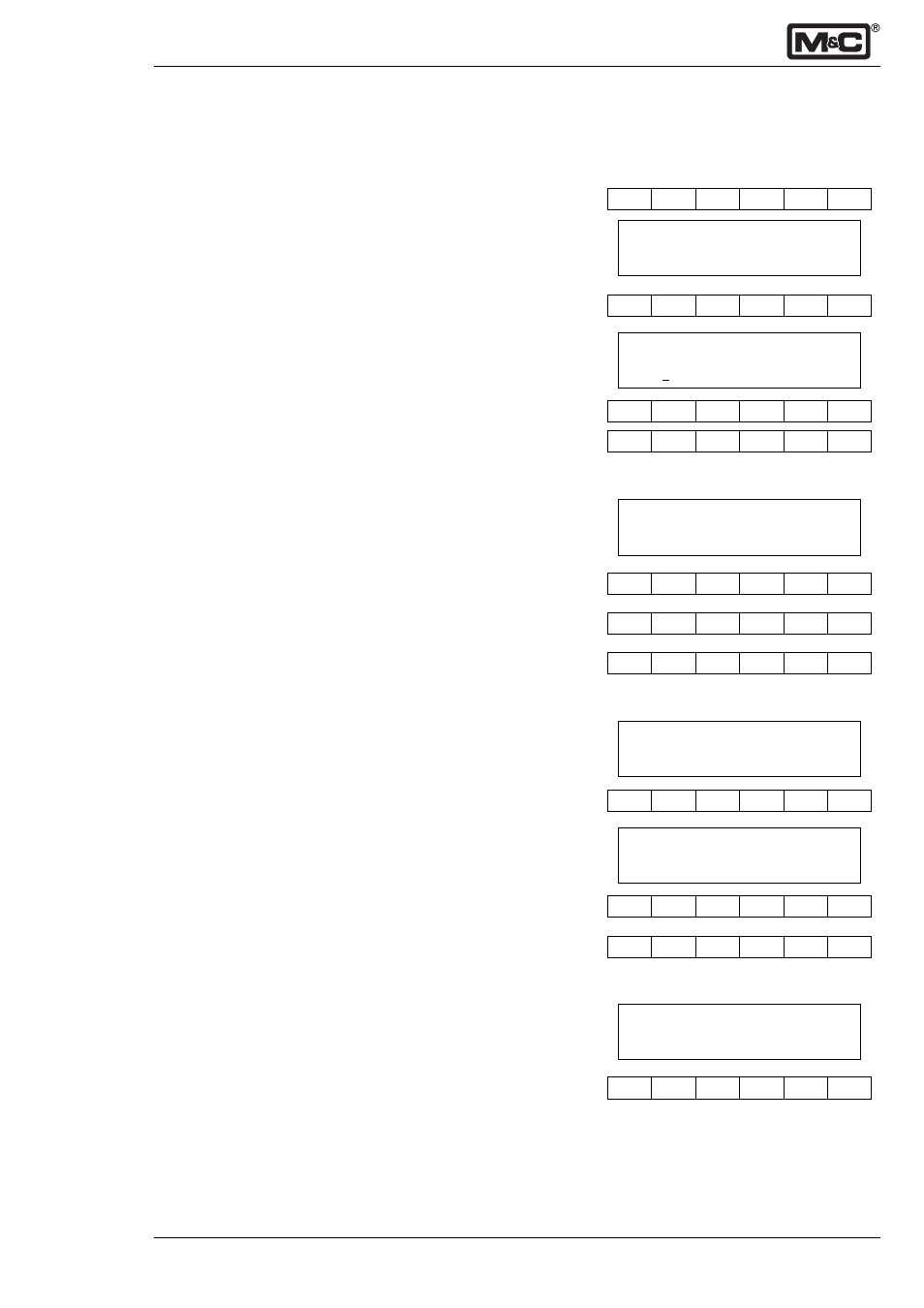
9-3.12.1-ME
M&C Products Analysentechnik GmbH
- 19 -
12.5 Parameterising level 2
12.5.1 Step into the menu
System parameters can be changed in level 2. Operating
the MEAS key leads back to the configuration level.
Operating two times the Select key leads from the measu-
ring menu to the entry of the access code (see 12.2).
The Enter key opens the menu. The first changeable
position is underlined and can be changed via the Direction
keys
⇑⇓
. Operating the Select key jumps to the next
position. The entry of the complete code (1000 preadjusted
at the factory) has to be confirmed by the Enter key.
The Select key leads to the next menu point.
12.5.2 LCD contrast
The display background gets darker with increasing
ambient temperatures. To get a better contrast, the letters
on the display can be changed to more light colour. The
Enter key opens the entry display. The desired contrast is
set by the Direction keys
⇑⇓
inbetween a range of 0 to 7
(light coloured letters). The Enter key confirms the entry.
The Select key leads to the next menu point.
12.5.3 Calibration method
It is possible to choose or enable the calibration method.
The PMA100-L only allows manual calibration.
With Enter you step into the calibration menu.
The desired function is set by the Direction keys
⇑⇓
, and
confirmed by the Enter key.
Select leads to the next menu point.
12.5.4 Current signal with calibration
During the calibration a mA-signal can be output as:
off
mA-signal of the last measuring value
on
current signal of the respective calibration gas
The Select key leads to the next menu point.
Enter to config.
Code: 0000
Enter to config.
Code: 0000
LCD-contrast
(0...7):0
cal. menu point
manual cal.
Select
Select
Enter
Select
Enter
Enter
⇑⇑⇑⇑⇑
⇓⇓⇓⇓⇓
Select
Select
Enter
⇑⇑⇑⇑⇑
⇓⇓⇓⇓⇓
Enter
Select
↑↑
manual cal.
yes/no
Enter
⇑⇑⇑⇑⇑
⇓⇓⇓⇓⇓
cal. current
off/on
Select
↑↑
