M&C TechGroup PMA 100-L Operator's manual User Manual
Page 20
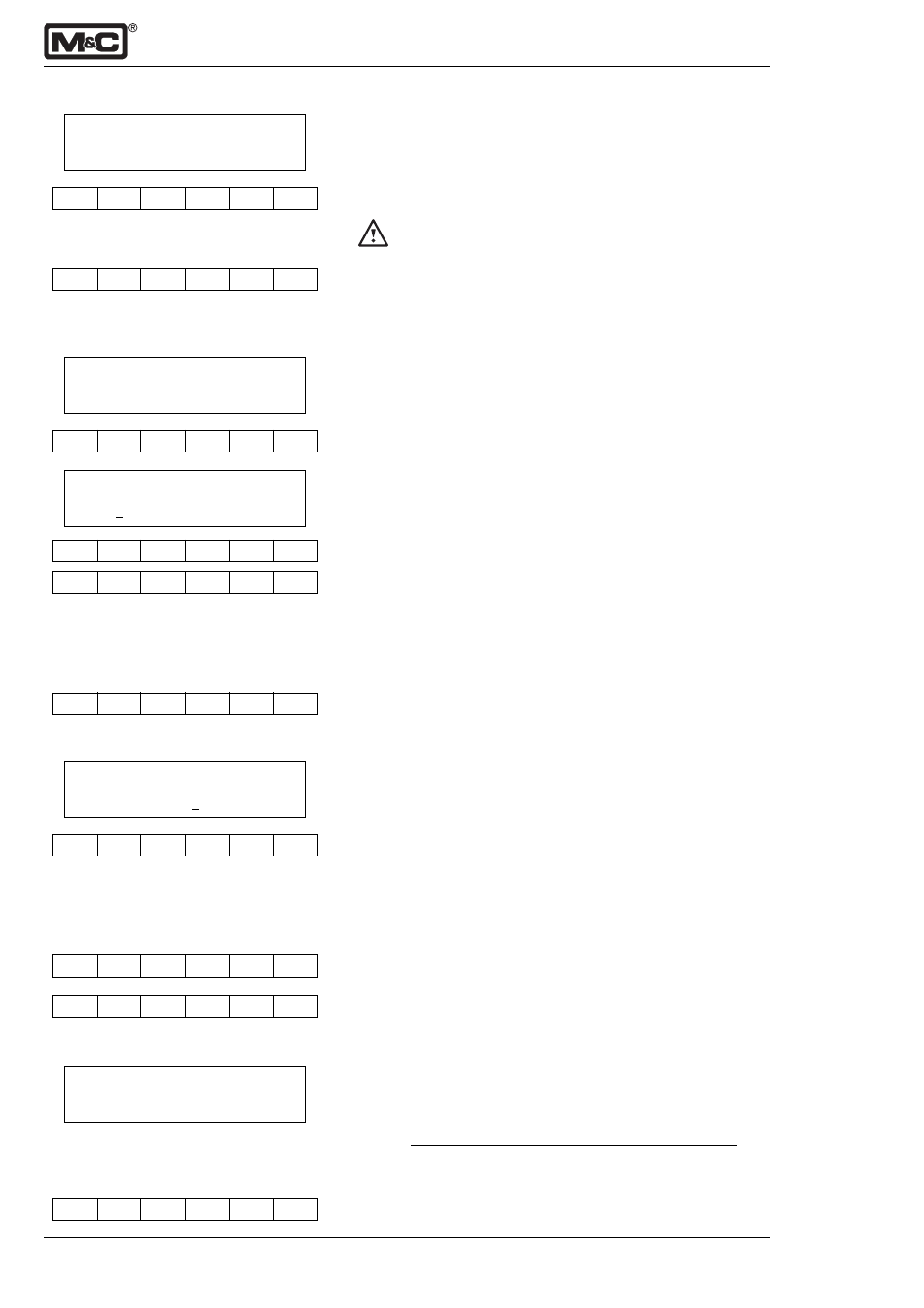
M&C Products Analysentechnik GmbH
9-3.12.1-ME
- 20 -
set password 1
Code:
0001
set password 1
Code:
0001
12.5.5 Current pressure
The Enter key opens the display to change the value for
the current pressure (normal pressure at the respective
location). The modified pressure value is confirmed by the
Enter key.
Check current pressure value when carrying out zero
and span calibration.
The Select key leads to the next menu point.
12.5.6 Password
•
Change password level 1
The preadjusted password can be changed by a four-digit
individual code.
Enter opens the submenu. The first changeable position is
underlined and can be changed operating the Direction
keys
⇑⇓
. A jump to the next position happens via the
Select key.
The code must contain a figure > 0.
The entry has to be confirmed by the Enter key.
Operating once more the Select key leads to the next
menu point.
•
Change password level 2
Follow the steps in chapter 12.7.3
Attention! Password 1 and password 2 must be different.
With Select you leave level 2 to the measuring menu.
12.5.7 Inquiry of the transducer channel
The display shows on the first line the analogue value (D) of
the transducer channel in [mV] and optional the current
pressure (P) in [mbar]. The second line displays the current
transducer temperature (T) in [
°
C], the selected transducer
channel (ADC), and a number to change the display from the
standard (1) to the configuration of the relays, alarms and
inputs (0).
Operating the Enter key enables the choice of the trans-
ducer channel (0-7, only standard configuration).
The following are functional:
6 = current analogue value ‘O
2
-concentration’, and
7 = current analogue value ‘temperature’.
A renewed operation of the Enter key confirms the entry,
and the Select key leads to the next menu point.
12.5.8 Read NV-Memory Editor
The NV-Memory Editor describes the basic respectively the
programming level of the analyser. An access to this level is
only possible with the approval of the manufacturer.
Every time it is possible to leave the actual menu structure
to the measuring display operating the Measuring key on
the front board of the analyser.
Enter
Select
Enter
⇑⇑⇑⇑⇑
⇓⇓⇓⇓⇓
Select
Select
Meas
D:x.xxx
P
:xxxx
T:xx.xx
ADC :0...7
Enter
⇑⇑⇑⇑⇑
⇓⇓⇓⇓⇓
Select
Enter
read NV-memory
..$.........0
current pressure
.....mbar
Enter
Select
