Result types in the autocomplete list, Search on one characters string – EVS IPDirector Version 6.2 - June 2013 DATABASE EXPLORER User Manual User Manual
Page 99
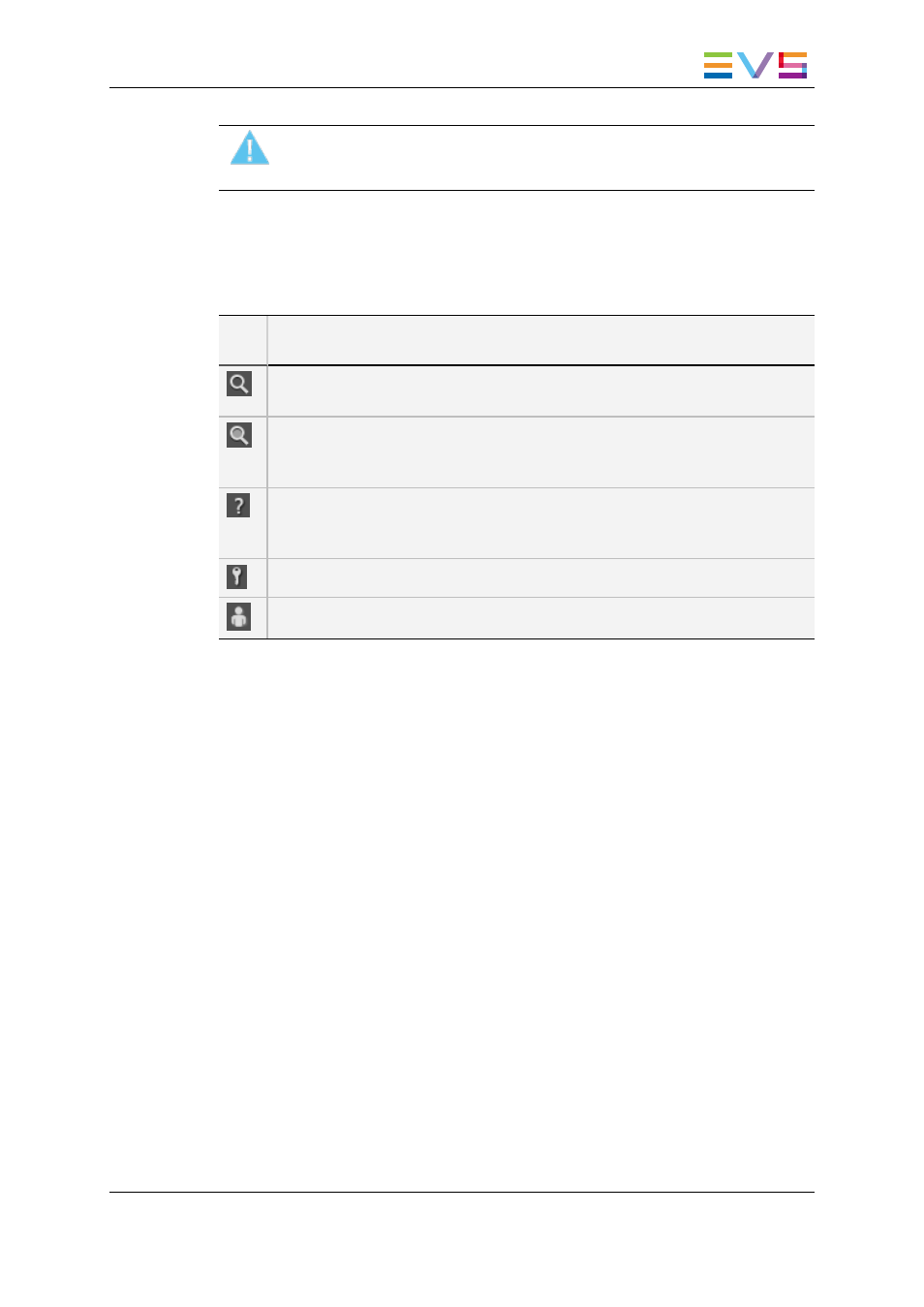
Warning
Make sure the IP API service is started to be able to use the Autocomplete
function.
Result Types in the Autocomplete List
The list displayed below the Quick Text Search field is made up of different types of
results, as described in the following table.
Icon
Description:
The line displays the result corresponding to the typed letters and …
… coming from the local search history. Several lines can be displayed, the
most recent are shown on the top of the list.
… coming from the 100 most popular searches asked to the system since its
startup, and launched from the same tree branch. Several lines can be
displayed, the most frequent are shown on the top of the list.
… coming from an index of words entered in text fields, such as item name,
item source name, item VarID, tape ID, item metadata text. Keywords are not
indexed in this list. Several lines can be displayed, sorted alphabetically.
… corresponding to a keyword from a keyword list.
… corresponding to a participant from a keyword list.
The proposals made in the Autocomplete list for the local search, popular search and
indexed words depend on the tree branch selected at the time when a word is typed. For
example, if the Logs view is selected in the tree view, only the searches performed on the
Logs view will be proposed, as well as indexed words attached to logs.
Proposed keywords and participants are not linked to the selected tree branch.
How to Perform a Quick Text Search with the
Autocomplete Function
Search on One Characters String
To perform a Quick Text Search, proceed as follows:
1. Select the tree branch you wish to perform a quick search on.
2. Show the columns you wish to perform a quick search on.
IPDirector - Version 6.2 - User Manual - Database Explorer
12. Searching for Media
87
