Media files view, Introduction, Media files tree structure – EVS IPDirector Version 6.2 - June 2013 DATABASE EXPLORER User Manual User Manual
Page 90
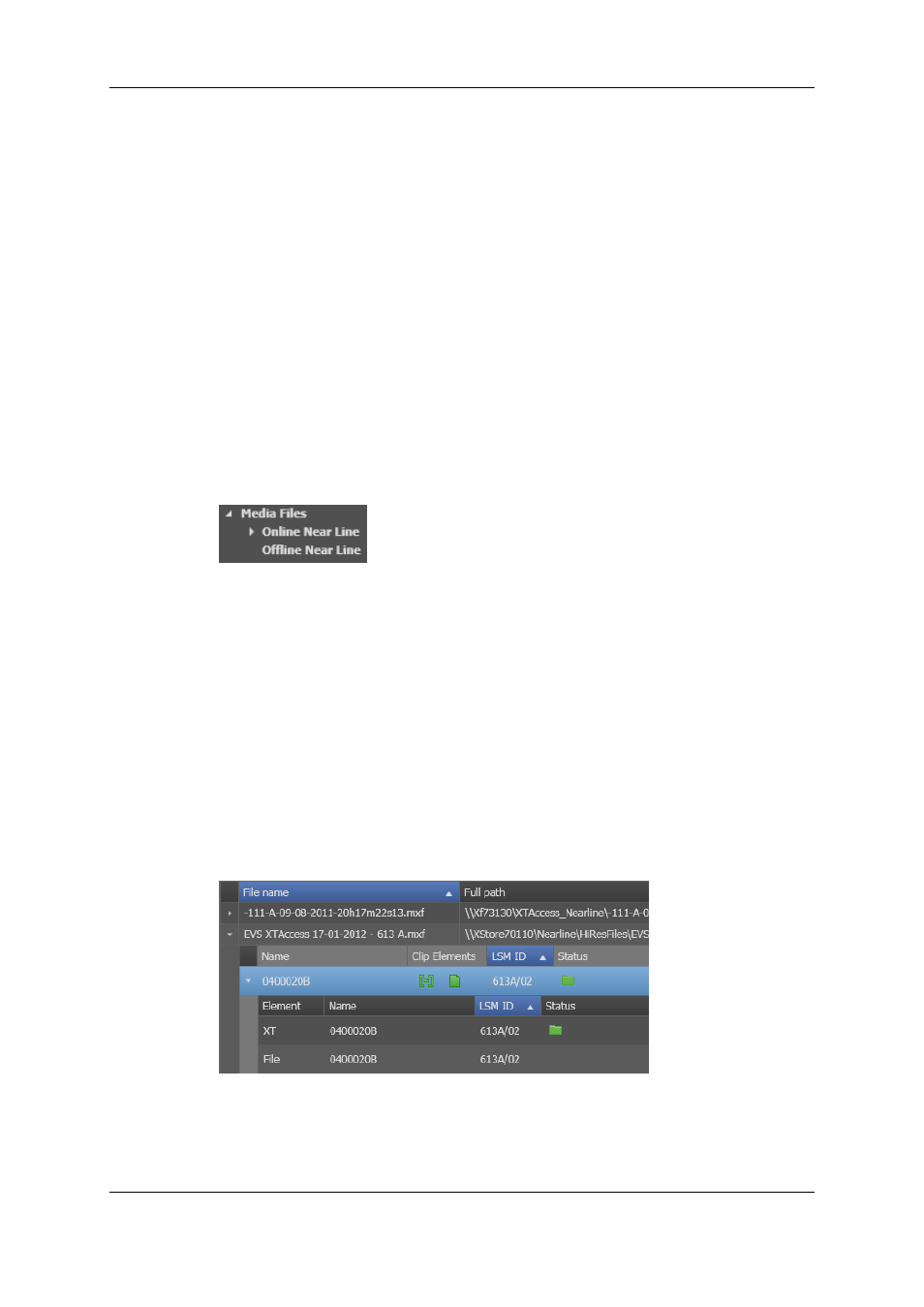
11.
Media Files View
11.1.
Introduction
The media files are the files which have been stored on the nearline. They can be on-line,
when the physical storage (IP drive or XFile drive) is still present. They are called "off-
line", when the physical storage where they have been stored has been removed and is no
more present. However, the IPDirector keeps all the information related to these off-line
files to enable an easy retrieval of the required files.
See section "Nearline Management" on page 21 for major details about the nearline.
11.2.
Media Files Tree Structure
The Media Files branch can be viewed only by administrators/media managers or, in hi-lo
mode, by hi-lo browsers with appropriate user rights, provided that they first enable the
Show Media Files Plugin from the List View contextual menu.
The purpose of this branch is to perform file management operations: delete, copy, move,
…
Within the Media Files tree structure of IPDirector, sub-branches are available for on-line
media files and for off-line media files.
Clicking the Media Files branch of the tree displays on-line hi-res and lo-res media files as
well as off-line hi-res and lo-res media files in the Database Explorer grid.
They are listed with full file name, file extension and full path of their physical storage
location.
Each line can be expanded in the Elements grid by using a small arrow at the beginning of
each line.
78
11. Media Files View
EVS Broadcast Equipment S.A. - June 2013
Issue 6.2.A
