How to search for one or several keywords – EVS IPDirector Version 6.2 - June 2013 DATABASE EXPLORER User Manual User Manual
Page 110
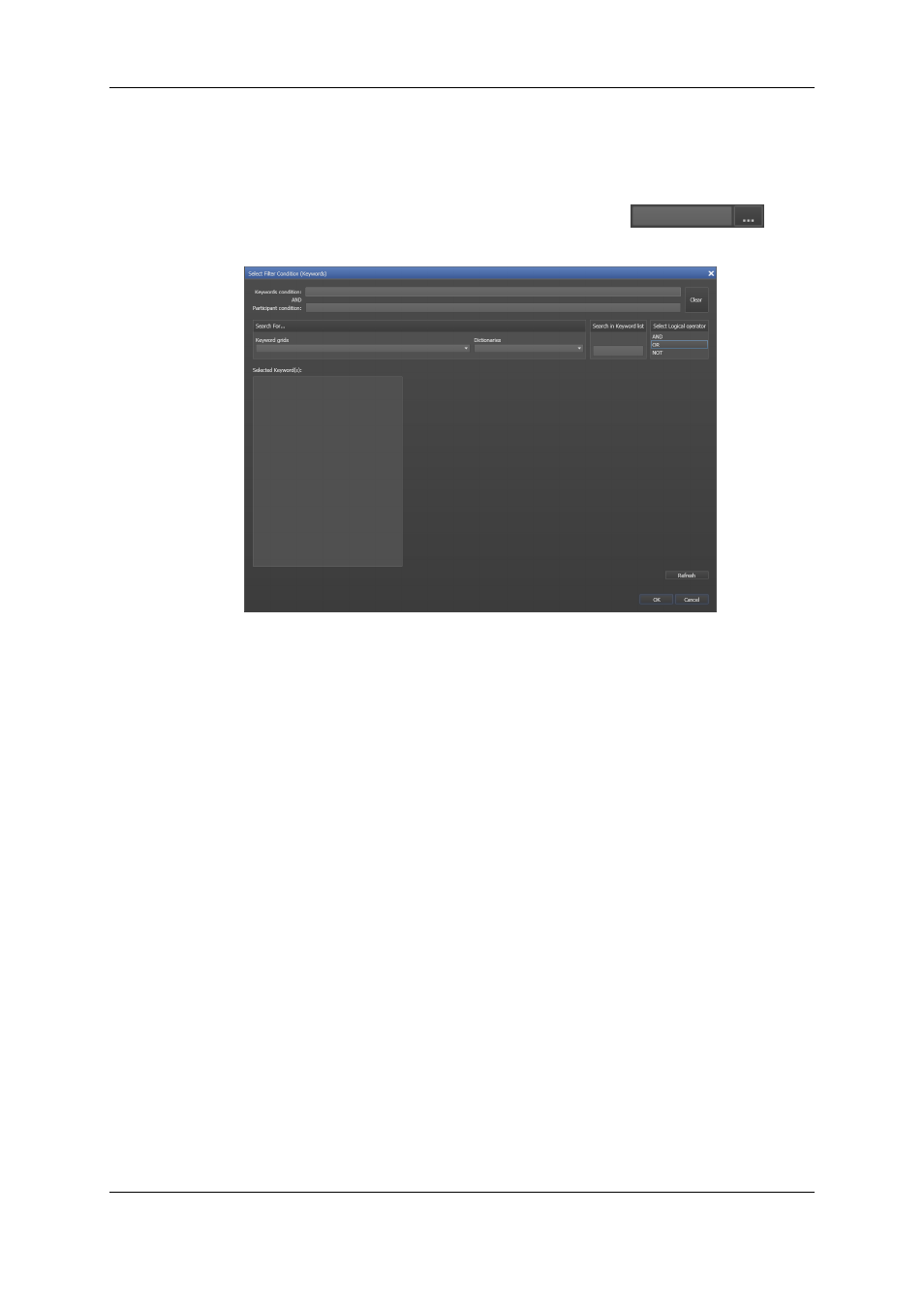
How to Search for One or Several Keywords
To set a search criterion based on keyword(s), proceed as follows:
1. Click the Complex Filter button next to a Keywords field
The following window opens:
2. Select a Keyword Grid or a Dictionary in the Search For pane, or click in the Search in
Keyword List field.
The selected Keyword grid or dictionary, or the Keyword list, is displayed in the lower
right area of the window.
3. Select a keyword.
It appears in the Selected Keywords area and in the Keyword Condition or
Participant Condition field.
Keywords which have been selected are shown with a different color in the Keyword
grid, dictionary or Keyword list.
4. If required, select a logical operator. The NOT operator may be combined with one of
the other operators.
5. Select a second keyword.
The whole condition is shown in the Keyword Condition or Participant Condition
field.
6. Click OK.
The filter is applied to the Elements grid and the filter condition is displayed in the
Keywords field.
See section "Searching for Child Keyword Based on Parent Keyword" on page 99 for
advanced search based on a parent keyword defined in a dictionary.
98
12. Searching for Media
EVS Broadcast Equipment S.A. - June 2013
Issue 6.2.A
