How to perform a search based on a duration, How to perform a search based on a timecode – EVS IPDirector Version 6.2 - June 2013 DATABASE EXPLORER User Manual User Manual
Page 105
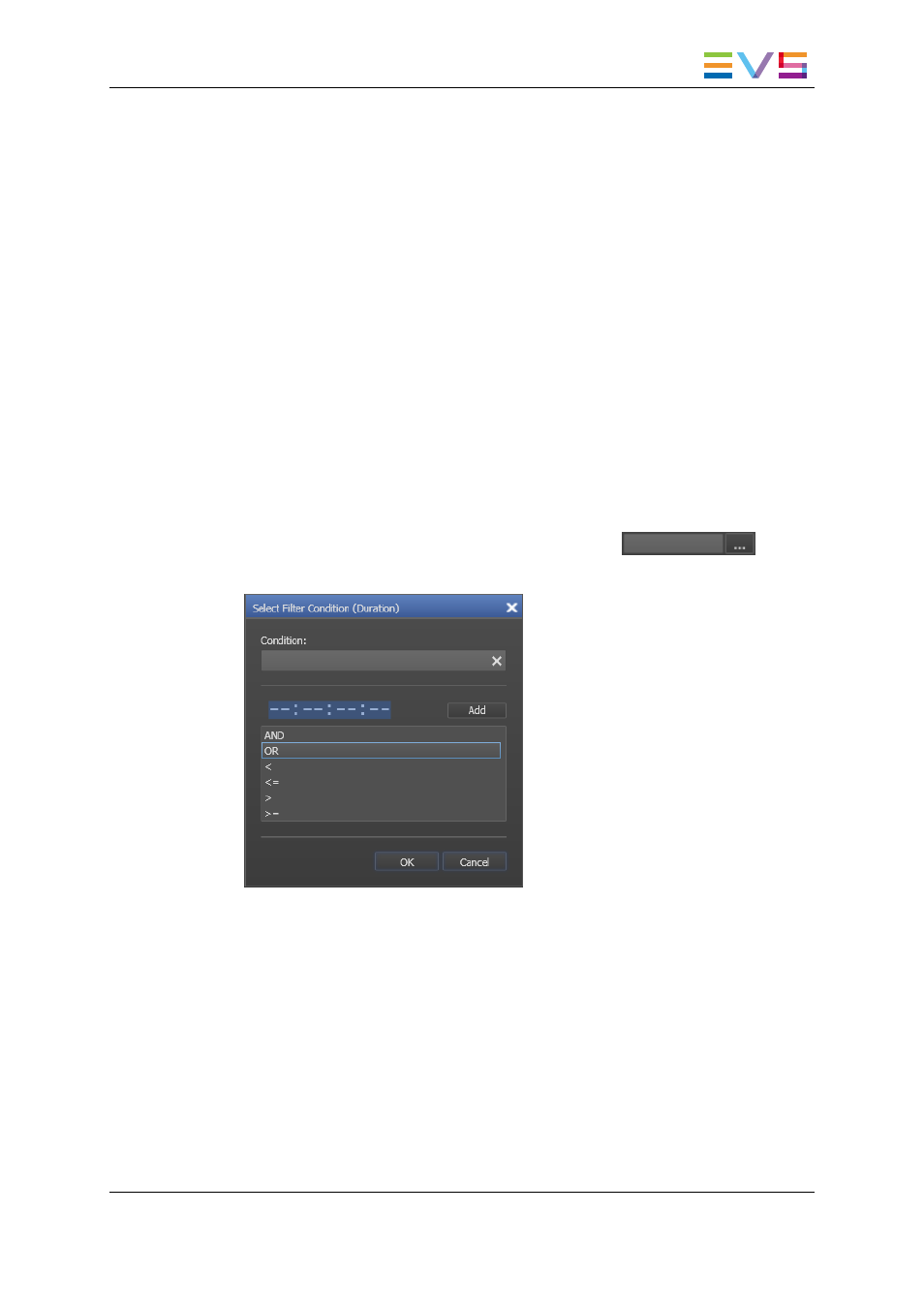
2. Enter a date condition in one of the following ways:
◦
select a specific date from the calendar
◦
select one of the relative date from the Last xx list
◦
use the logical operators from the right pane to construct a more complex search
condition:
- Select a logical operator on the right
- Select a date
- Select a second date
The search condition is displayed in the Condition field.
3. Click OK.
The search is launched on the selected tree branch.
The search results are displayed in the grid.
How to Perform a Search based on a Duration
To set a search criterion based on a duration, proceed as follows:
1. Click the Complex Filter button next to a Duration field
The following window opens:
2. Enter a duration condition in one of the following ways:
◦
enter a single value in the Timecode field
◦
use the logical operators from the lower pane to construct a more complex search
condition:
3. Click Add.
The search condition is displayed in the Condition field.
4. Click OK.
How to Perform a Search based on a Timecode
To set a search criterion based on a timecode, proceed as follows:
IPDirector - Version 6.2 - User Manual - Database Explorer
12. Searching for Media
93
