Loading and playing media, Introduction, Assigning a player – EVS IPDirector Version 6.2 - June 2013 DATABASE EXPLORER User Manual User Manual
Page 117
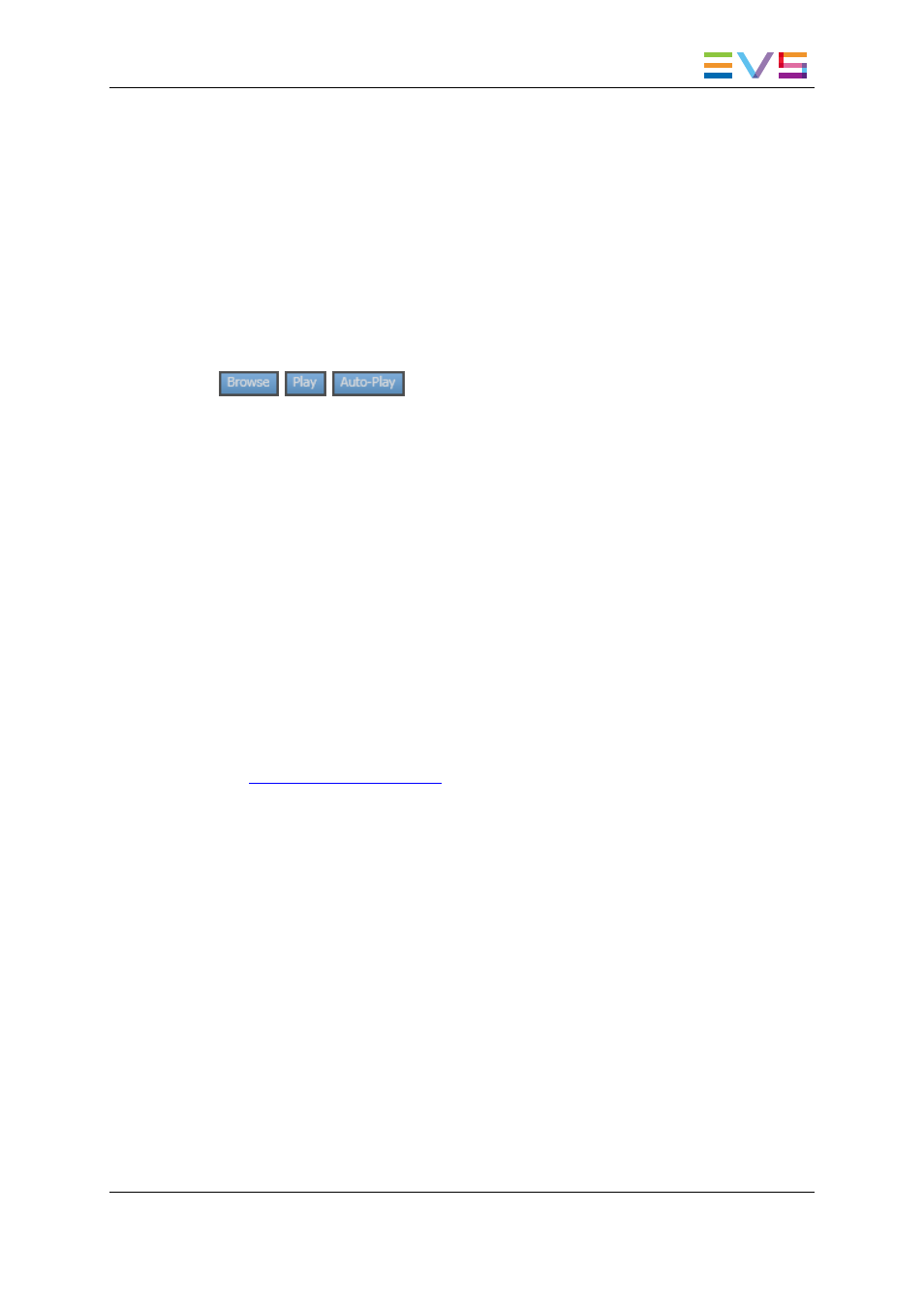
13.
Loading and Playing Media
13.1.
Introduction
There are various ways to load or to load and play a media on a player channel from the
Database Explorer.
The Browse and Play modes help to perform those actions from a single-click. They are
available from the Browse, Play and Auto-Play buttons located on the toolbar:
To be able to use these modes and automatically play an element or a list of elements
from the Database Explorer, a player channel must have previously been assigned to the
Database Explorer.
13.2.
Assigning a Player
13.2.1. Introduction
There are several ways to assign a player channel or the Software Player to a Database
Explorer window. See section "How to Assign a Player Channel or the Software Player"
on page 105 .
If a default player channel has been defined from the Channel Explorer, this channel will
automatically be assigned to the Database Explorer, and the IPDirector main window
when you open the application.
See
the Channel Explorer manual
for more information on how to set and how to clear a
default player channel.
13.2.2. How to Assign a Player Channel or the
Software Player
From the Channel Explorer
Users can assign a player channel to a Database Explorer window from the Channel
Explorer.
This can be done in the following way:
•
Drag a player channel from the Channel Explorer window and drop it on the Database
Explorer window.
The name of the selected player is displayed in the Associated Channel zone.
IPDirector - Version 6.2 - User Manual - Database Explorer
13. Loading and Playing Media
105
