Loading media – EVS IPDirector Version 6.2 - June 2013 DATABASE EXPLORER User Manual User Manual
Page 119
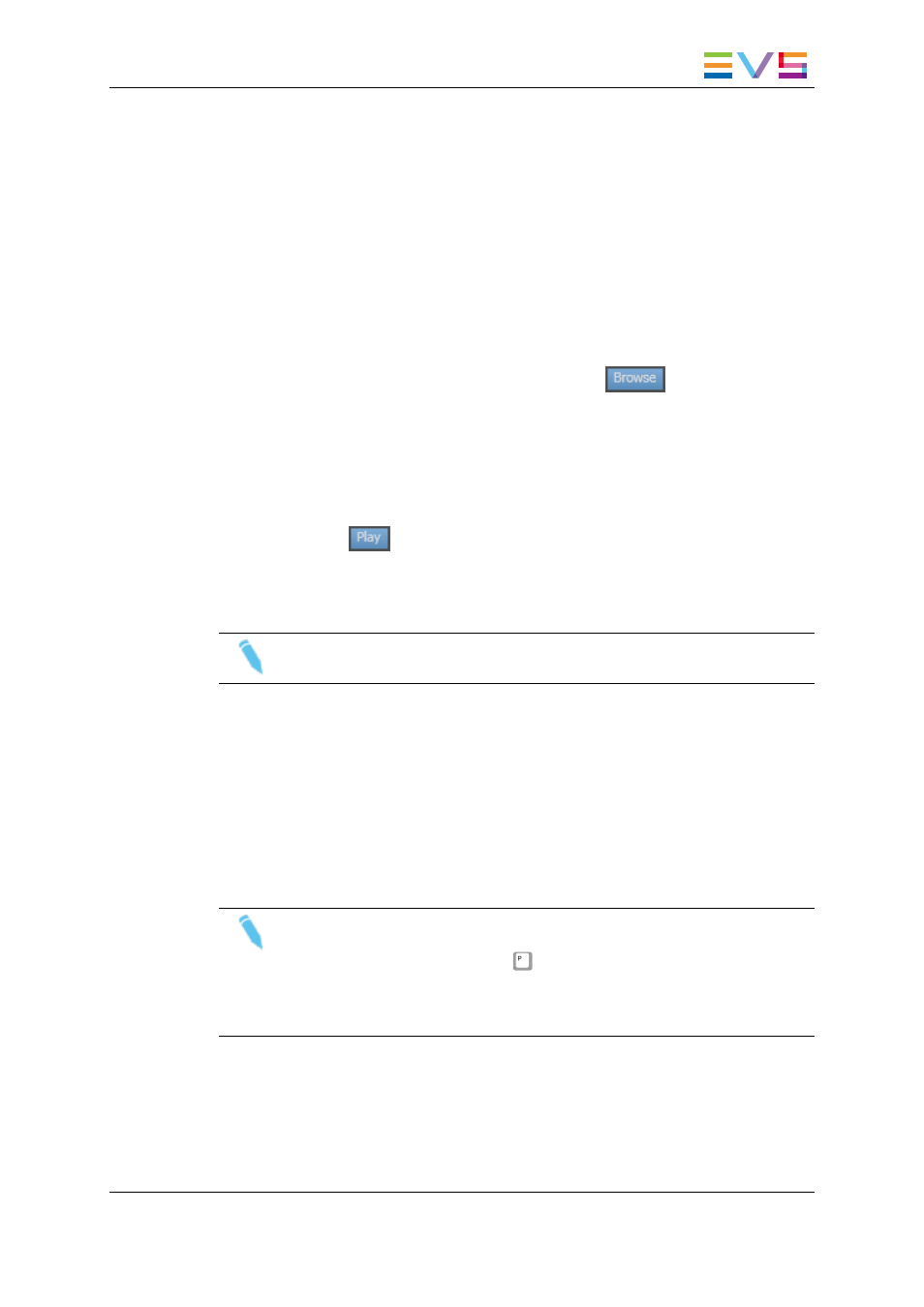
13.3.
Loading Media
13.3.1. On the Player Channel Associated to the
Database Explorer
To load media from the Database Explorer on a channel previously assigned to the
Database Explorer (as explained in "Assigning a Player" on page 105), proceed in one of
the following ways:
•
Click the Browse button to activate the Browse mode.
The button becomes highlighted.
•
Use the Browse mode of the BEPlay Remote device. Refer to section "BEPlay
Remote" in part 1 of the user manual for more details.
OR
•
Double-click an element line in the database explorer grid. This works would the Play
mode be active
or not.
The element is loaded on its first frame on the associated channel.
The corresponding element line in the database explorer grid is highlighted in dark green.
Note
Nothing happens when trying to browse an off-line file.
13.3.2. On the Player Channel Associated to the
Control Panel
As explained in the chapter describing the Control Panel module, it is possible to load
media from the Database Explorer to the Control Panel by a drag-and-drop operation. This
does not require the association of a player channel to the Database Explorer. The media
is then loaded on the player channel assigned to the Control Panel.
Note
At that point, you will have the possibility to play the media by
•
pressing the Play shortcut key
to play the element
OR
•
clicking the Play button on the Control Panel if the channel assigned to the
Database Explorer is also assigned to an opened control panel.
IPDirector - Version 6.2 - User Manual - Database Explorer
13. Loading and Playing Media
107
