General principles on 3d configurations, 3d standard configurations, Introduction – EVS XTnano Version 11.02 - July 2013 Configuration Manual User Manual
Page 76: Connections on the rear panel with v3x boards, Assignment principles
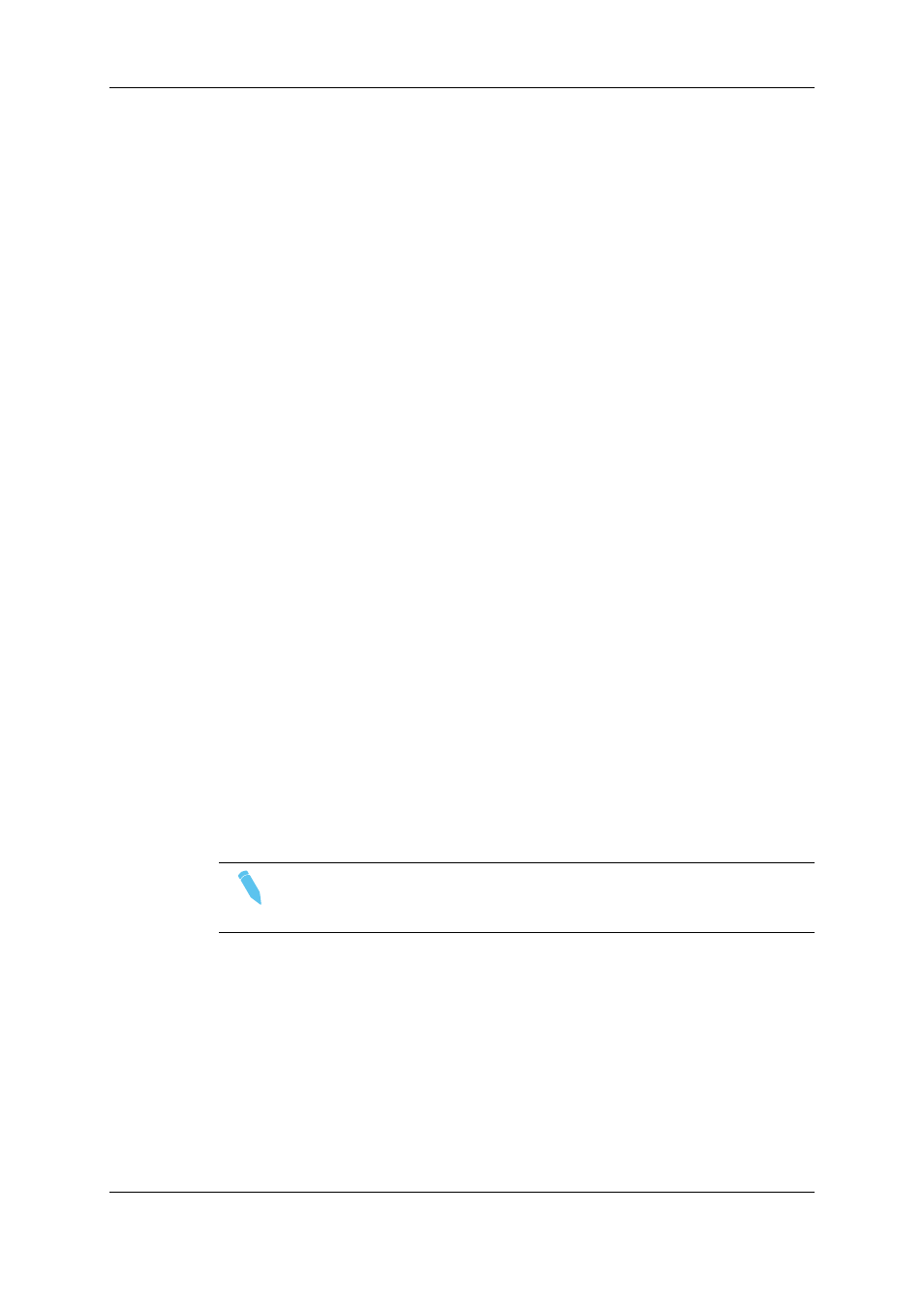
3.2.5.
General Principles on 3D Configurations
Introduction
The 3D configurations can be used on an XTnano server, using the following connection
interfaces:
•
Dual Link interface, that is to say two connections (on a record or play channel) seen
by the EVS server as one logical channel (available with V3X boards only).
Connections on the Rear Panel with V3X Boards
With 3D configurations, a clear distinction should be made between:
•
the number of physical channels connected to the BNC connectors of a codec module
on the rear panel
AND
•
the links used on the corresponding codec module (COD A or COD B) of the codec
board.
The number of physical channels connected to the rear panel of the EVS server depends
on the interface used:
•
Both connectors of a codec module (for example IN1 and IN1B in REC) are connected
with a Dual Link interface, which is the only available interface on an XTnano server.
Both primary and secondary links of the codec module (COD A or COD B) on the V3X
board are used.
3.2.6.
3D Standard Configurations
Assignment Principles
Note
The 3D Dual Link configurations are only available on an XTnano server
equipped with V3X boards.
The following rules on connector assignments on the rear panel apply to 3D
configurations:
•
For 3D in Dual Link with V3X boards, the primary link of a codec module is used for
the first connector, and the secondary link for the same codec module is used for the
second connector.
68
3. Multicam Configuration
EVS Broadcast Equipment S.A.
Issue 11.02.A July 2013
