Downconverted outputs settings, Disk error, User interface – EVS XTnano Version 11.02 - July 2013 Configuration Manual User Manual
Page 145
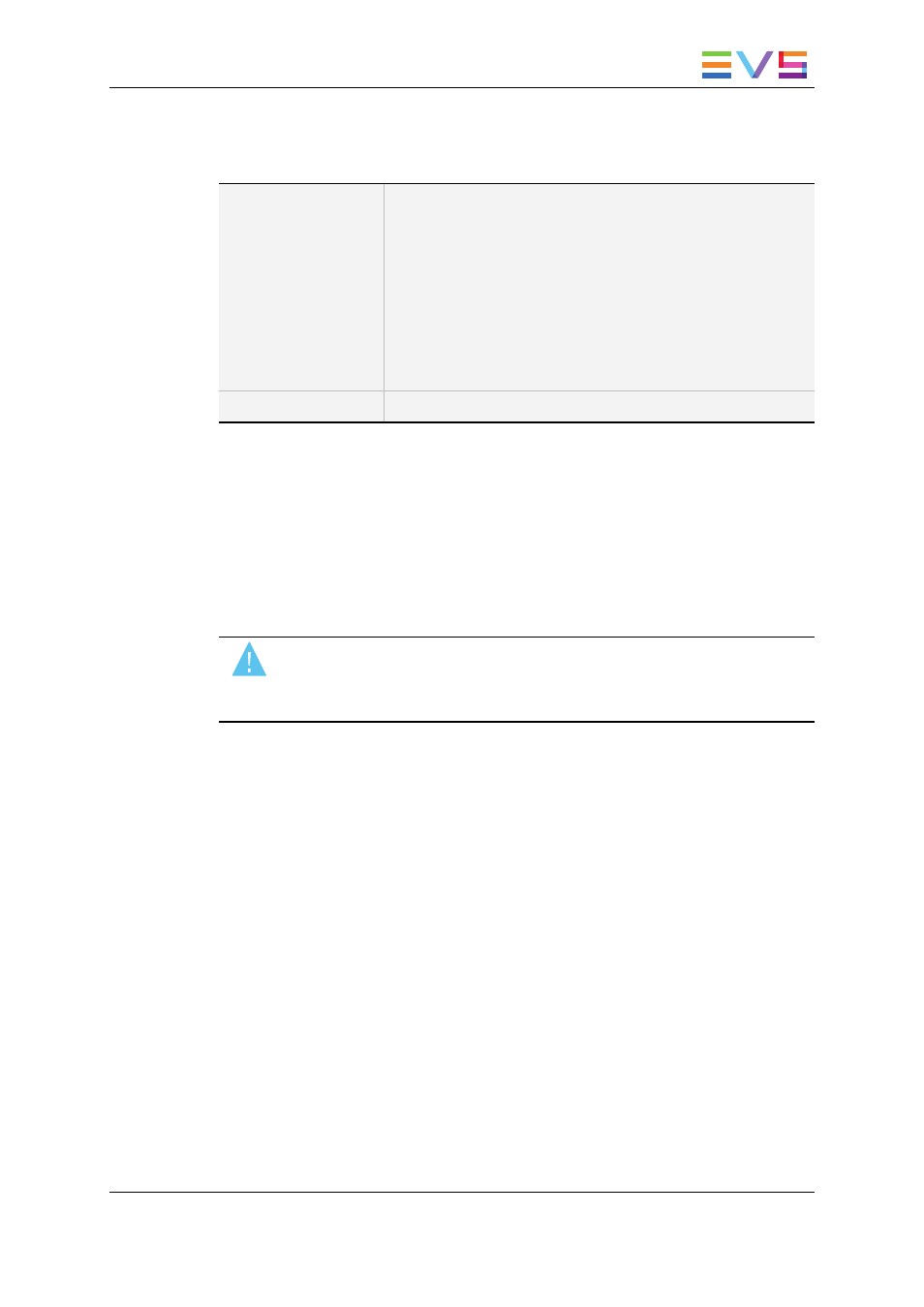
Disk Error
Description
Enables or disables the disk error information display on the
output monitor.
As the server is equipped with a RAID disk array, the operation
can continue seamlessly even with 1 faulty disk. If 1 disk is
disconnected during operation, the !Raid message appears on
all output monitors, and another message appears when the
operator shuts down the application, to invite him to replace the
disk and rebuild the RAID array.
Please, refer to the Technical Reference manual for details on
the RAID system and its maintenance.
Values
Yes (default) / No
3.6.4.
Downconverted Outputs Settings
User Interface
The Downconverted outputs settings allow specifying the settings related to the
downconverted output lines and the downconverter parameters.
Warning
Some settings in this section (Char OUT J4/J1 OUT BJ3, Aspect ratio) require
an application reboot (ALT+Q from the operational windows) for changes to be
taken into account.
These fields are available in the following interfaces:
•
in the Multicam Configuration window, Monitoring tab
•
in the Technical menu of the Remote Control Panel (T4.2)
The following screenshot presents the settings page of the Monitoring tab in the server-
based application and highlights the Downconverted outputs settings area.
CONFIGURATION MANUAL XTnano Server 11.02
3. Multicam Configuration
137
