Automake clip for cam a/b/c/d, Guardbands, Default clip duration – EVS XTnano Version 11.02 - July 2013 Configuration Manual User Manual
Page 169
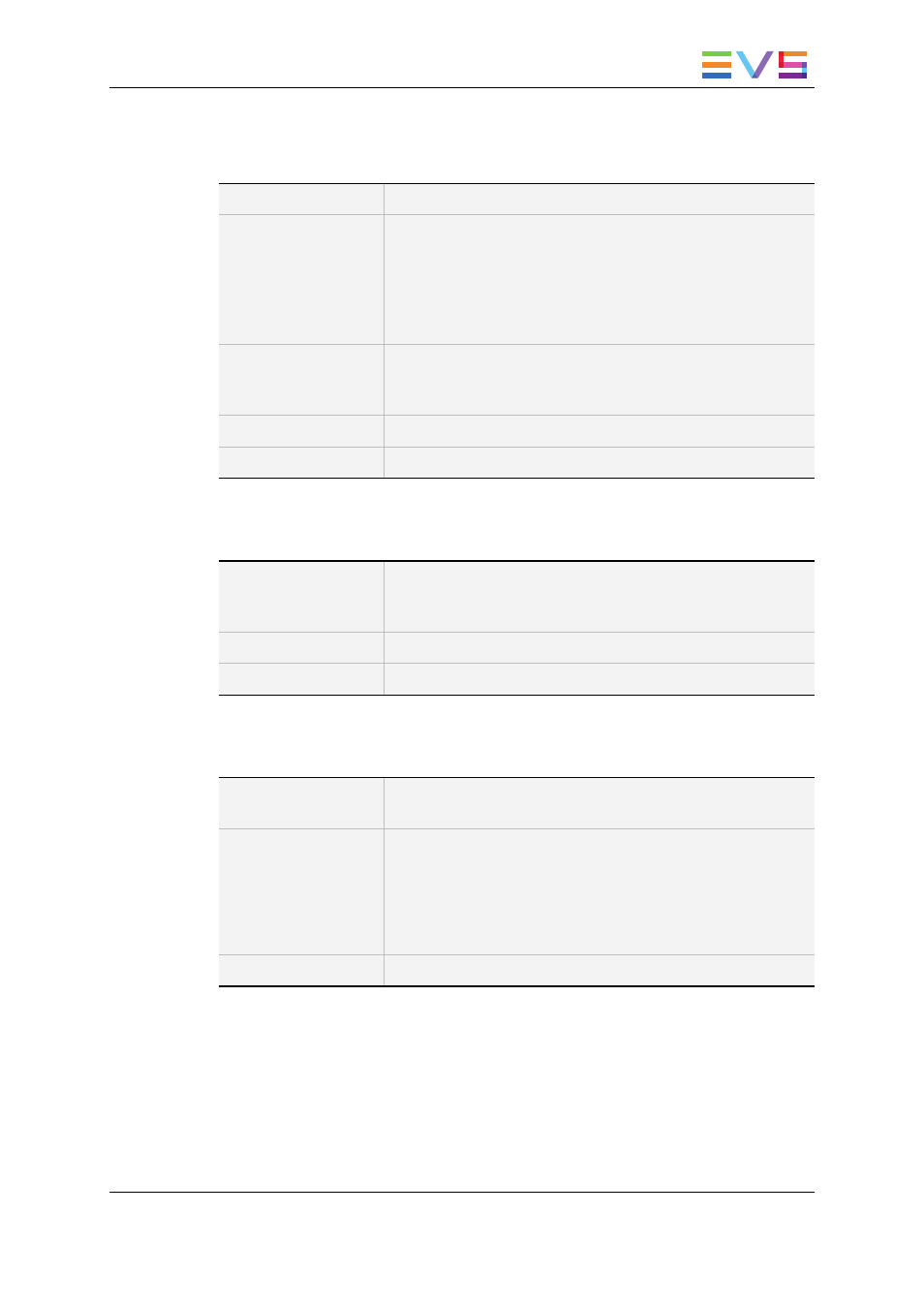
Automake clip for CAM A/B/C/D
Availability
This parameter is only displayed in SportLight configurations.
Introduction
When creating clips, the clip corresponding to the camera on
which IN/OUT points have been marked are always saved. It
is possible to save automatically the same action on the other
cameras.
Only cameras letters applicable to the logical channels are
displayed.
Description
Specifies that clips have to be created on the given camera (A,
B, C, D) even if no IN or OUT point has been marked on that
camera.
Values
Yes / No
Default value
Yes
Guardbands
Description
Specifies the amount of A/V material that remains available
before and after a clip (called 'guardbands') when the clip is
created.
Values
From 00s00fr to 60s00fr
Default Value
05s00fr
Default clip duration
Description
Specifies the duration of clips created with only one reference
point (IN or OUT point).
Values
Disable, or from 00s01fr to 4h.
When set to 'Disable', both IN and OUT points are required to
be able to create a clip.
The duration can be set:
•
With second granularity up to 1 minute
•
With minute granularity from 1 minute up to 4 hours.
Default value
04s00fr
CONFIGURATION MANUAL XTnano Server 11.02
3. Multicam Configuration
161
