Gigabit settings, Net name, Introduction – EVS XTnano Version 11.02 - July 2013 Configuration Manual User Manual
Page 138
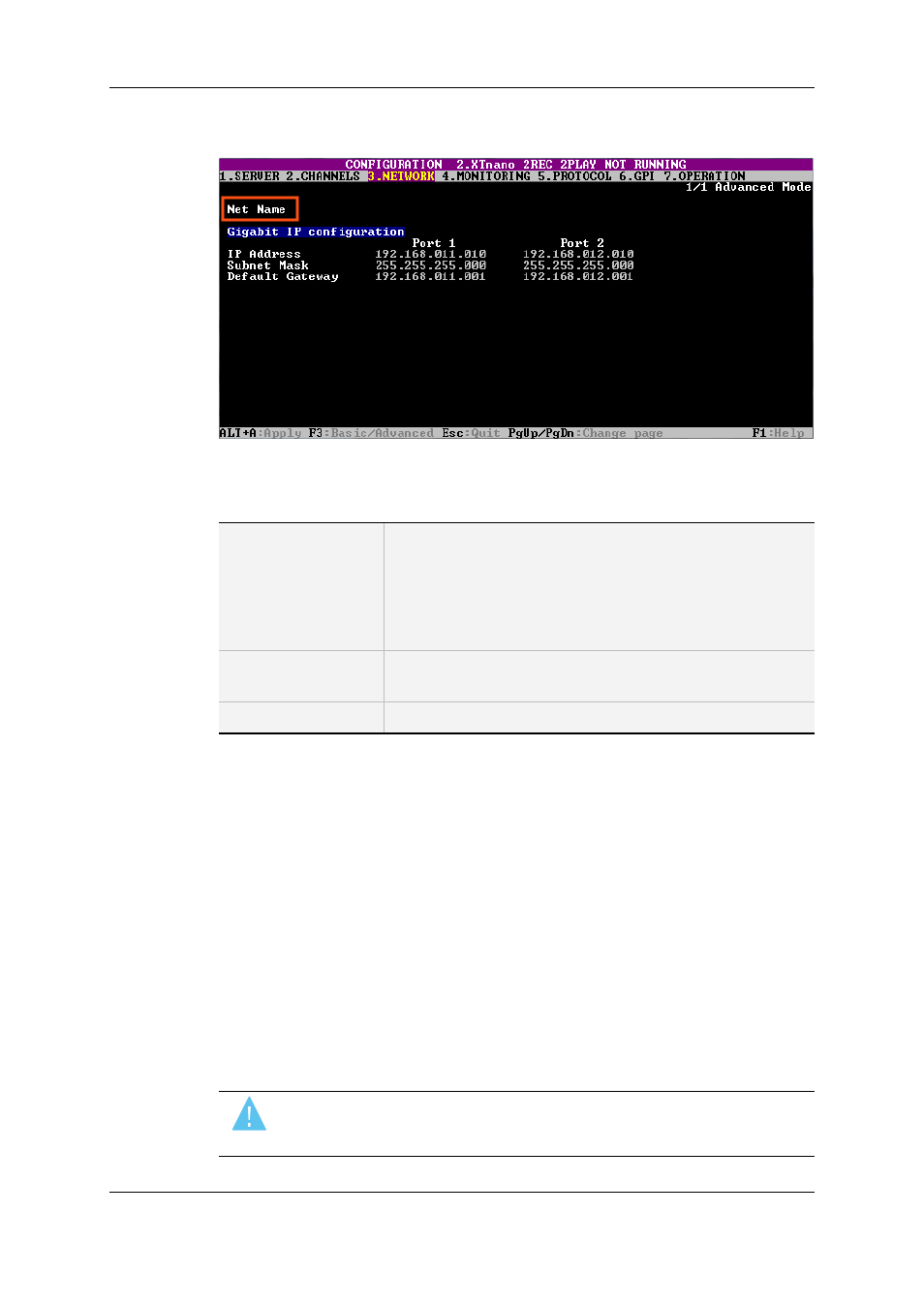
The following screenshot shows the Net Name field on page 1 of the Network tab in the
server-based application in advanced mode when no SDTI network is available:
Net Name
Description
Machine name on the SDTI network.
It is not mandatory. It can however be useful to easily identify
the servers running a given configuration, as it is tied to the
running configuration.
The Net Name will be displayed even if the SDTI code is not
valid.
Values
The Net Name is user-defined and cannot exceed 8
characters.
Default Values
By default, no Net Name is assigned.
3.5.3.
Gigabit Settings
Introduction
The Gigabit connection allows the backup and transfer of the audio and video data without
going through the SDTI network.
It is provided via the H3X or HCTX board. Its backplane is equipped with two 1GbE ports.
The settings need to be defined on at least one port for the server to be able to operate the
Ethernet connection.
When the Gigabit module is not present on the H3X or HCTX board or when the Gigabit
connection has been lost, the first line of the Gigabit Ethernet settings will display the
message !Not detected!.
Warning
Changes to the Gigabit settings require an application reboot (ALT+Q from the
operational windows) to be applied.
130
3. Multicam Configuration
EVS Broadcast Equipment S.A.
Issue 11.02.A July 2013
