Creating clips on a streamed feed, Context of use – EVS IPClipLogger Version 6.15 - April 2013 User Manual User Manual
Page 77
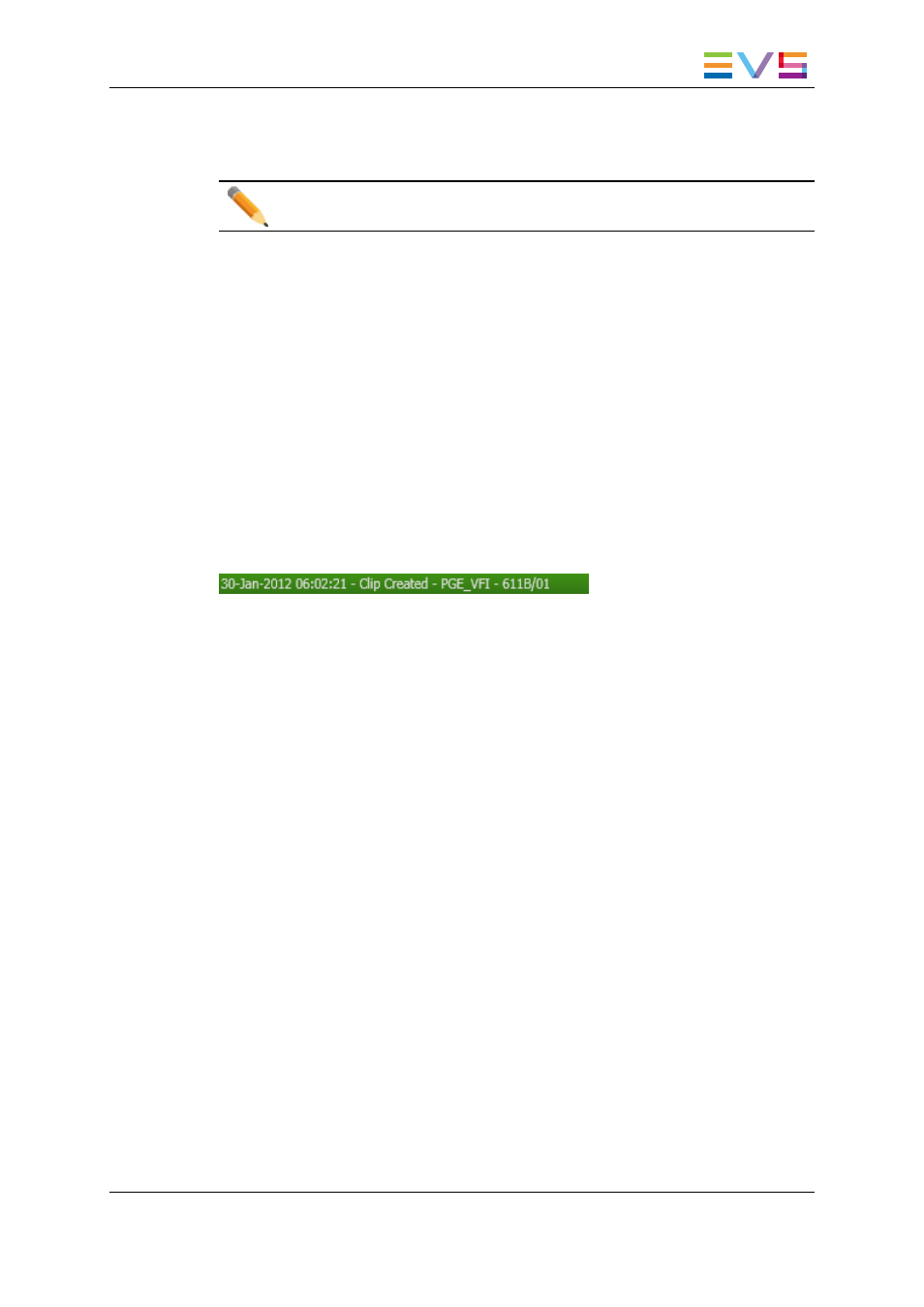
4. Set an OUT point.
The corresponding timecode is displayed in the OUT field.
Note
The Clip Infos pane can be completed prior to marking the OUT point of the clip.
5. Enter a name for the clip in the Clip Infos pane.
6. (optional) Select an interest level by clicking one of the buttons.
See section "Interest Level Buttons" on page 29.
7. (optional) Associate one or several keyword(s) to the clip.
See section "Assigning Keywords to Media" on page 82.
8. (optional) Select a metadata profile and fill in the corresponding user fields.
See section "Metadata Profiles" on page 30.
9. Click the Save Clip button to save the clip, or use the dedicated shortcut.
The clip is saved in the IPDirector database and the clip is sent to the bin set as Work
bin in the Player Session tab.
When a clip is successfully created, the status bar at the bottom of the window will show
the successful operation:
In case several recorder channels have been selected, the clips created on each of them
are linked. They are all sent to the Work bin.
They all receive the same name, followed by xx, where xx starts with 00 and increments
for each additional camera angle.
8.5.
Creating Clips on a Streamed Feed
Context of Use
The loggers normally create clips and logs on a record train from a recorder channel. But,
in some workflows, most of the IPClipLogger uesres can only access low-resolution files
stored on the nearline. So, the feed recorded on an EVS server by a recorder channel is
being streamed to a nearline storage as a growing file.
Each time a clip is defined from IPClipLogger, a corresponding reference is generated
relative to the growing media on the nearline.
If the same A/V media is recorded in high resolution and in low resolution, clips generated
will have an XT clip and a reference to the nearline file in both modes.
See section "Clip Element Types" on page 14 for a description of the different types of
elements that can make up a clip.
IPClipLogger - Version 6.15 - User Manual
8. Creating a Clip
69
